#Community #Update
Community-Powered Upgrade: Changing Primary after launching your Contract

NiftyKit
Oct 12, 2023

NiftyKit
Oct 12, 2023

NiftyKit
Oct 12, 2023
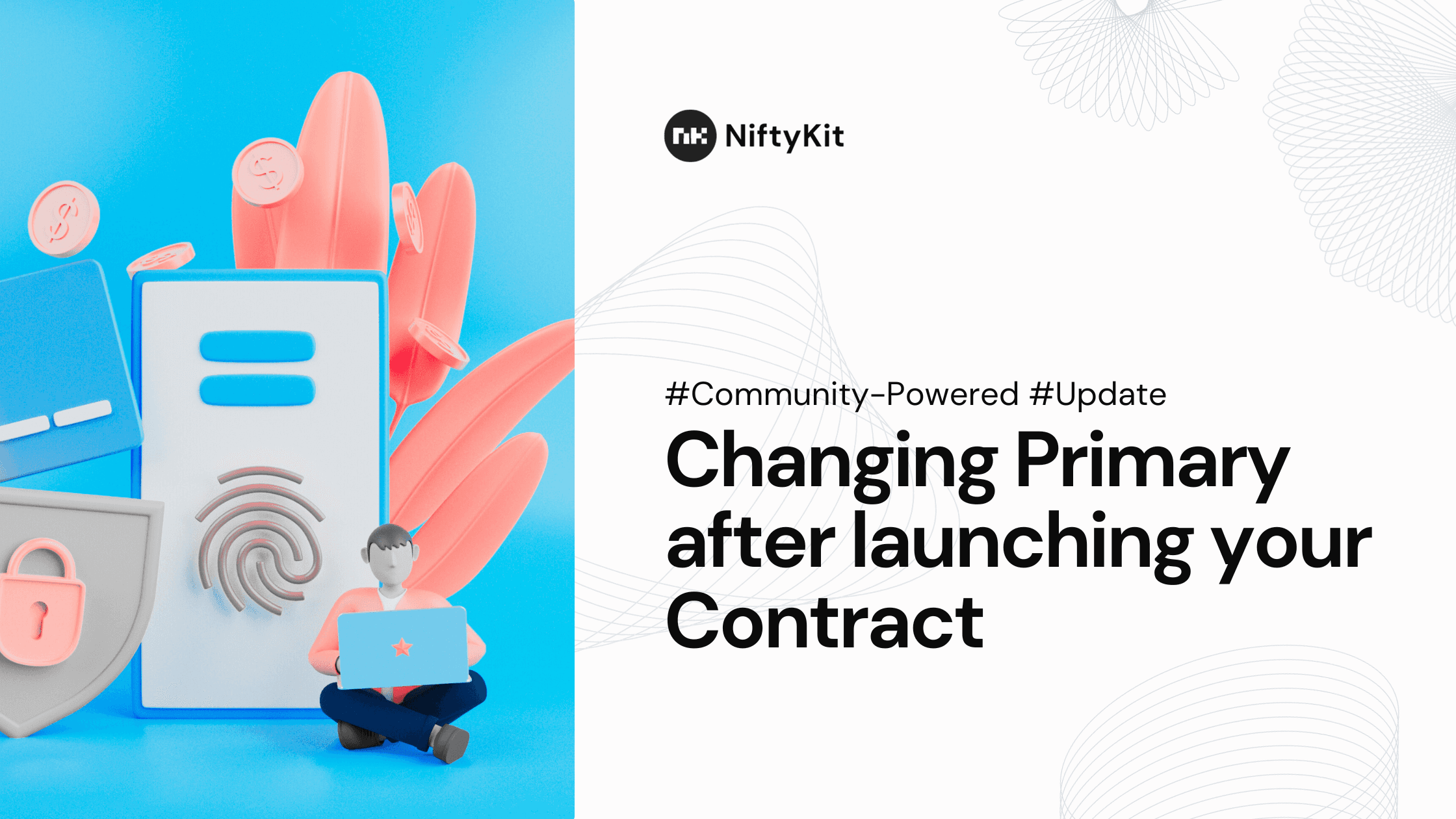
Easily Adjust Your Primary Sales with a New Wallet or Revenue Split in Your Smart Contract in Minutes!
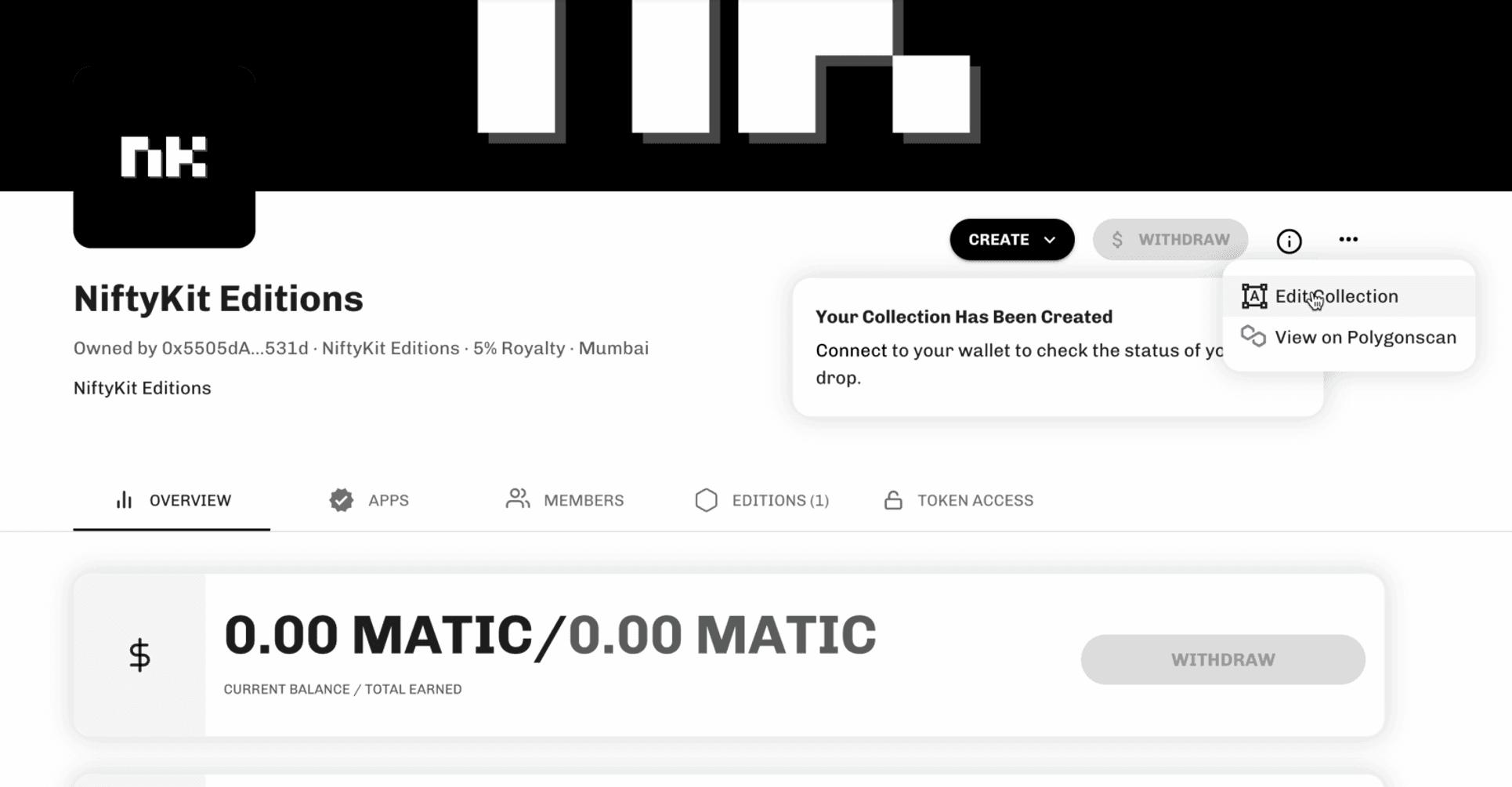
Looking to modify your primary sales address in your smart contract? NiftyKit makes it super easy! Follow these steps and enjoy the freedom to change your treasury or revenue split effortlessly in your primary sales of your Collection.
Here is a step-by-step instructions!
Step 1: Sign in to your NiftyKit account.
Step 2: Locate the collection you want to modify and click on it.
Step 3: In your collection dashboard, find the triple dots (...) icon on the upper right corner of the collection details and select "Edit Collection" from the drop-down menu.
Step 4: A dialogue box will appear, click "Continue" to proceed.
Step 5: In the Collection Editor, navigate to "Primary Sales."
Step 6: In the "Primary Sales" section, you can do one of two things: change wallet address or change to a revenue split
Change Wallet Address: To update the treasury address, simply input the new wallet address in the provided field.
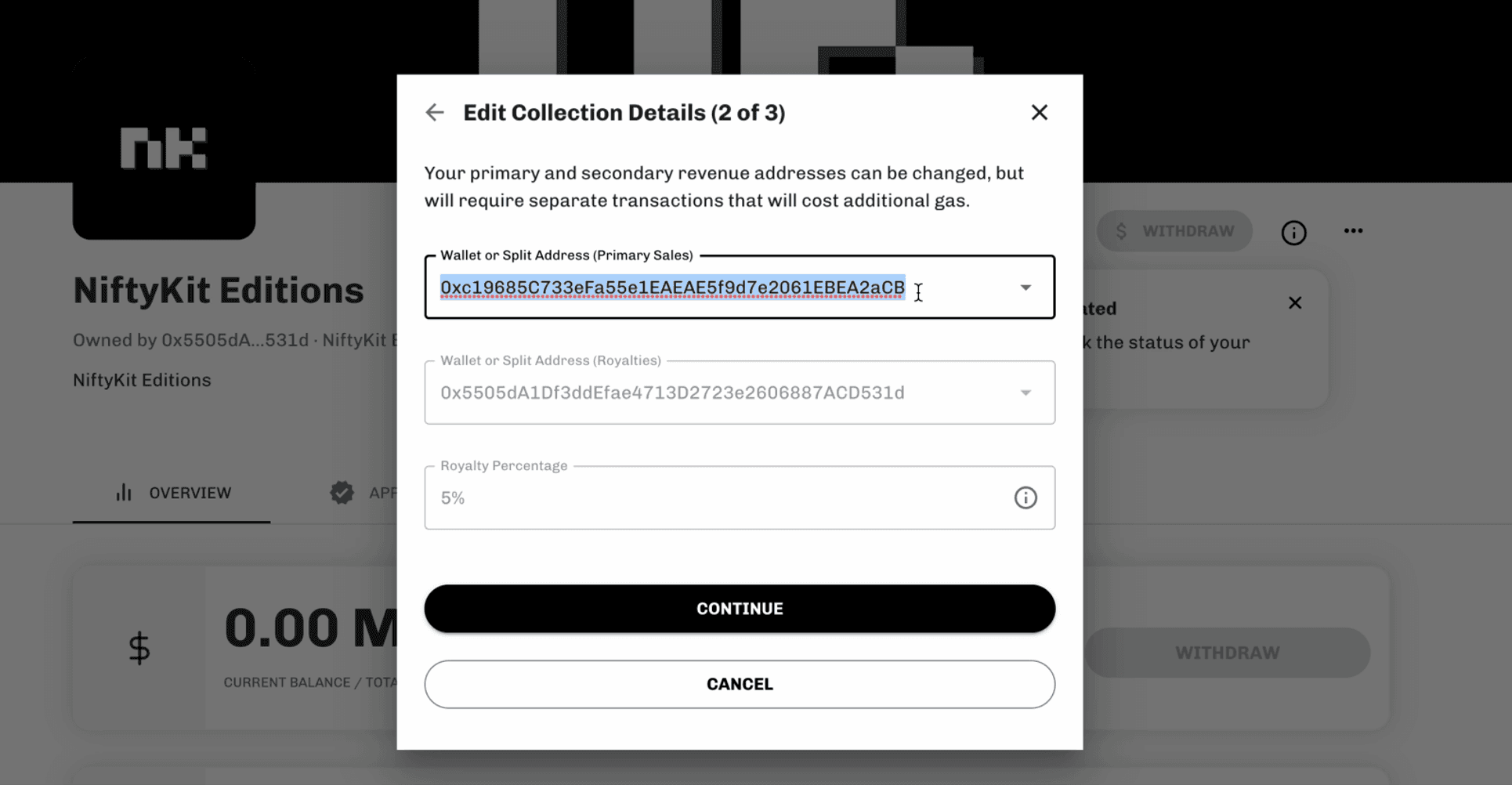
Choose a Revenue Split: If you want to use a predefined revenue split, click the drop-down menu and select your revenue split or create a new one.
Don’t have a revenue split all set up yet? You can now automatically distribute your NFTs sales among multiple wallets here
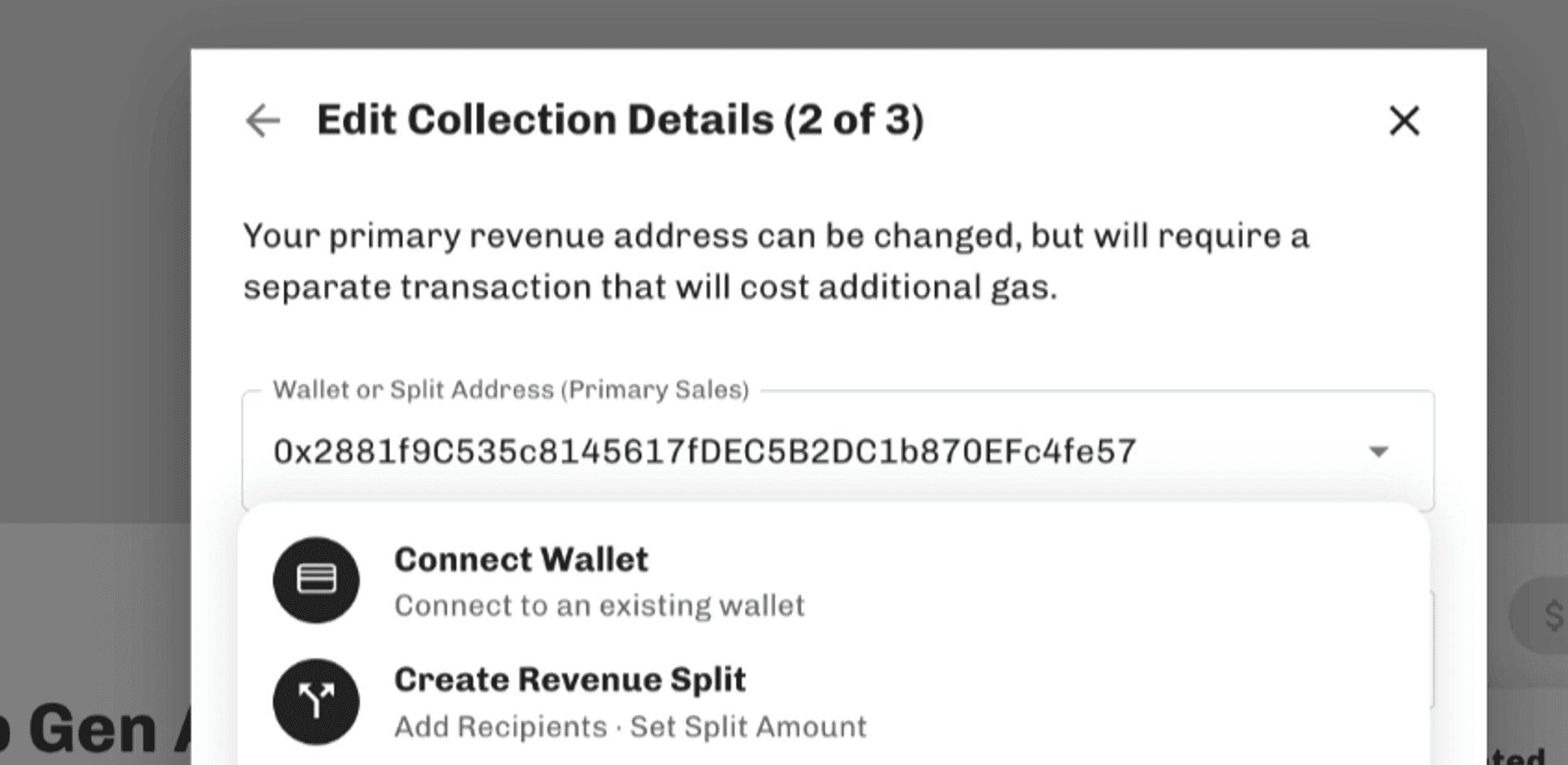
Step 7: Click "Continue" to move to the next step.
Step 8: Review your changes and confirm the transaction. Please note that changing the primary sales address will incur a gas fee.
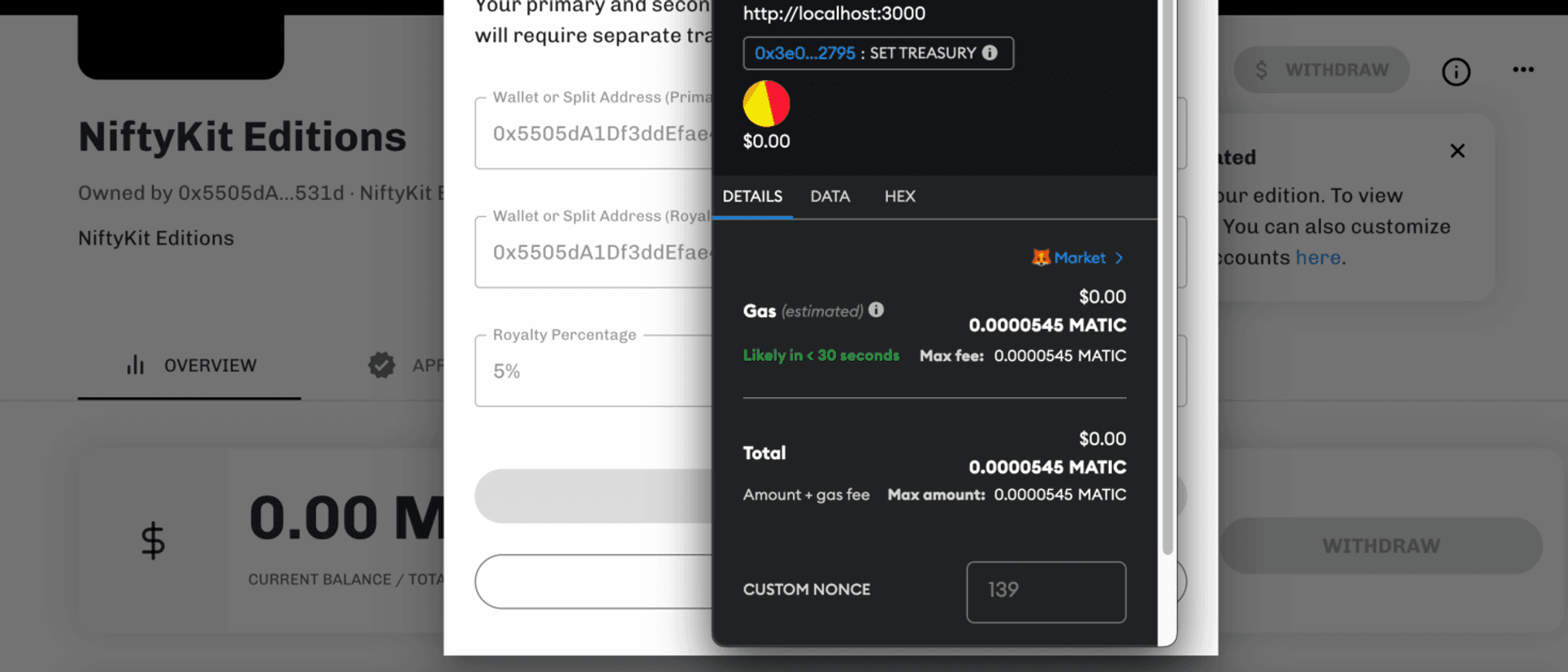
Step 9: Click Update Collection.
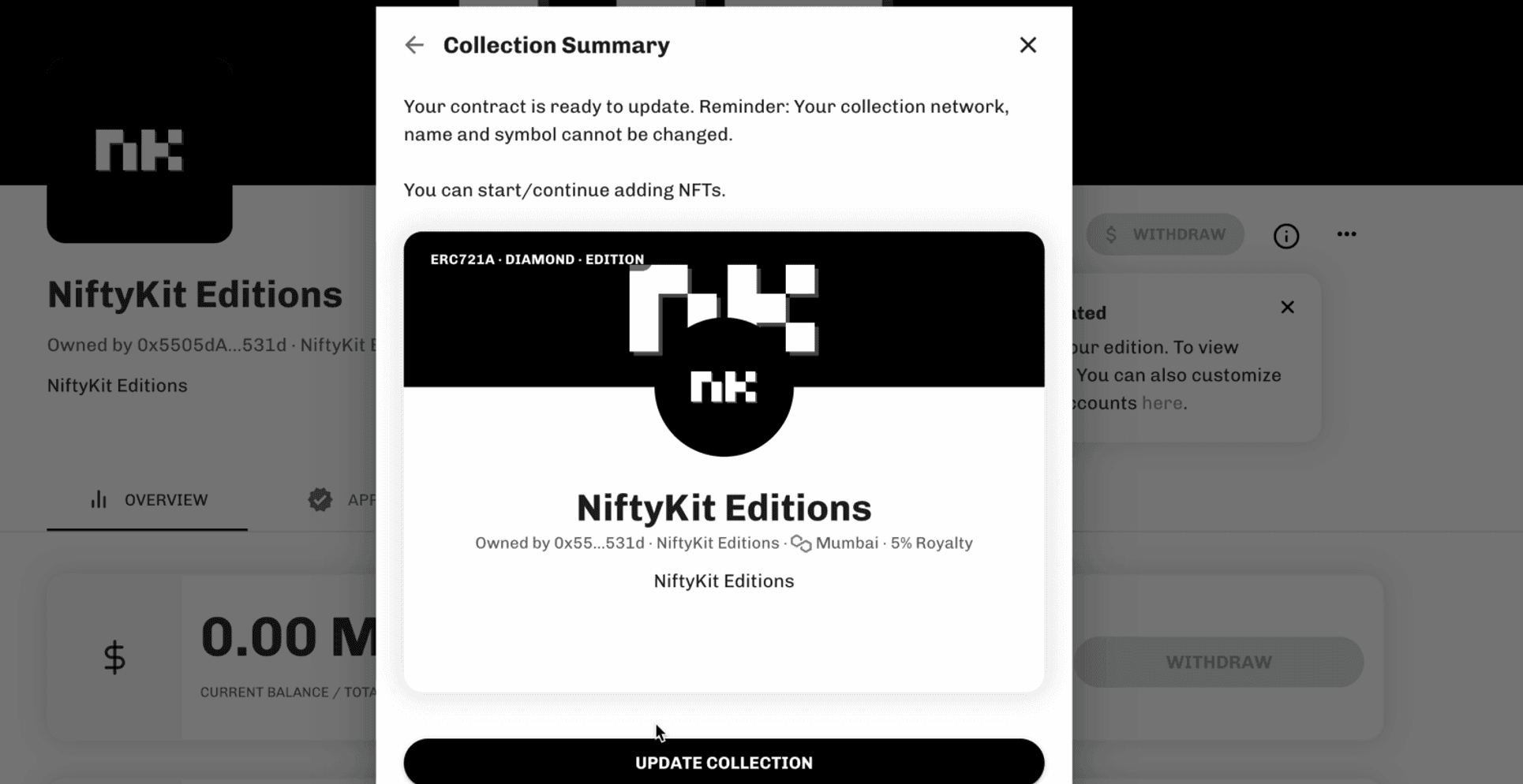
Step 10: Sit back and relax. All future mint sales will now be routed to the newly assigned wallet address or your selected revenue split. You're good to go!
Ready to make your smart contract adjustments with ease? Click below and experience the power of NiftyKit now!
Create Now
#Community #Update
Community-Powered Upgrade: Changing Primary after launching your Contract

NiftyKit
Oct 12, 2023

NiftyKit
Oct 12, 2023

NiftyKit
Oct 12, 2023
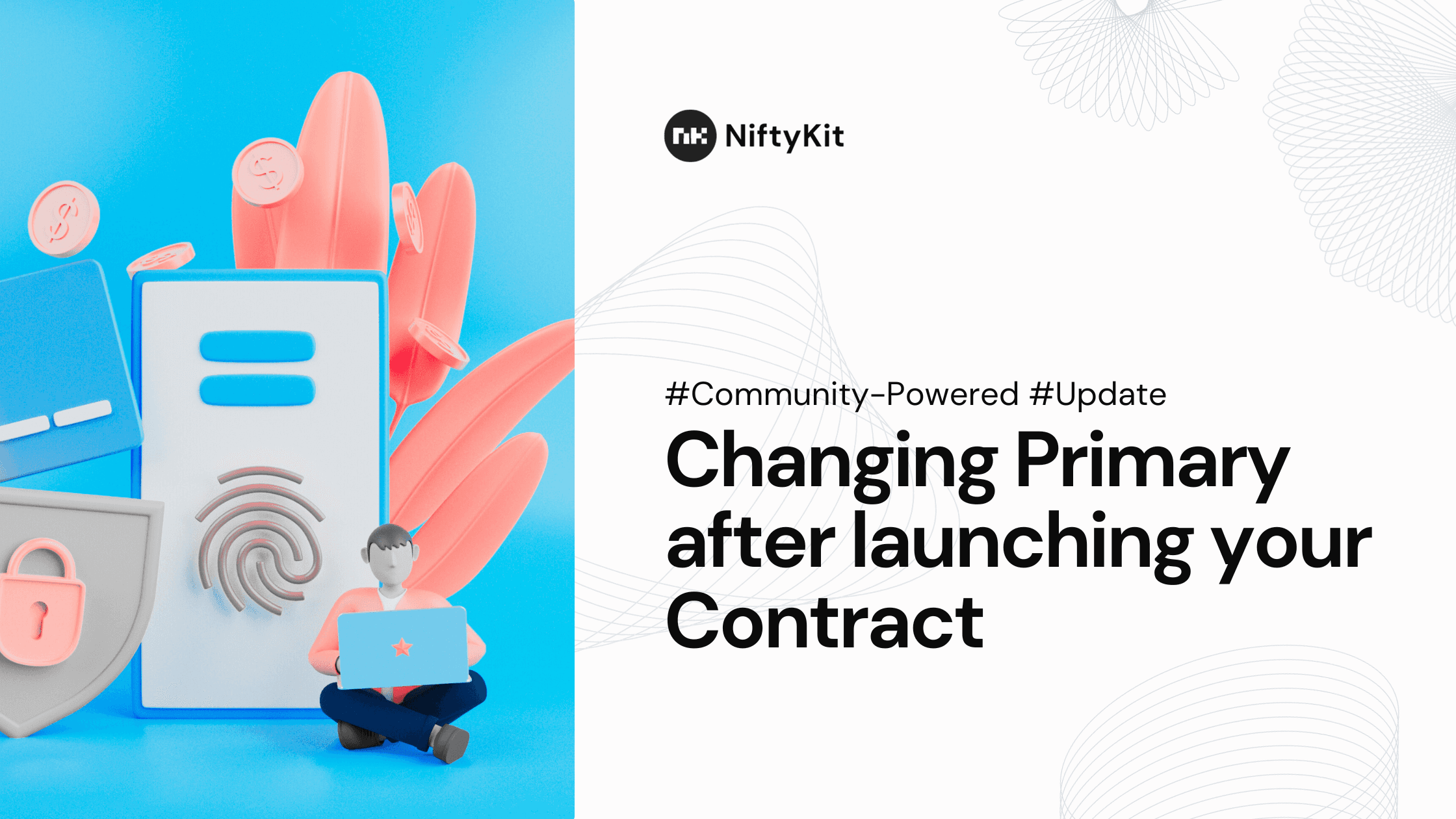
Easily Adjust Your Primary Sales with a New Wallet or Revenue Split in Your Smart Contract in Minutes!
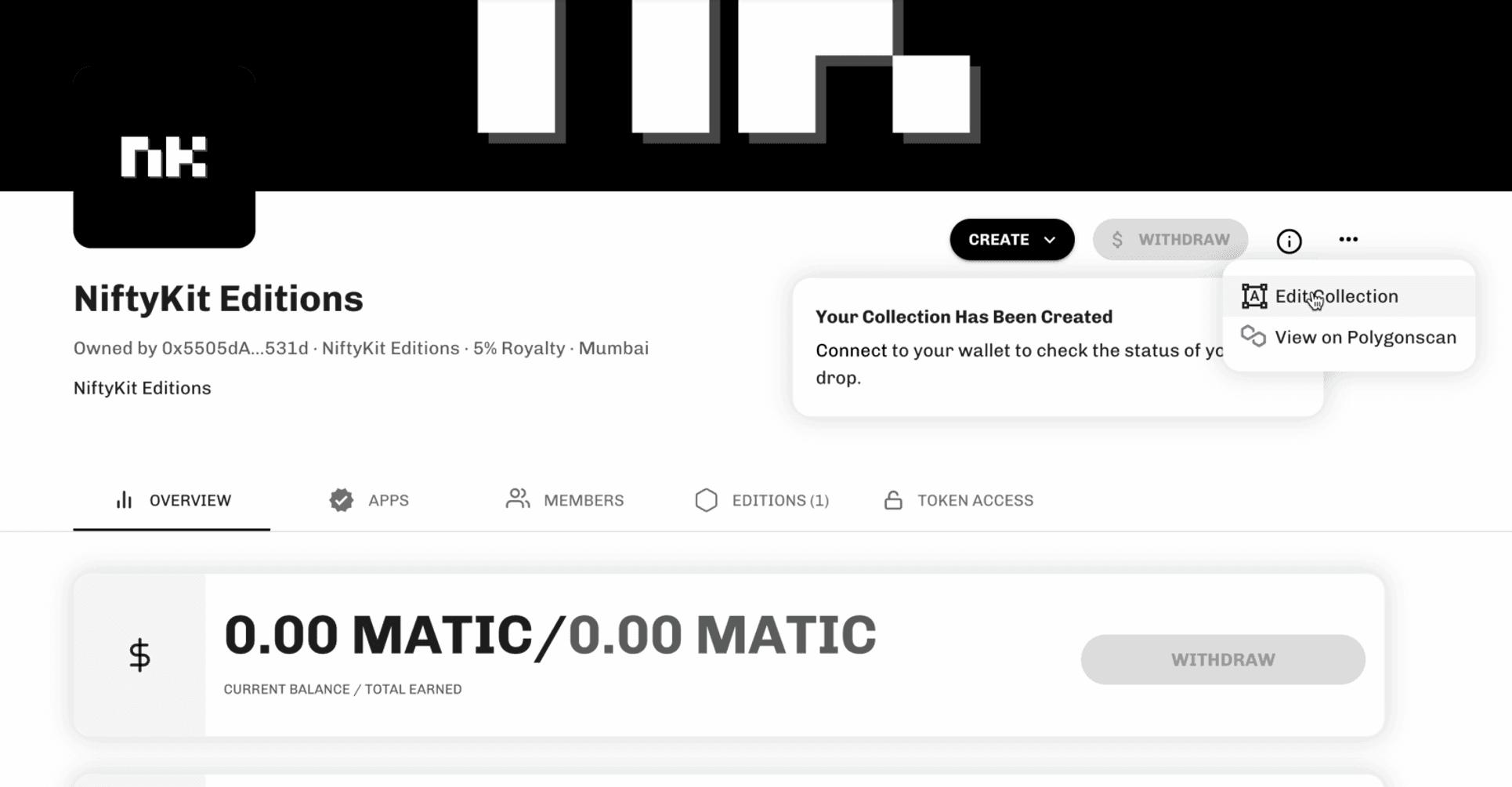
Looking to modify your primary sales address in your smart contract? NiftyKit makes it super easy! Follow these steps and enjoy the freedom to change your treasury or revenue split effortlessly in your primary sales of your Collection.
Here is a step-by-step instructions!
Step 1: Sign in to your NiftyKit account.
Step 2: Locate the collection you want to modify and click on it.
Step 3: In your collection dashboard, find the triple dots (...) icon on the upper right corner of the collection details and select "Edit Collection" from the drop-down menu.
Step 4: A dialogue box will appear, click "Continue" to proceed.
Step 5: In the Collection Editor, navigate to "Primary Sales."
Step 6: In the "Primary Sales" section, you can do one of two things: change wallet address or change to a revenue split
Change Wallet Address: To update the treasury address, simply input the new wallet address in the provided field.
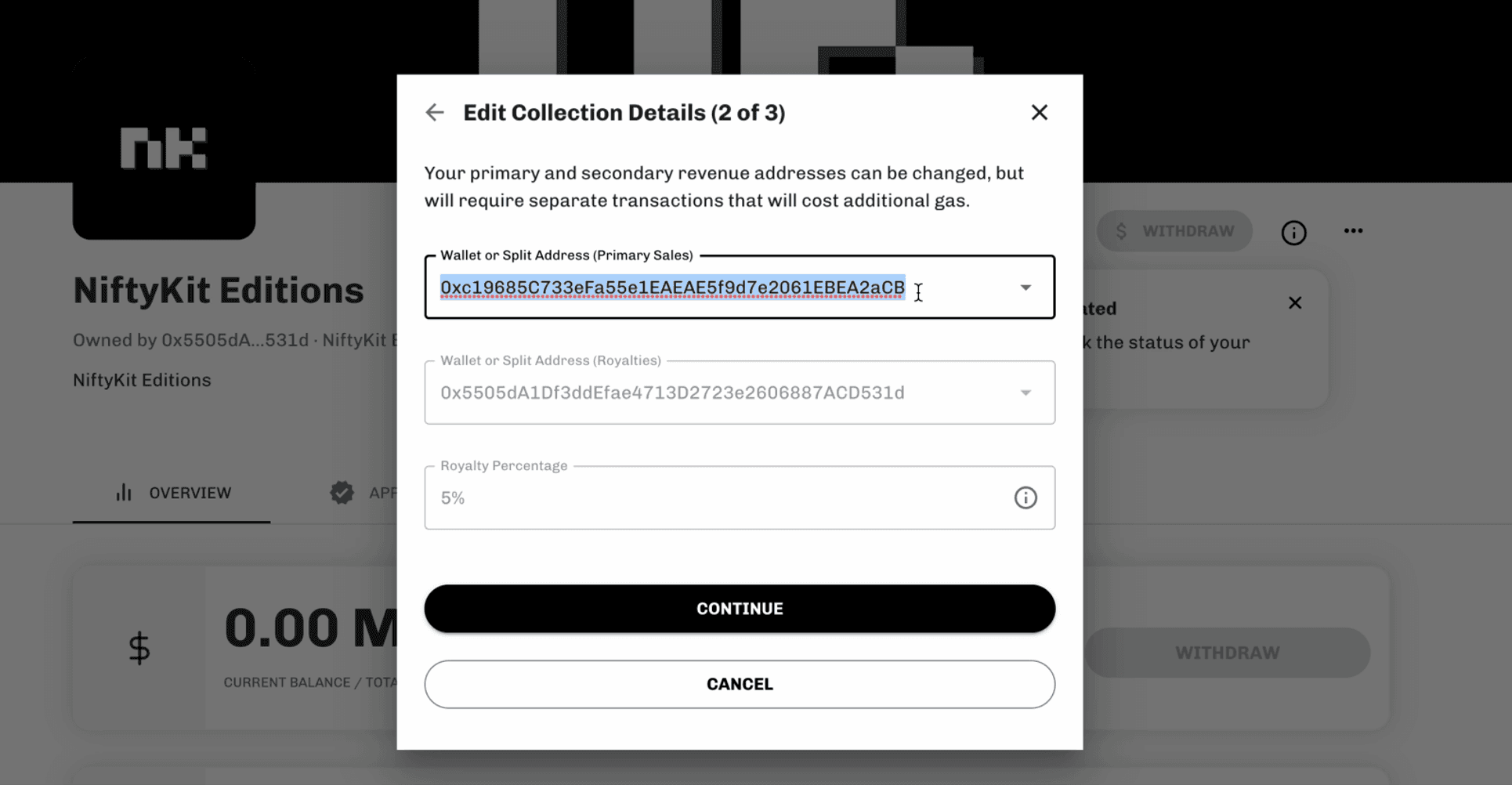
Choose a Revenue Split: If you want to use a predefined revenue split, click the drop-down menu and select your revenue split or create a new one.
Don’t have a revenue split all set up yet? You can now automatically distribute your NFTs sales among multiple wallets here
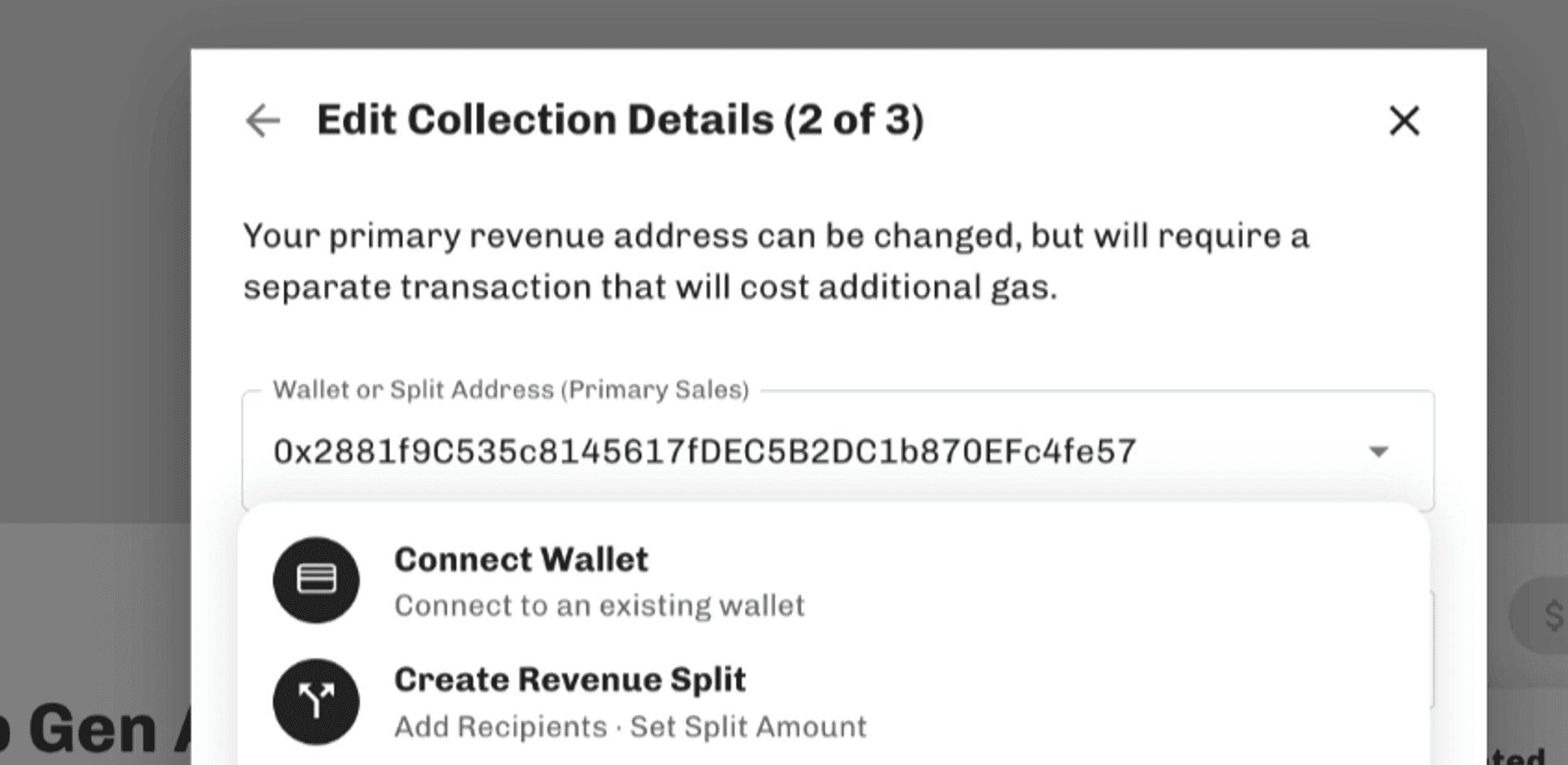
Step 7: Click "Continue" to move to the next step.
Step 8: Review your changes and confirm the transaction. Please note that changing the primary sales address will incur a gas fee.
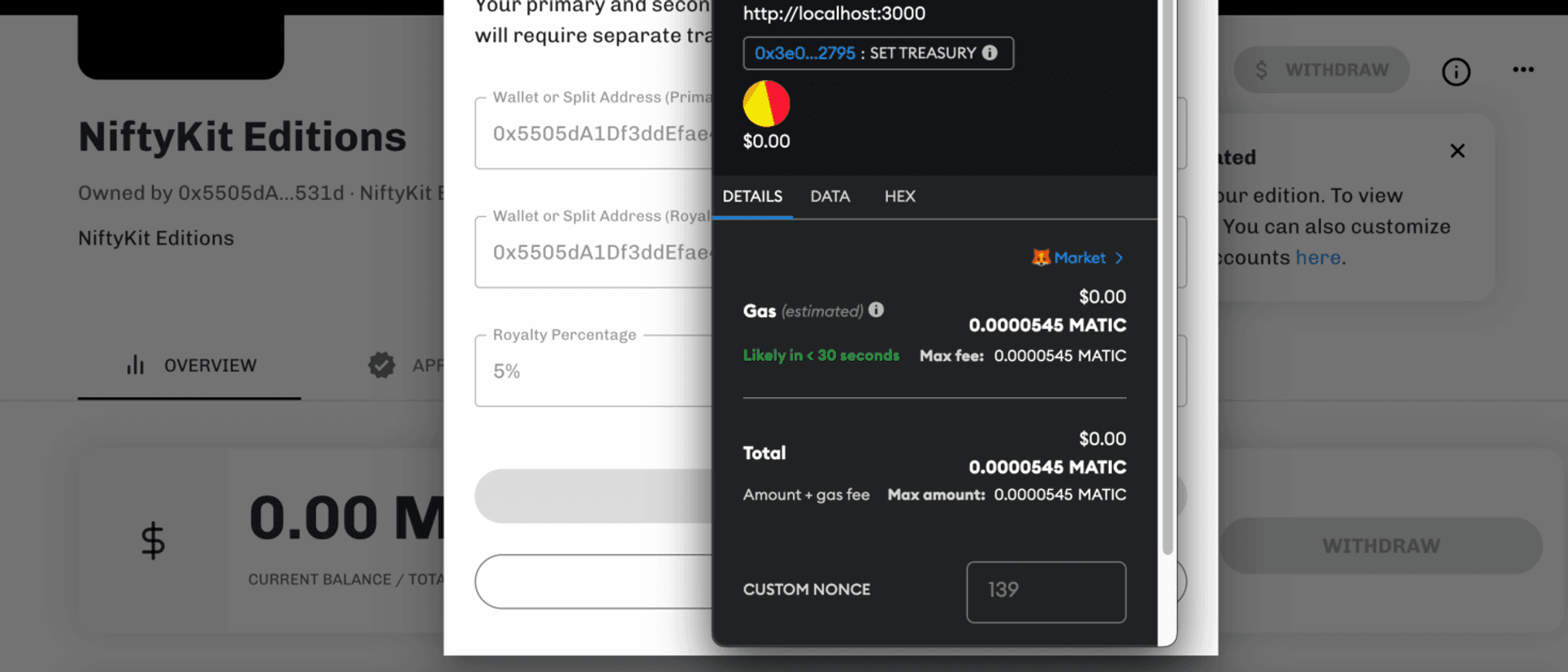
Step 9: Click Update Collection.
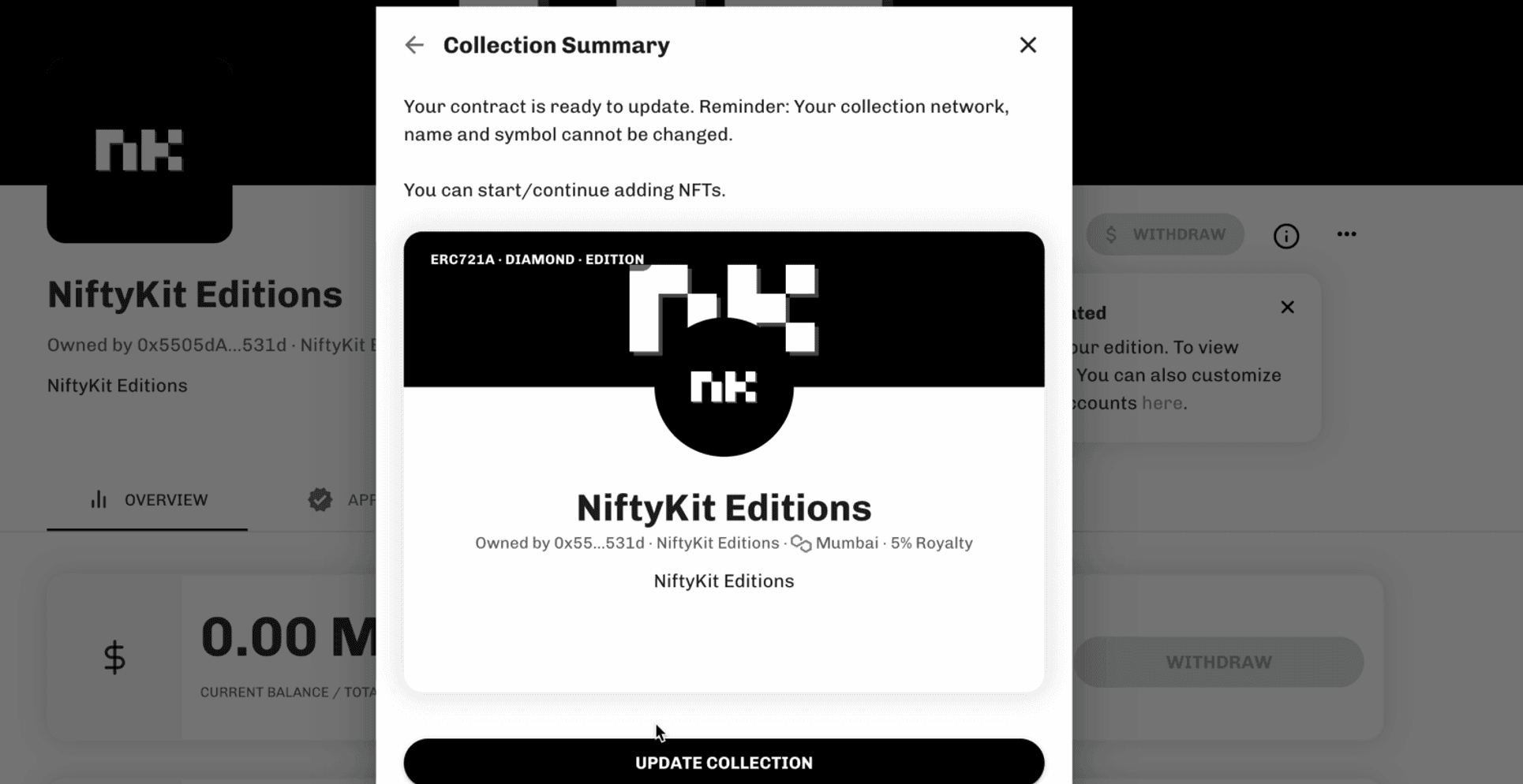
Step 10: Sit back and relax. All future mint sales will now be routed to the newly assigned wallet address or your selected revenue split. You're good to go!
Ready to make your smart contract adjustments with ease? Click below and experience the power of NiftyKit now!
Create Now
#Community #Update
Community-Powered Upgrade: Changing Primary after launching your Contract

NiftyKit
Oct 12, 2023

NiftyKit
Oct 12, 2023

NiftyKit
Oct 12, 2023
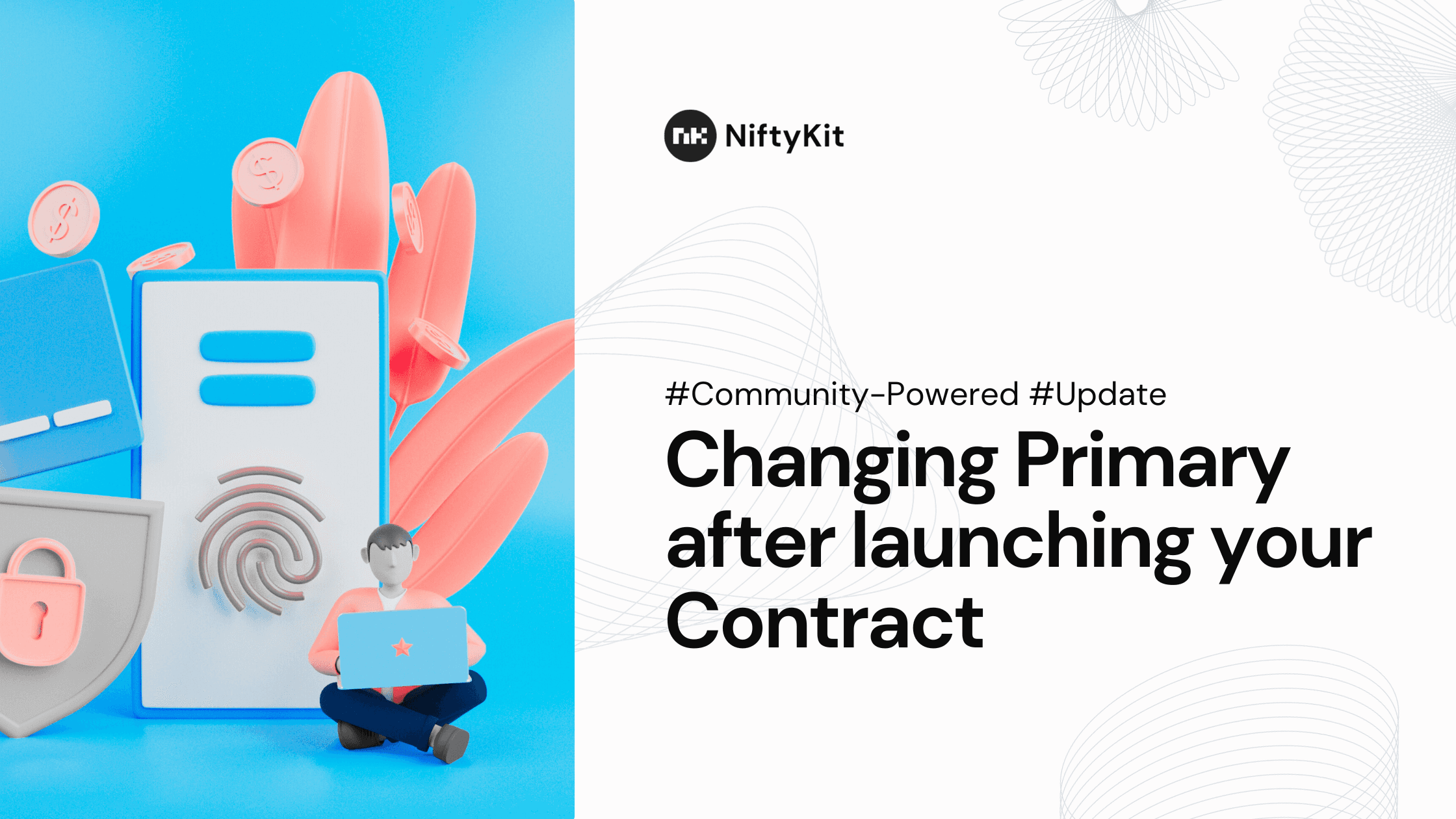
Easily Adjust Your Primary Sales with a New Wallet or Revenue Split in Your Smart Contract in Minutes!
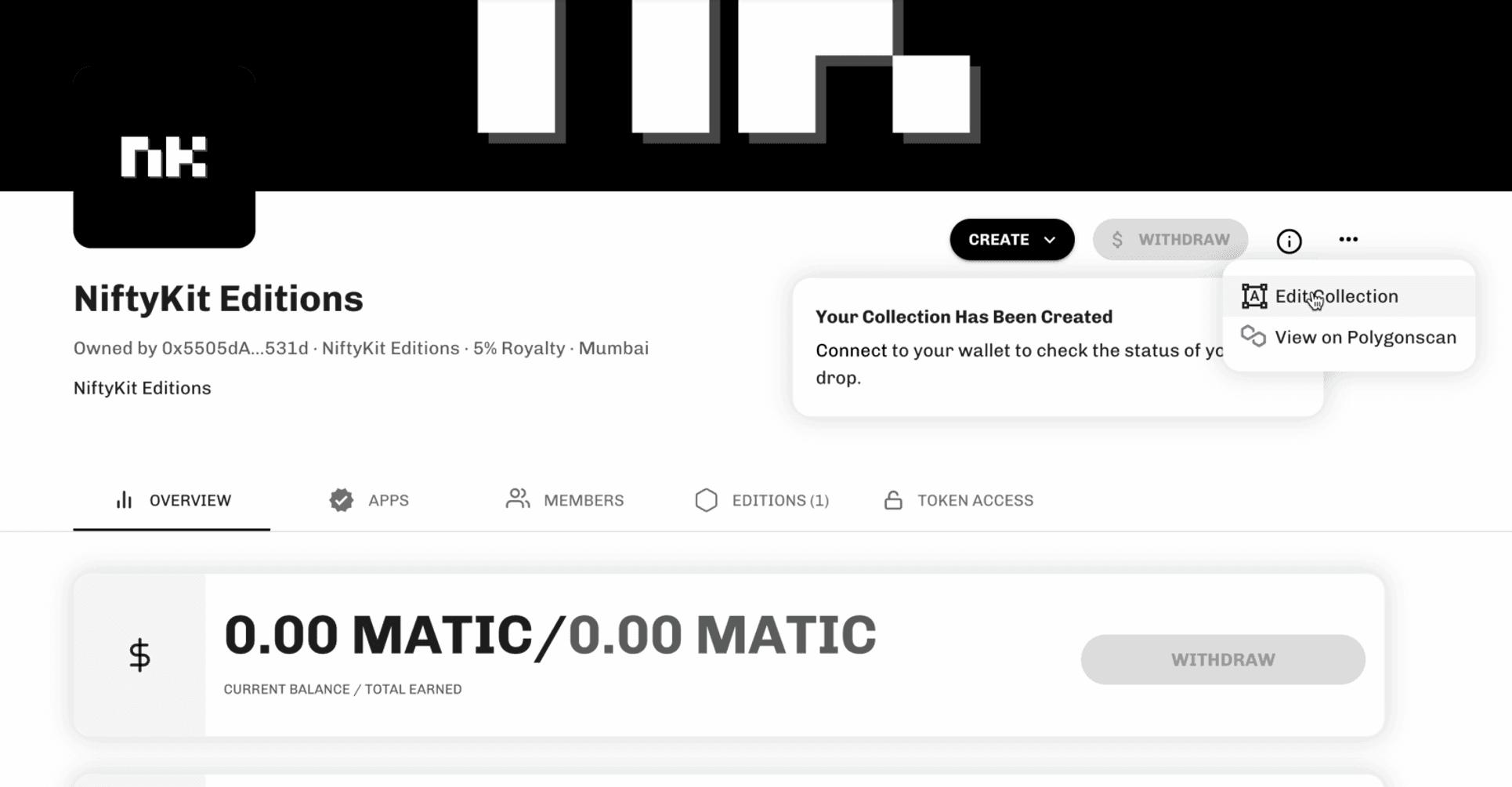
Looking to modify your primary sales address in your smart contract? NiftyKit makes it super easy! Follow these steps and enjoy the freedom to change your treasury or revenue split effortlessly in your primary sales of your Collection.
Here is a step-by-step instructions!
Step 1: Sign in to your NiftyKit account.
Step 2: Locate the collection you want to modify and click on it.
Step 3: In your collection dashboard, find the triple dots (...) icon on the upper right corner of the collection details and select "Edit Collection" from the drop-down menu.
Step 4: A dialogue box will appear, click "Continue" to proceed.
Step 5: In the Collection Editor, navigate to "Primary Sales."
Step 6: In the "Primary Sales" section, you can do one of two things: change wallet address or change to a revenue split
Change Wallet Address: To update the treasury address, simply input the new wallet address in the provided field.
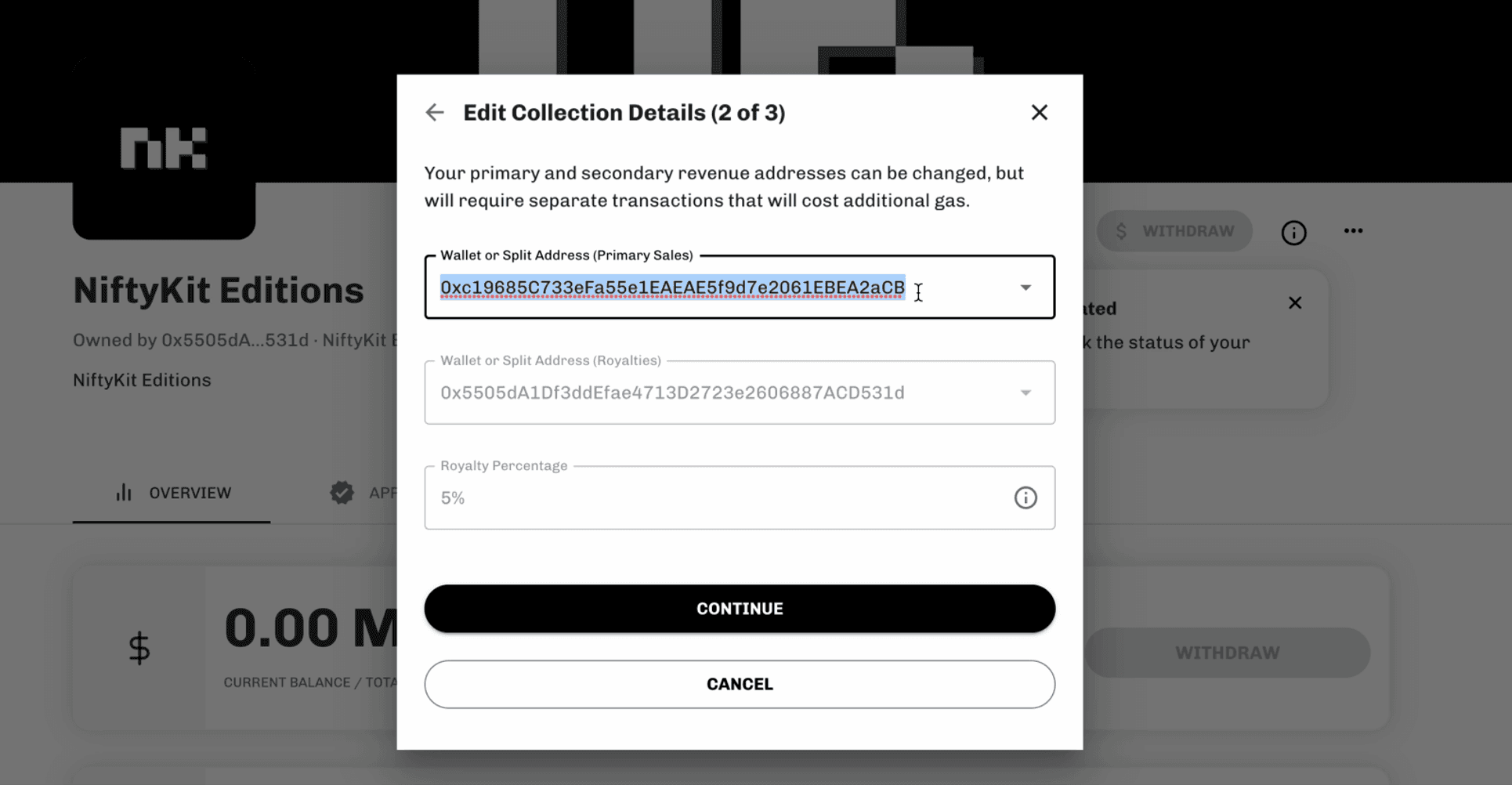
Choose a Revenue Split: If you want to use a predefined revenue split, click the drop-down menu and select your revenue split or create a new one.
Don’t have a revenue split all set up yet? You can now automatically distribute your NFTs sales among multiple wallets here
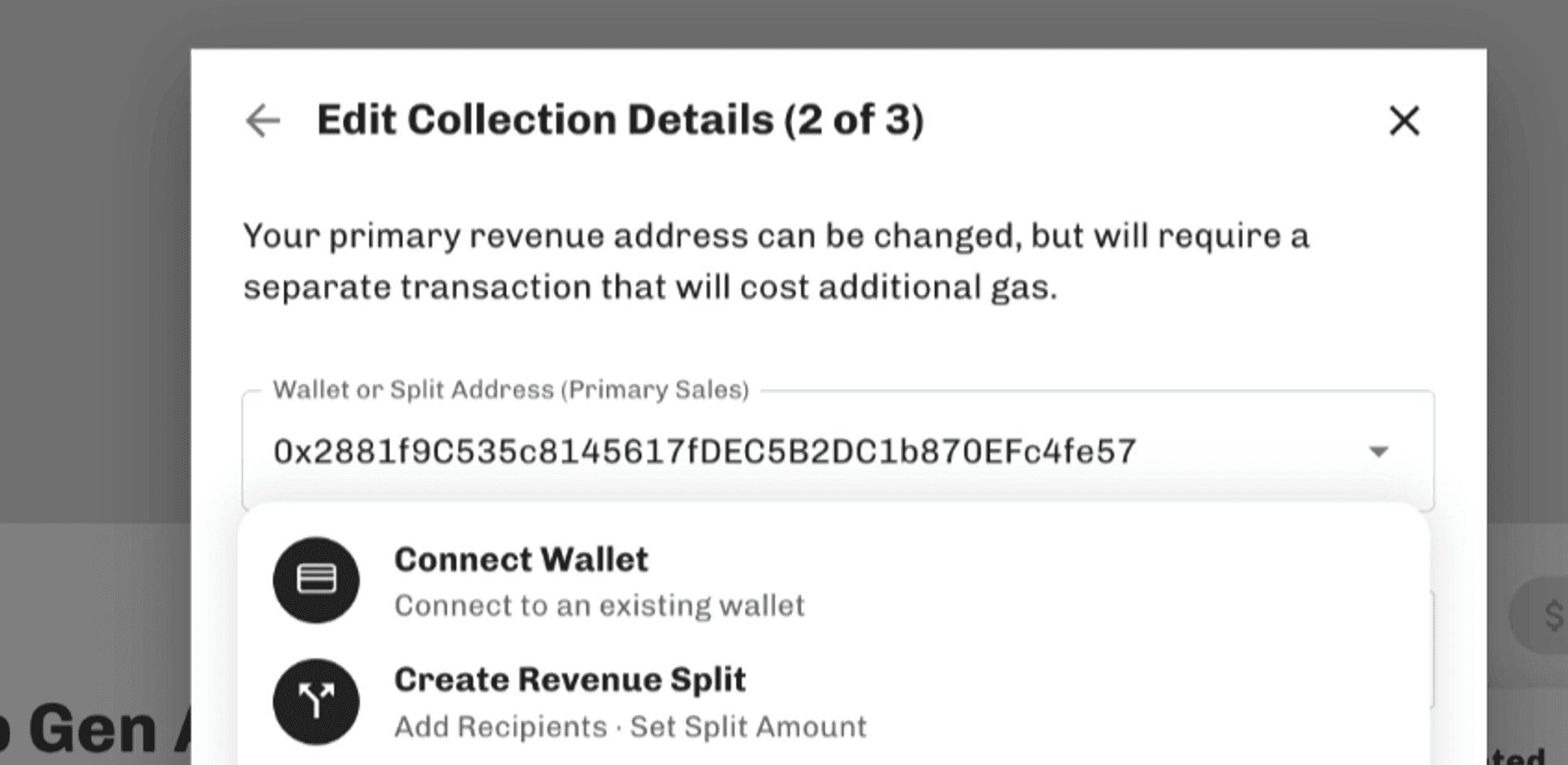
Step 7: Click "Continue" to move to the next step.
Step 8: Review your changes and confirm the transaction. Please note that changing the primary sales address will incur a gas fee.
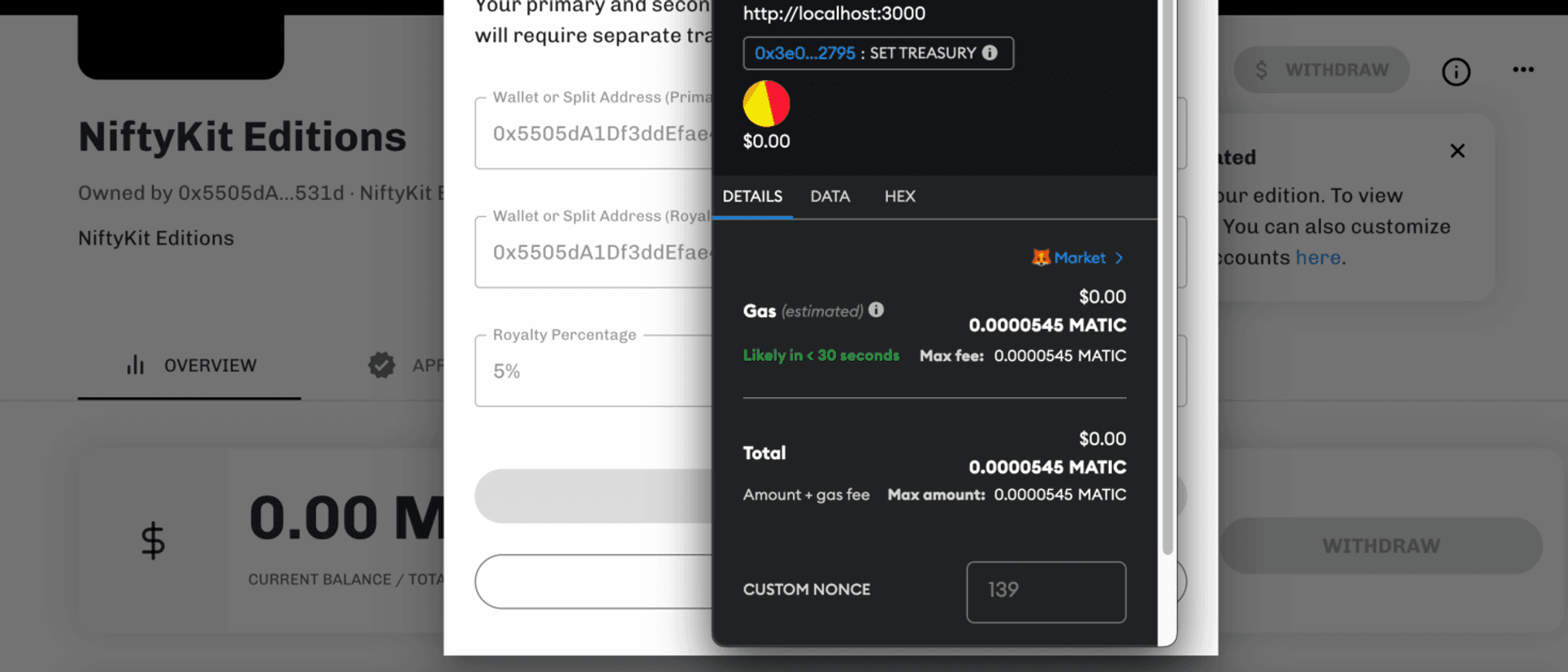
Step 9: Click Update Collection.
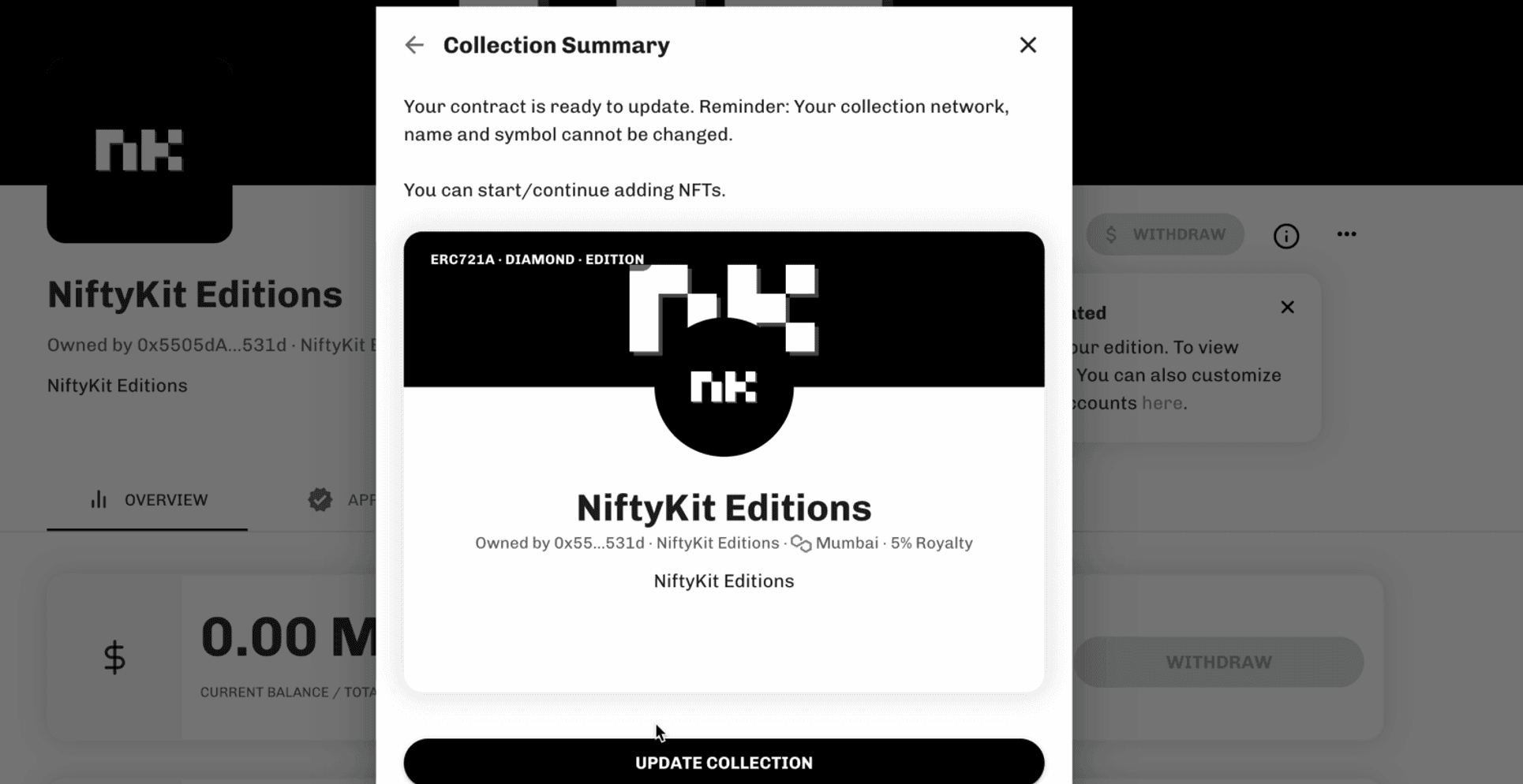
Step 10: Sit back and relax. All future mint sales will now be routed to the newly assigned wallet address or your selected revenue split. You're good to go!
Ready to make your smart contract adjustments with ease? Click below and experience the power of NiftyKit now!
