Guide, Dan
Guide On How To Bridge Ethereum to Arbitrum Using Arbitrum Bridge
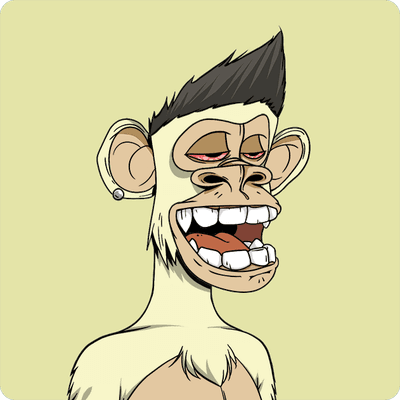
Dan
Sep 25, 2023
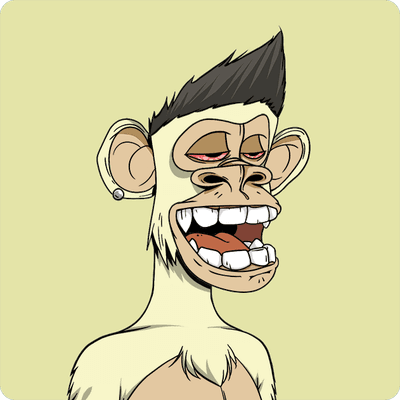
Dan
Sep 25, 2023
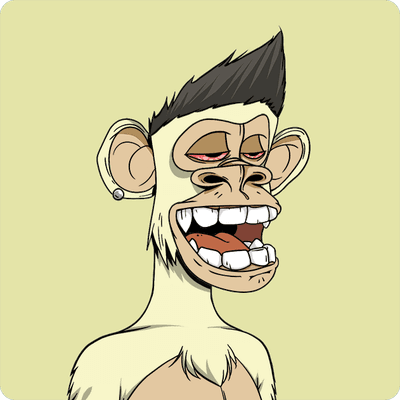
Dan
Sep 25, 2023
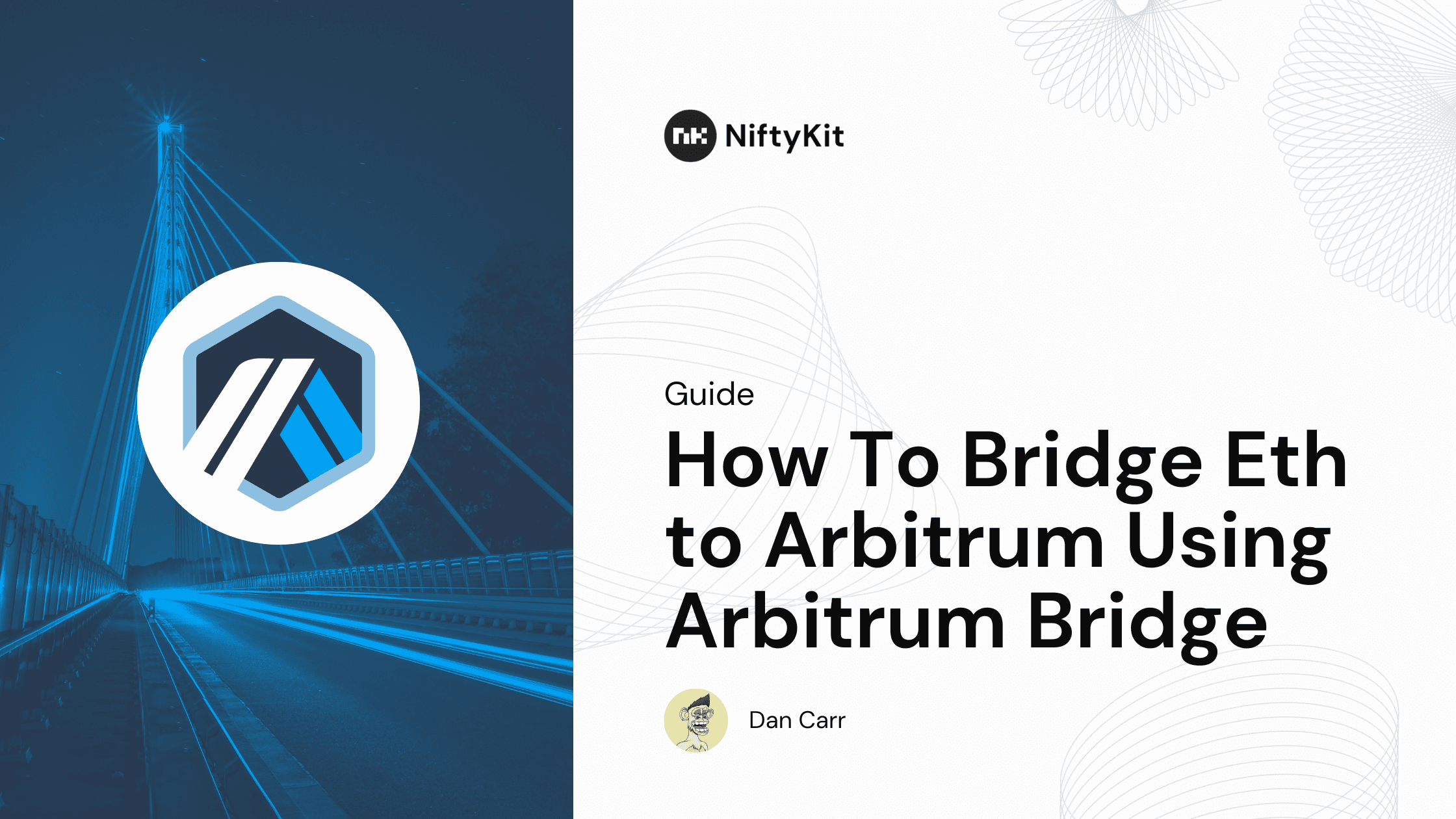
Explore NiftyKit's array of network options for minting your NFTs, which includes Ethereum Mainnet, Arbitrum One, Arbitrum Nova, Polygon, and Optimism. Arbitrum chains offer everything you can do on Ethereum but with faster and cheaper transactions. Get ready for our upcoming mint on Arbitrum by following the step-by-step guide to bridge Ethereum to Arbitrum below.
Preparation:
Ensure you have some Ethereum (ETH) in your Ethereum wallet. You'll need this to pay for gas fees on the Ethereum network.
Ensure you're using a compatible wallet, such as MetaMask, to connect to the bridge.
Steps:
Visit the Arbitrum Bridge Portal:
Navigate to the Arbitrum Bridge website. Always ensure you're on the official site to avoid scams.
Connect Your Wallet:
Click the “Connect” option in the middle of the screen.
Choose your preferred wallet (e.g., MetaMask) from the list.
Follow the prompts to connect your wallet.
Select the Chains:
For the “Source” chain, select "Ethereum Mainnet."
For the “Target” chain, select "Arbitrum."
Choose the Asset:
Click on the asset dropdown to select the asset you want to bridge, typically "ETH" for Ethereum.
Enter the amount you wish to bridge over to Arbitrum.
Submit Your Transaction:
Review all the details, especially the amount and the associated fees.
Click on the "Submit" or "Bridge" button.
Confirm in Your Wallet:
A prompt will appear in your wallet (e.g., MetaMask) asking you to confirm the transaction.
Confirm it, and pay the associated gas fee.
Wait:
The bridging process may take some time. Please be patient and wait for the transaction to be confirmed on both the Ethereum and Arbitrum networks.
Confirm Receipt:
Once the transaction is successful, you can check your Arbitrum wallet balance to ensure the bridged assets have arrived.
Important Notes:
Gas Fees: Bridging assets between chains usually involves gas fees on the Ethereum network. Ensure you have enough ETH to cover these fees.
Finality: After initiating the bridge, there might be a waiting period before your funds appear on Arbitrum due to the time required for transaction confirmations.
Safety: Always double-check website URLs to ensure you are not visiting a phishing site. Only use trusted bridges and interfaces.
Check out Featured Drops on Arbitrum on our Discover Page!
Guide, Dan
Guide On How To Bridge Ethereum to Arbitrum Using Arbitrum Bridge
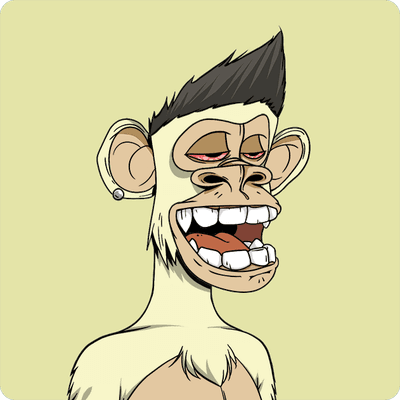
Dan
Sep 25, 2023
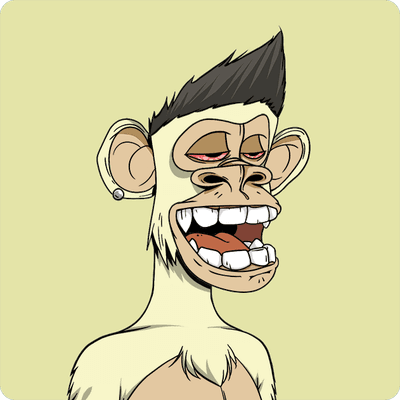
Dan
Sep 25, 2023
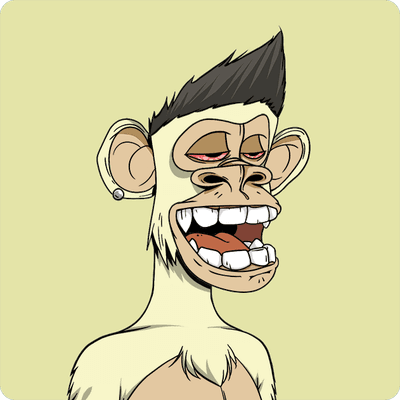
Dan
Sep 25, 2023
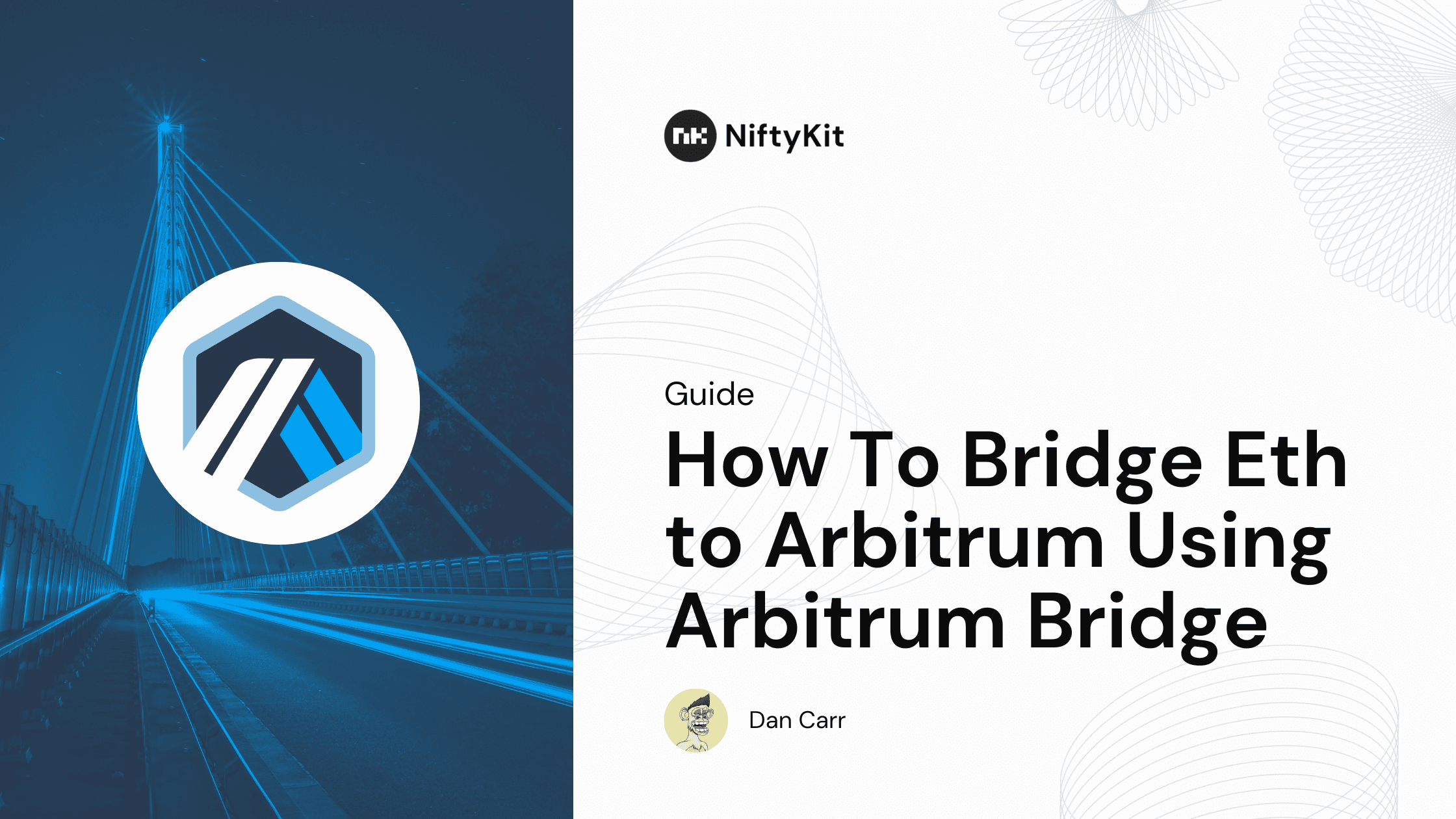
Explore NiftyKit's array of network options for minting your NFTs, which includes Ethereum Mainnet, Arbitrum One, Arbitrum Nova, Polygon, and Optimism. Arbitrum chains offer everything you can do on Ethereum but with faster and cheaper transactions. Get ready for our upcoming mint on Arbitrum by following the step-by-step guide to bridge Ethereum to Arbitrum below.
Preparation:
Ensure you have some Ethereum (ETH) in your Ethereum wallet. You'll need this to pay for gas fees on the Ethereum network.
Ensure you're using a compatible wallet, such as MetaMask, to connect to the bridge.
Steps:
Visit the Arbitrum Bridge Portal:
Navigate to the Arbitrum Bridge website. Always ensure you're on the official site to avoid scams.
Connect Your Wallet:
Click the “Connect” option in the middle of the screen.
Choose your preferred wallet (e.g., MetaMask) from the list.
Follow the prompts to connect your wallet.
Select the Chains:
For the “Source” chain, select "Ethereum Mainnet."
For the “Target” chain, select "Arbitrum."
Choose the Asset:
Click on the asset dropdown to select the asset you want to bridge, typically "ETH" for Ethereum.
Enter the amount you wish to bridge over to Arbitrum.
Submit Your Transaction:
Review all the details, especially the amount and the associated fees.
Click on the "Submit" or "Bridge" button.
Confirm in Your Wallet:
A prompt will appear in your wallet (e.g., MetaMask) asking you to confirm the transaction.
Confirm it, and pay the associated gas fee.
Wait:
The bridging process may take some time. Please be patient and wait for the transaction to be confirmed on both the Ethereum and Arbitrum networks.
Confirm Receipt:
Once the transaction is successful, you can check your Arbitrum wallet balance to ensure the bridged assets have arrived.
Important Notes:
Gas Fees: Bridging assets between chains usually involves gas fees on the Ethereum network. Ensure you have enough ETH to cover these fees.
Finality: After initiating the bridge, there might be a waiting period before your funds appear on Arbitrum due to the time required for transaction confirmations.
Safety: Always double-check website URLs to ensure you are not visiting a phishing site. Only use trusted bridges and interfaces.
Check out Featured Drops on Arbitrum on our Discover Page!
Guide, Dan
Guide On How To Bridge Ethereum to Arbitrum Using Arbitrum Bridge
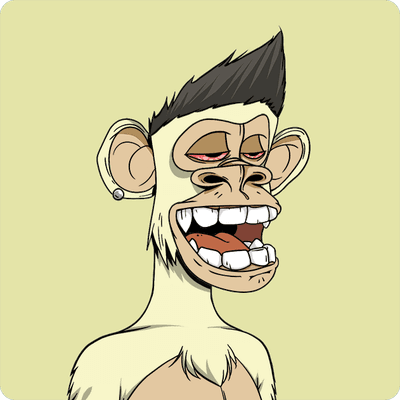
Dan
Sep 25, 2023
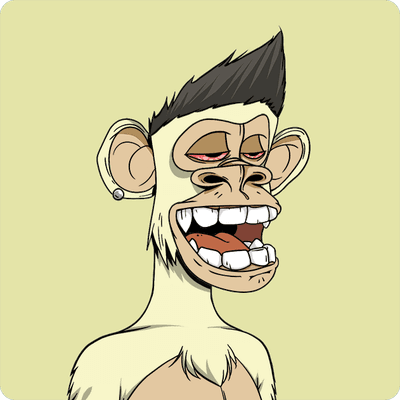
Dan
Sep 25, 2023
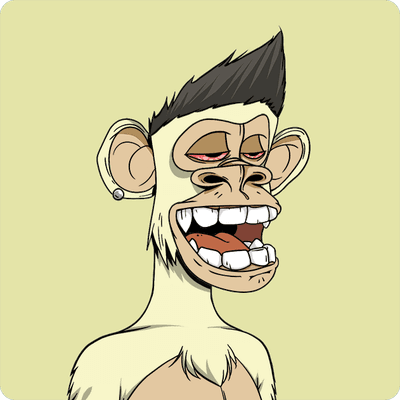
Dan
Sep 25, 2023
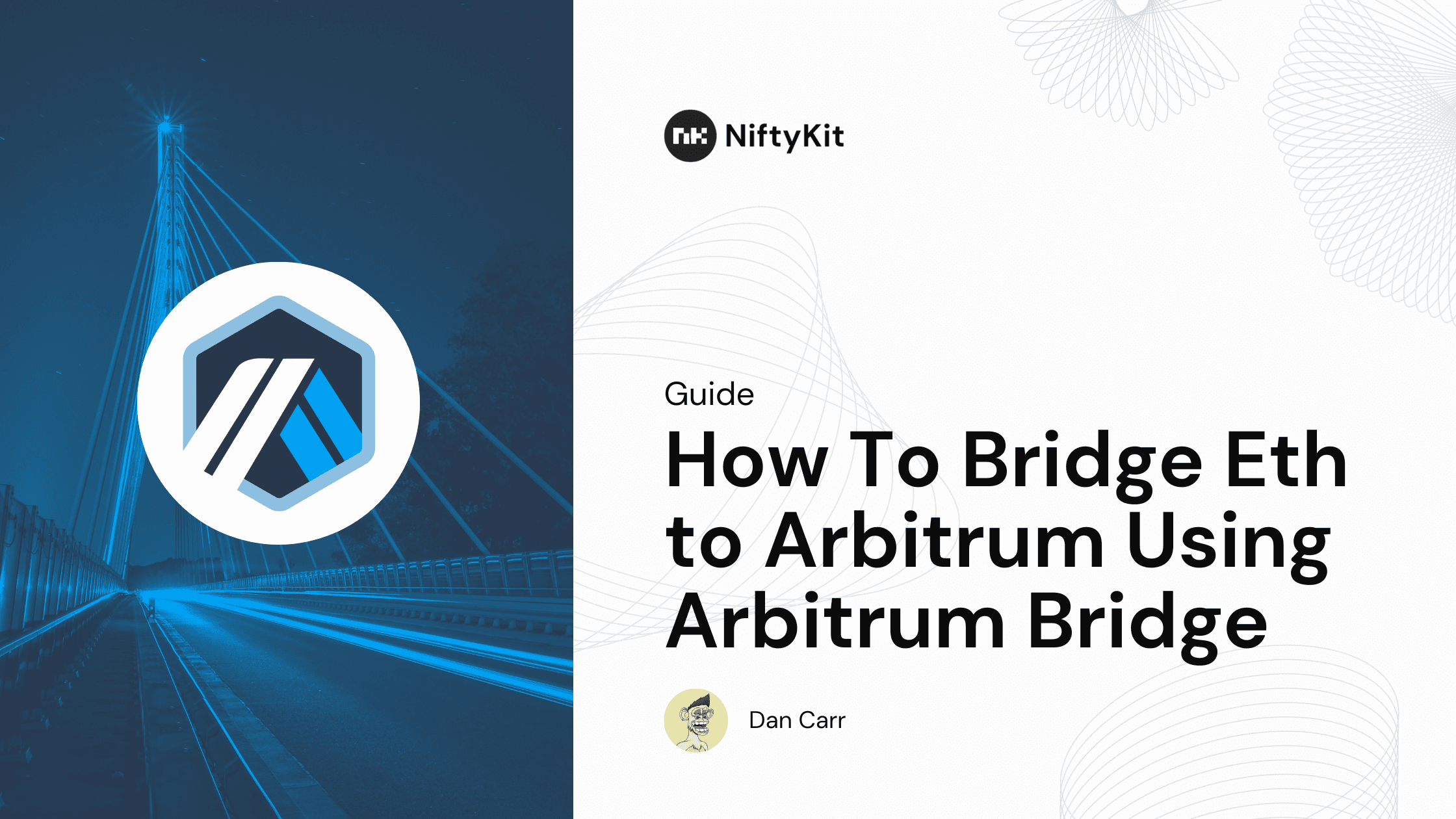
Explore NiftyKit's array of network options for minting your NFTs, which includes Ethereum Mainnet, Arbitrum One, Arbitrum Nova, Polygon, and Optimism. Arbitrum chains offer everything you can do on Ethereum but with faster and cheaper transactions. Get ready for our upcoming mint on Arbitrum by following the step-by-step guide to bridge Ethereum to Arbitrum below.
Preparation:
Ensure you have some Ethereum (ETH) in your Ethereum wallet. You'll need this to pay for gas fees on the Ethereum network.
Ensure you're using a compatible wallet, such as MetaMask, to connect to the bridge.
Steps:
Visit the Arbitrum Bridge Portal:
Navigate to the Arbitrum Bridge website. Always ensure you're on the official site to avoid scams.
Connect Your Wallet:
Click the “Connect” option in the middle of the screen.
Choose your preferred wallet (e.g., MetaMask) from the list.
Follow the prompts to connect your wallet.
Select the Chains:
For the “Source” chain, select "Ethereum Mainnet."
For the “Target” chain, select "Arbitrum."
Choose the Asset:
Click on the asset dropdown to select the asset you want to bridge, typically "ETH" for Ethereum.
Enter the amount you wish to bridge over to Arbitrum.
Submit Your Transaction:
Review all the details, especially the amount and the associated fees.
Click on the "Submit" or "Bridge" button.
Confirm in Your Wallet:
A prompt will appear in your wallet (e.g., MetaMask) asking you to confirm the transaction.
Confirm it, and pay the associated gas fee.
Wait:
The bridging process may take some time. Please be patient and wait for the transaction to be confirmed on both the Ethereum and Arbitrum networks.
Confirm Receipt:
Once the transaction is successful, you can check your Arbitrum wallet balance to ensure the bridged assets have arrived.
Important Notes:
Gas Fees: Bridging assets between chains usually involves gas fees on the Ethereum network. Ensure you have enough ETH to cover these fees.
Finality: After initiating the bridge, there might be a waiting period before your funds appear on Arbitrum due to the time required for transaction confirmations.
Safety: Always double-check website URLs to ensure you are not visiting a phishing site. Only use trusted bridges and interfaces.
Check out Featured Drops on Arbitrum on our Discover Page!
