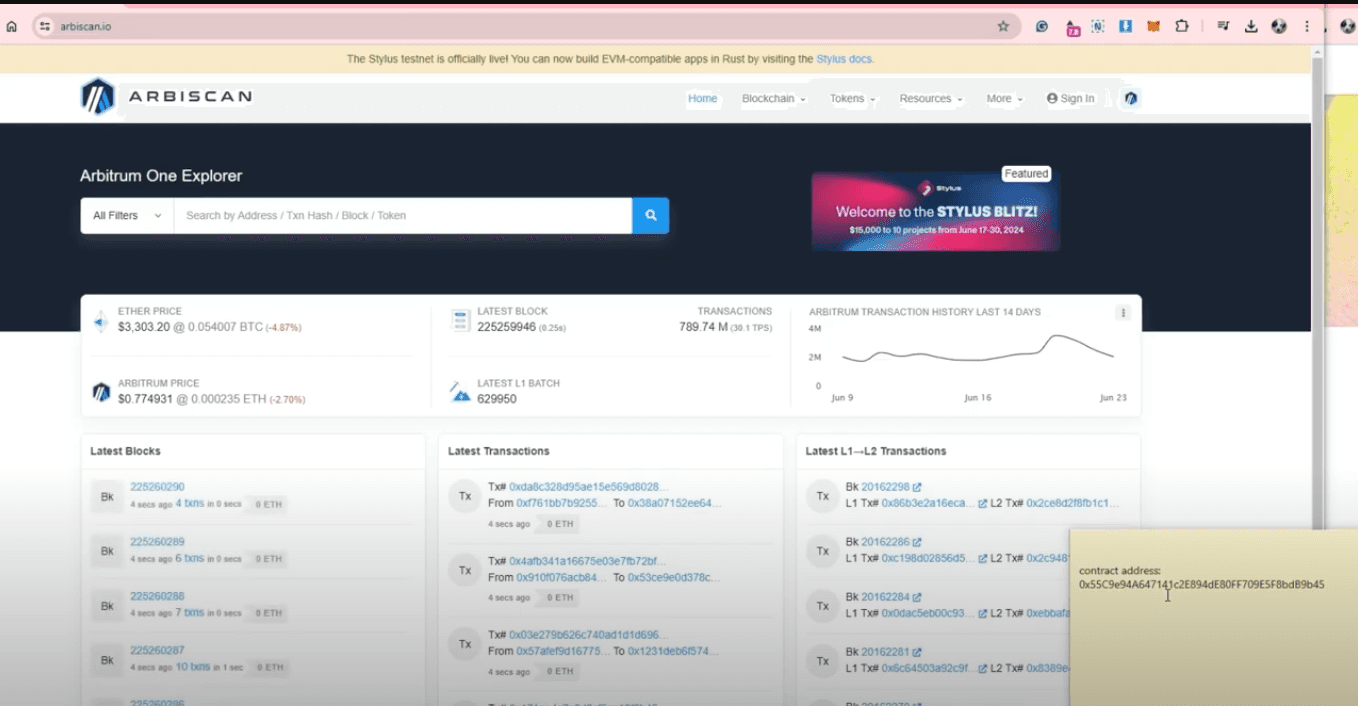#guide #etherscan
How to Withdraw from Smart Contracts on Etherscan

NiftyKit
Aug 5, 2024

NiftyKit
Aug 5, 2024

NiftyKit
Aug 5, 2024
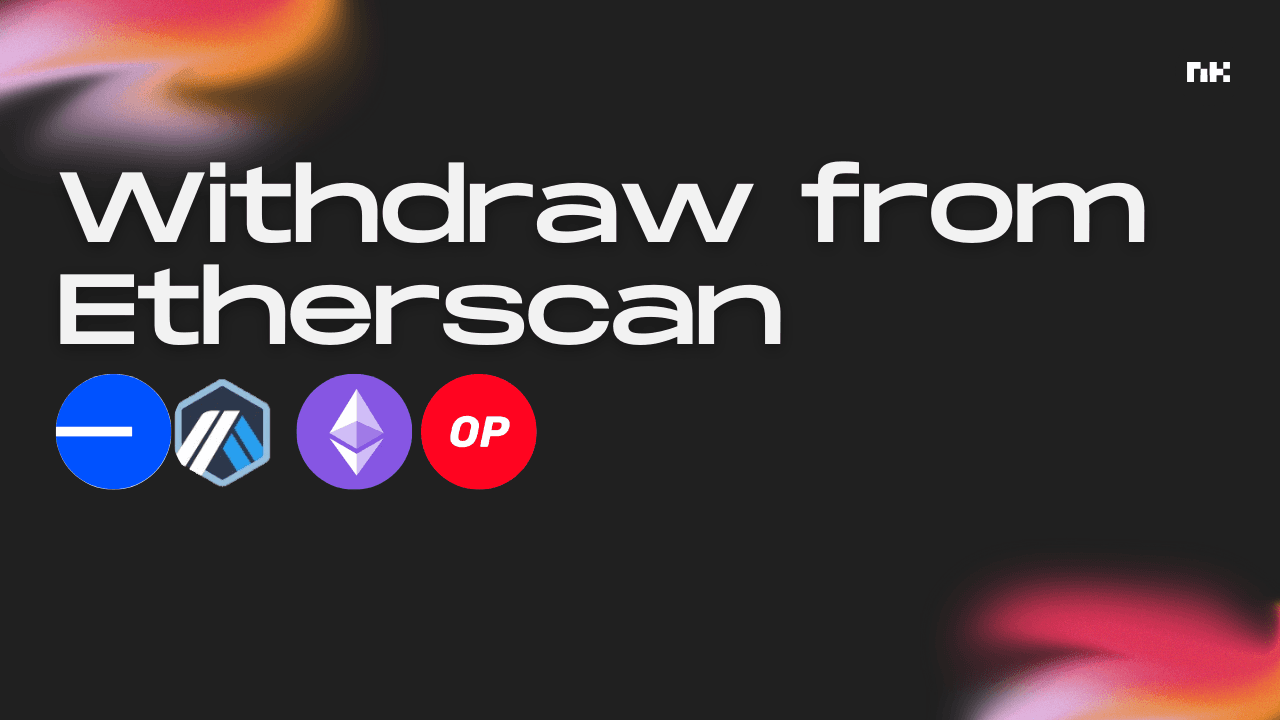
This comprehensive guide will show you how to withdraw funds from your NFT collection, whether you used NiftyKit's user-friendly platform or a custom smart contract deployed elsewhere. We'll cover both methods with NiftyKit and for custom contracts, using Etherscan. You can watch the step-by-step guide below or follow the instructions below:
Option 1: Easy Withdraw with NiftyKit
NiftyKit offers a convenient way to manage your NFT collection, including withdrawing funds. Here's how to do it in a few simple steps:
Log in and Access Your Collection: Head over to https://niftykit.com/ and log in to your NiftyKit account. Navigate to the "Collections" tab and select the NFT collection you want to withdraw funds from.
Connect the Owner Wallet: Ensure you connect the same wallet you used to create the NFT drop contract. This is crucial, as only the owner can initiate withdrawals.
Withdraw Funds: Locate the "Overview" tab within your chosen collection. You should see your total earnings displayed. Click the "Withdraw" button to initiate the withdrawal process.
Pay Gas Fee and Confirm: A minimal gas fee will be displayed for the transaction. This fee covers the network processing cost. Review the details and confirm the withdrawal.
Funds Deposited: Once the transaction is successful, your earnings will be deposited directly into your connected wallet.
Option 2: Withdrawing Through Etherscan
This method is applicable if you have a custom smart contract deployed outside NiftyKit. It works across various blockchain networks and can be used even if your contract wasn't created with NiftyKit.
Important Note: Before you begin, ensure you have the following:
Collection's Smart Contract Address: You'll need this unique identifier to locate your contract on Etherscan.
Wallet Funds: A small gas fee is required for initiating the withdrawal transaction. Make sure your connected wallet has sufficient funds to cover it.
Find Contract Address in Etherscan:
Head over to Etherscan (https://etherscan.io/). For other networks like Base, Optimism, Arbitrum, or Polygon you might need to use their respective explorers like Basescan (https://basescan.org/) . The navigation might differ slightly across blockchain explorers.
Access the Contract:
Once you locate your contract address, click on it to access the contract details page. This page serves as a profile summary for your smart contract.
The link should typically look like this: https://etherscan.io/address/[Your contract address]
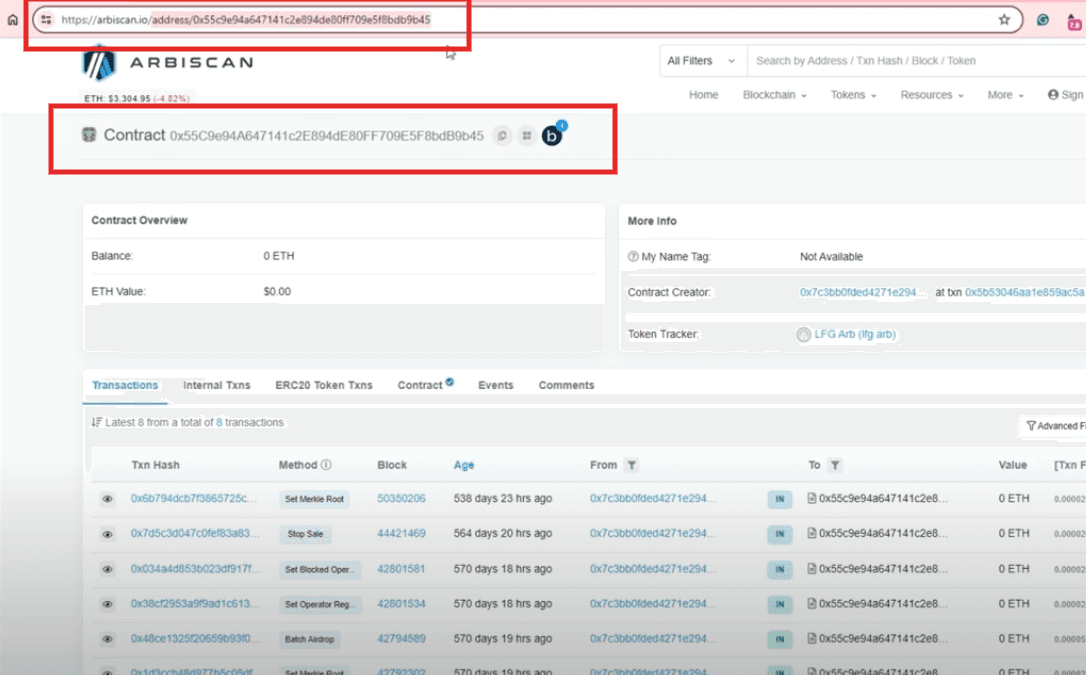
Withdraw Funds:
Navigate to the "Contract" tab within your contract's page. Click on "Write Contract" to interact with the contract's functions.
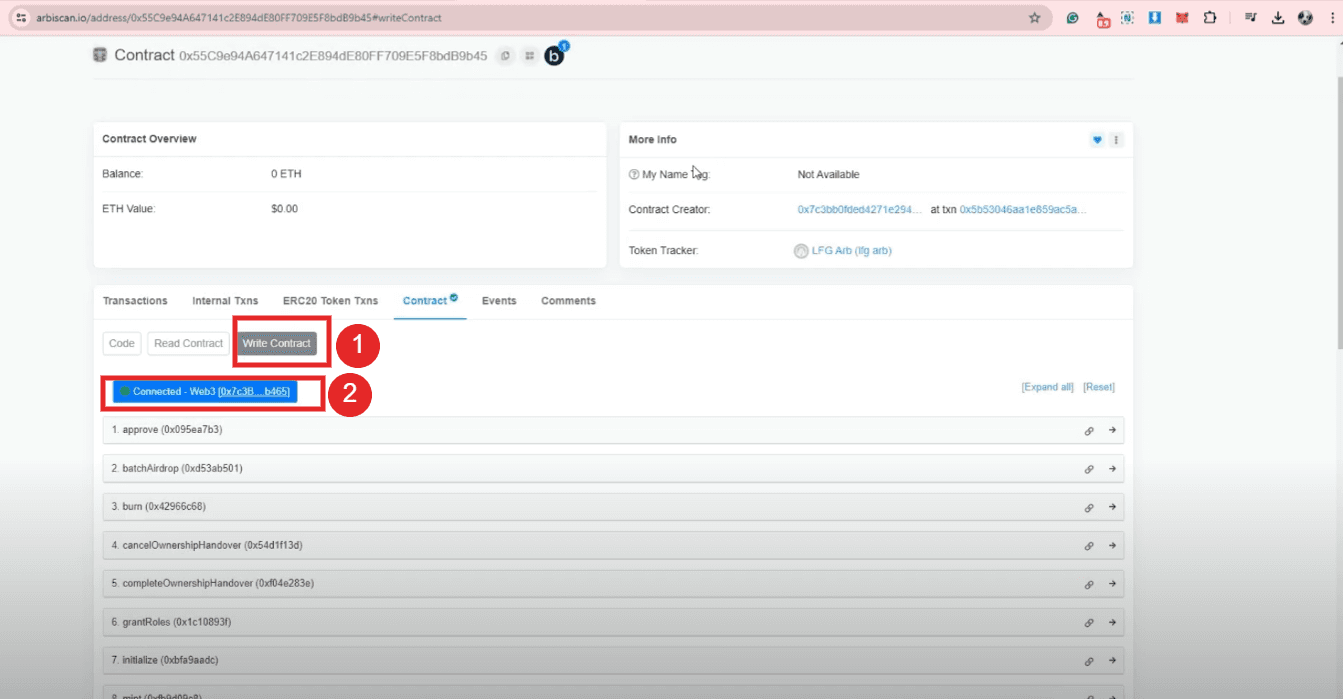
Connect to Web3 using the original wallet address you used to create the contract.
Locate the "Withdraw" function within the available options. Click "Write" next to the "Withdraw" function.
A confirmation window might appear. Review the details and confirm the transaction.
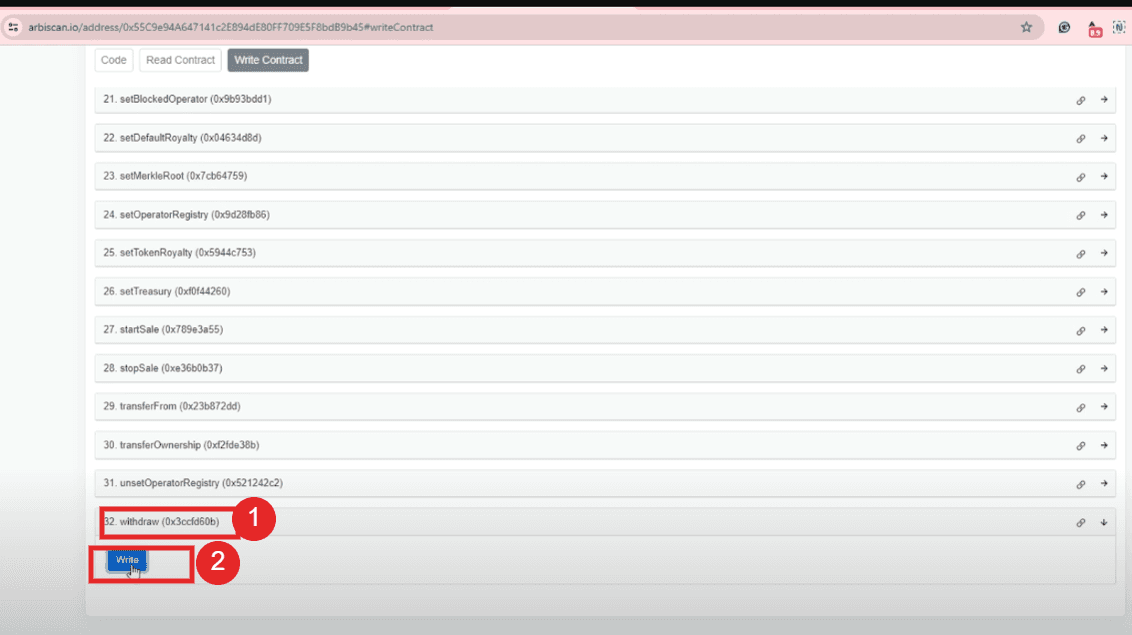
Congratulations! You've successfully withdrawn funds from your custom NFT contract using Etherscan.
Bonus: Explore NiftyKit's Features
NiftyKit offers a robust suite of no-code NFT tools and apps, enabling a seamless NFT creation experience. Here are some additional features to leverage:
Credit Card Minting: Allow collectors to purchase your NFTs directly using credit cards, simplifying the buying process.
Pay What You Want: Offer a flexible pricing model where collectors decide the price they're willing to pay for your NFT.
Free Art Generator: Generate unique visuals for your NFT collection with NiftyKit's built-in art generator.
Stay Connected with NiftyKit!
For detailed instructions and further exploration of NiftyKit's features, visit their comprehensive documentation: https://docs.niftykit.com/. You can also find helpful tutorials and resources on the NiftyKit app itself. We've included links in the description below for your convenience.
Remember, creating and managing NFTs doesn't have to be complex. With NiftyKit and the insights from this guide, you're well on your way to a successful NFT journey!
#guide #etherscan
How to Withdraw from Smart Contracts on Etherscan

NiftyKit
Aug 5, 2024

NiftyKit
Aug 5, 2024

NiftyKit
Aug 5, 2024
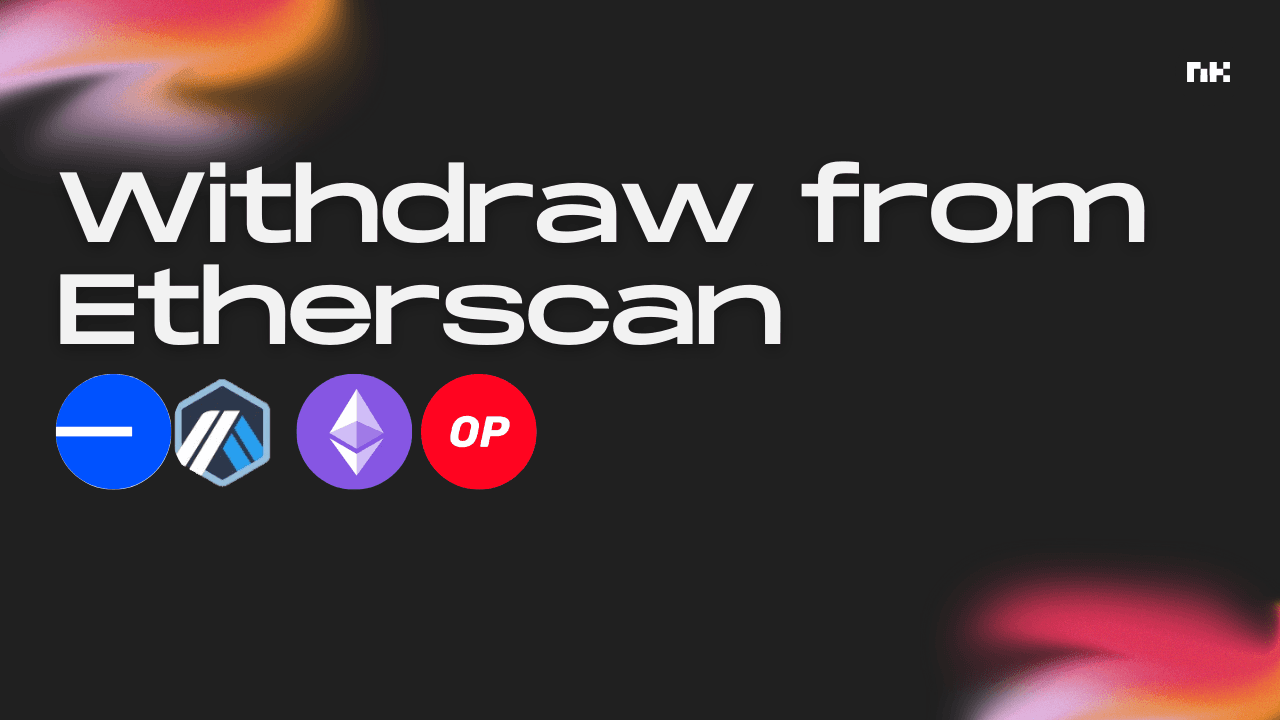
This comprehensive guide will show you how to withdraw funds from your NFT collection, whether you used NiftyKit's user-friendly platform or a custom smart contract deployed elsewhere. We'll cover both methods with NiftyKit and for custom contracts, using Etherscan. You can watch the step-by-step guide below or follow the instructions below:
Option 1: Easy Withdraw with NiftyKit
NiftyKit offers a convenient way to manage your NFT collection, including withdrawing funds. Here's how to do it in a few simple steps:
Log in and Access Your Collection: Head over to https://niftykit.com/ and log in to your NiftyKit account. Navigate to the "Collections" tab and select the NFT collection you want to withdraw funds from.
Connect the Owner Wallet: Ensure you connect the same wallet you used to create the NFT drop contract. This is crucial, as only the owner can initiate withdrawals.
Withdraw Funds: Locate the "Overview" tab within your chosen collection. You should see your total earnings displayed. Click the "Withdraw" button to initiate the withdrawal process.
Pay Gas Fee and Confirm: A minimal gas fee will be displayed for the transaction. This fee covers the network processing cost. Review the details and confirm the withdrawal.
Funds Deposited: Once the transaction is successful, your earnings will be deposited directly into your connected wallet.
Option 2: Withdrawing Through Etherscan
This method is applicable if you have a custom smart contract deployed outside NiftyKit. It works across various blockchain networks and can be used even if your contract wasn't created with NiftyKit.
Important Note: Before you begin, ensure you have the following:
Collection's Smart Contract Address: You'll need this unique identifier to locate your contract on Etherscan.
Wallet Funds: A small gas fee is required for initiating the withdrawal transaction. Make sure your connected wallet has sufficient funds to cover it.
Find Contract Address in Etherscan:
Head over to Etherscan (https://etherscan.io/). For other networks like Base, Optimism, Arbitrum, or Polygon you might need to use their respective explorers like Basescan (https://basescan.org/) . The navigation might differ slightly across blockchain explorers.
Access the Contract:
Once you locate your contract address, click on it to access the contract details page. This page serves as a profile summary for your smart contract.
The link should typically look like this: https://etherscan.io/address/[Your contract address]
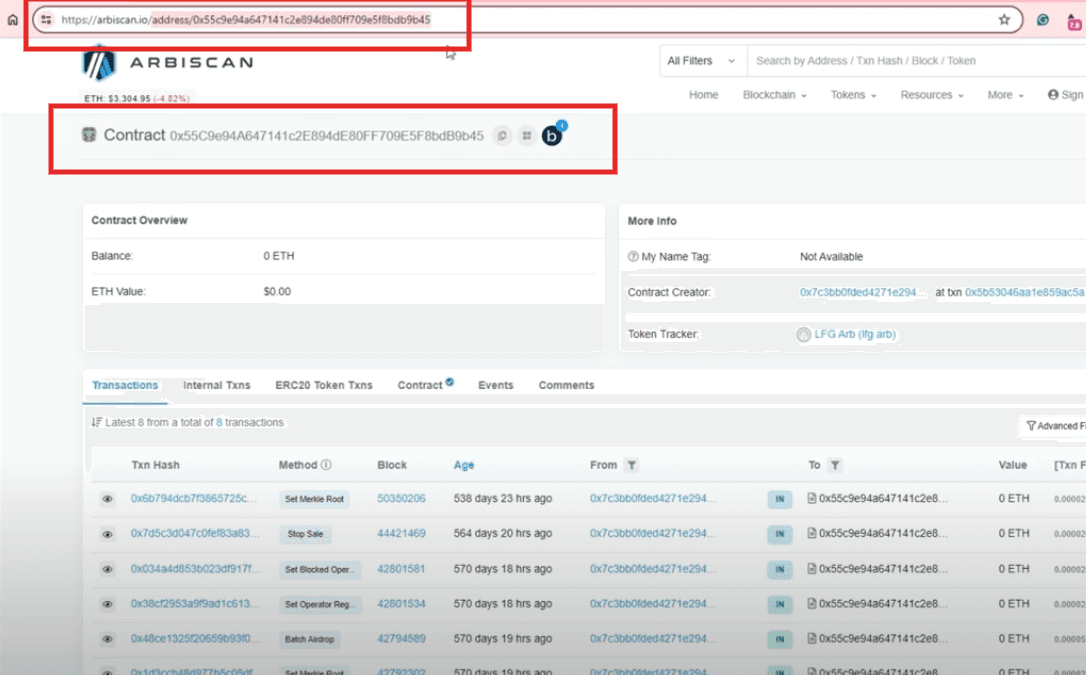
Withdraw Funds:
Navigate to the "Contract" tab within your contract's page. Click on "Write Contract" to interact with the contract's functions.
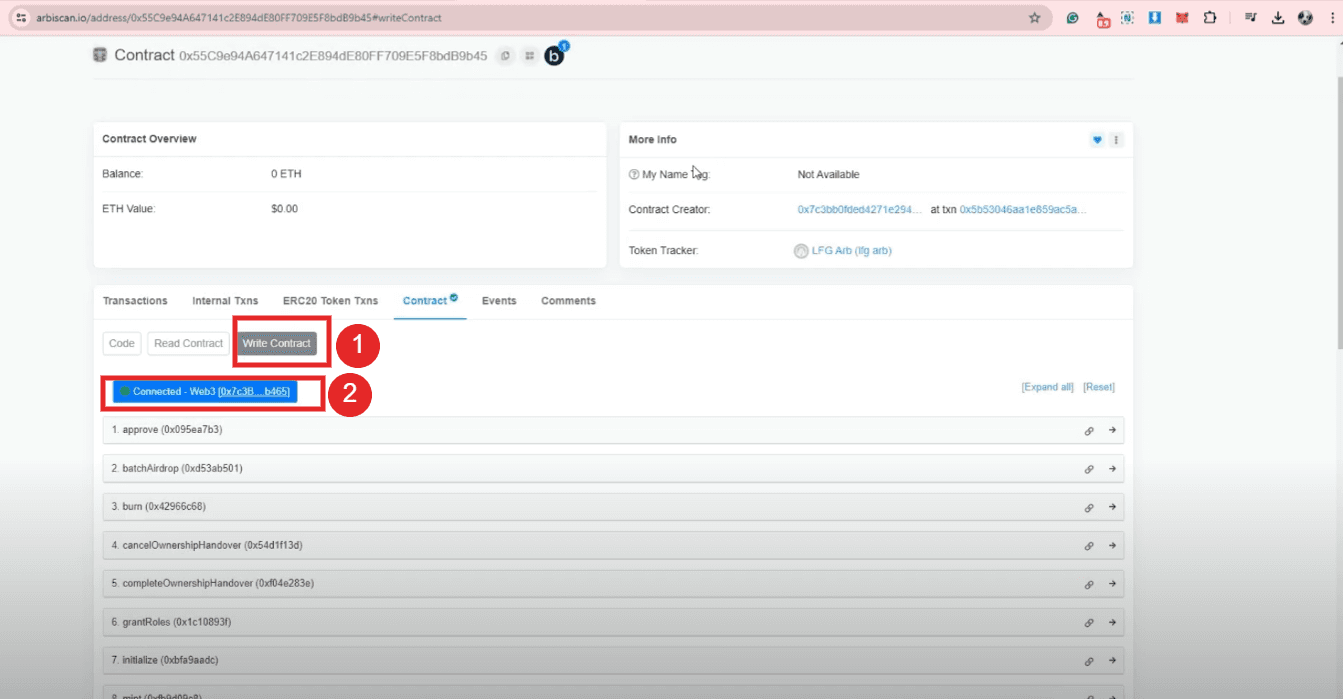
Connect to Web3 using the original wallet address you used to create the contract.
Locate the "Withdraw" function within the available options. Click "Write" next to the "Withdraw" function.
A confirmation window might appear. Review the details and confirm the transaction.
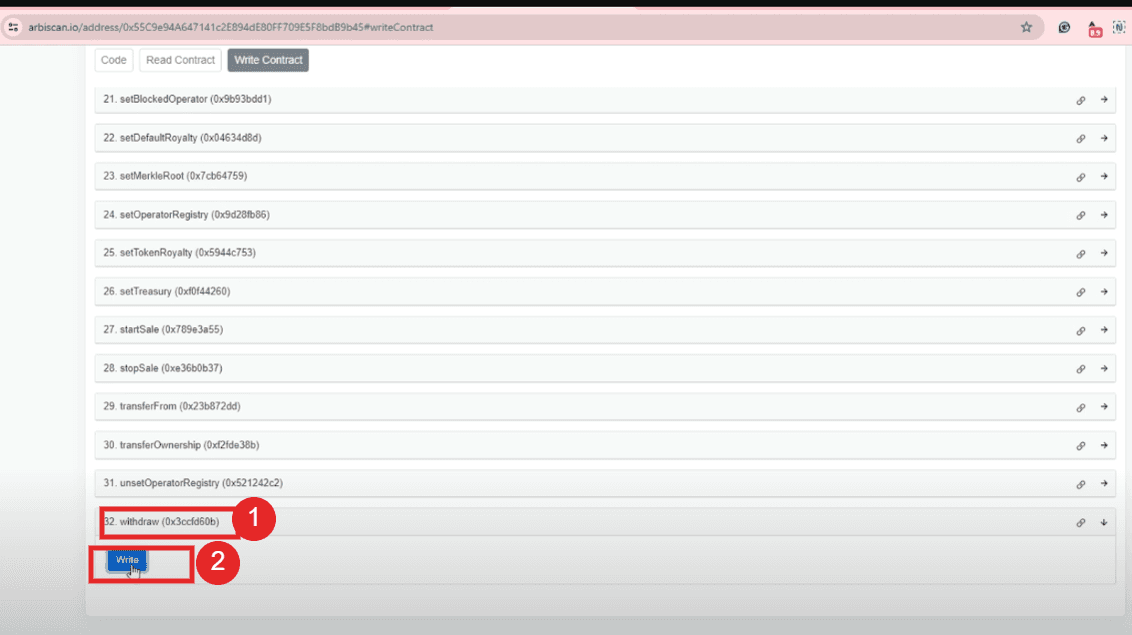
Congratulations! You've successfully withdrawn funds from your custom NFT contract using Etherscan.
Bonus: Explore NiftyKit's Features
NiftyKit offers a robust suite of no-code NFT tools and apps, enabling a seamless NFT creation experience. Here are some additional features to leverage:
Credit Card Minting: Allow collectors to purchase your NFTs directly using credit cards, simplifying the buying process.
Pay What You Want: Offer a flexible pricing model where collectors decide the price they're willing to pay for your NFT.
Free Art Generator: Generate unique visuals for your NFT collection with NiftyKit's built-in art generator.
Stay Connected with NiftyKit!
For detailed instructions and further exploration of NiftyKit's features, visit their comprehensive documentation: https://docs.niftykit.com/. You can also find helpful tutorials and resources on the NiftyKit app itself. We've included links in the description below for your convenience.
Remember, creating and managing NFTs doesn't have to be complex. With NiftyKit and the insights from this guide, you're well on your way to a successful NFT journey!
#guide #etherscan
How to Withdraw from Smart Contracts on Etherscan

NiftyKit
Aug 5, 2024

NiftyKit
Aug 5, 2024

NiftyKit
Aug 5, 2024
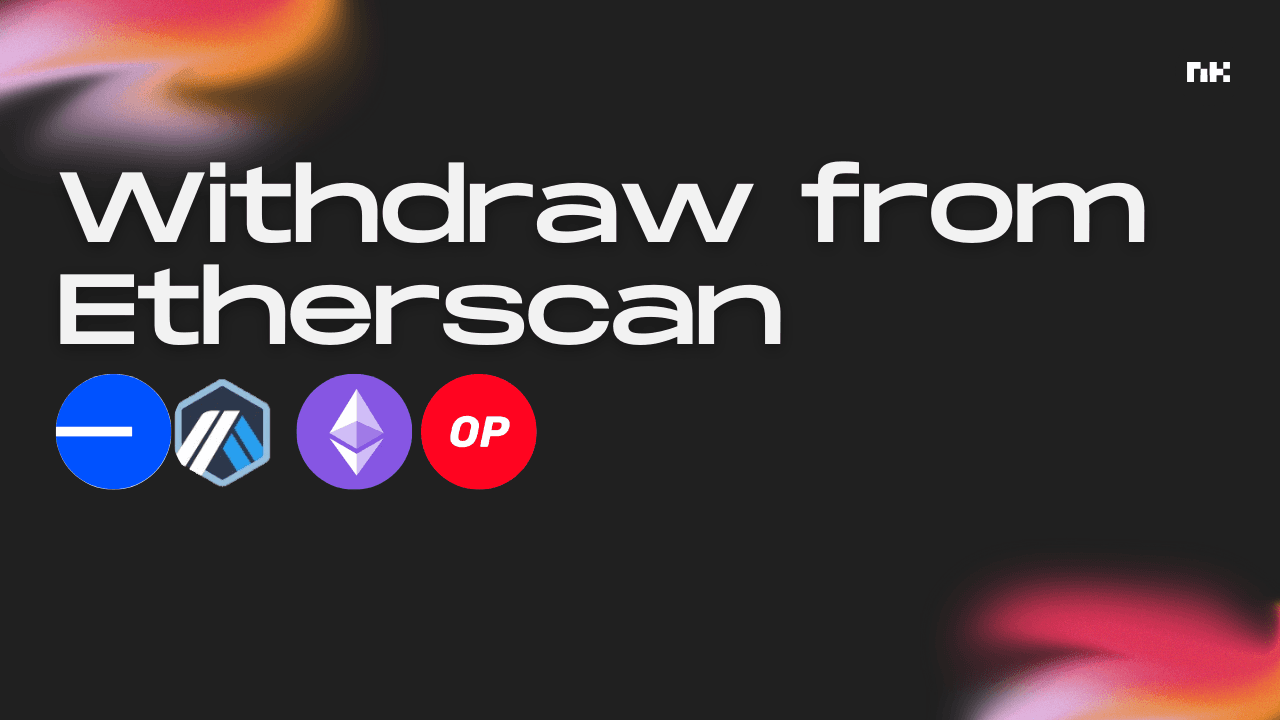
This comprehensive guide will show you how to withdraw funds from your NFT collection, whether you used NiftyKit's user-friendly platform or a custom smart contract deployed elsewhere. We'll cover both methods with NiftyKit and for custom contracts, using Etherscan. You can watch the step-by-step guide below or follow the instructions below:
Option 1: Easy Withdraw with NiftyKit
NiftyKit offers a convenient way to manage your NFT collection, including withdrawing funds. Here's how to do it in a few simple steps:
Log in and Access Your Collection: Head over to https://niftykit.com/ and log in to your NiftyKit account. Navigate to the "Collections" tab and select the NFT collection you want to withdraw funds from.
Connect the Owner Wallet: Ensure you connect the same wallet you used to create the NFT drop contract. This is crucial, as only the owner can initiate withdrawals.
Withdraw Funds: Locate the "Overview" tab within your chosen collection. You should see your total earnings displayed. Click the "Withdraw" button to initiate the withdrawal process.
Pay Gas Fee and Confirm: A minimal gas fee will be displayed for the transaction. This fee covers the network processing cost. Review the details and confirm the withdrawal.
Funds Deposited: Once the transaction is successful, your earnings will be deposited directly into your connected wallet.
Option 2: Withdrawing Through Etherscan
This method is applicable if you have a custom smart contract deployed outside NiftyKit. It works across various blockchain networks and can be used even if your contract wasn't created with NiftyKit.
Important Note: Before you begin, ensure you have the following:
Collection's Smart Contract Address: You'll need this unique identifier to locate your contract on Etherscan.
Wallet Funds: A small gas fee is required for initiating the withdrawal transaction. Make sure your connected wallet has sufficient funds to cover it.
Find Contract Address in Etherscan:
Head over to Etherscan (https://etherscan.io/). For other networks like Base, Optimism, Arbitrum, or Polygon you might need to use their respective explorers like Basescan (https://basescan.org/) . The navigation might differ slightly across blockchain explorers.
Access the Contract:
Once you locate your contract address, click on it to access the contract details page. This page serves as a profile summary for your smart contract.
The link should typically look like this: https://etherscan.io/address/[Your contract address]
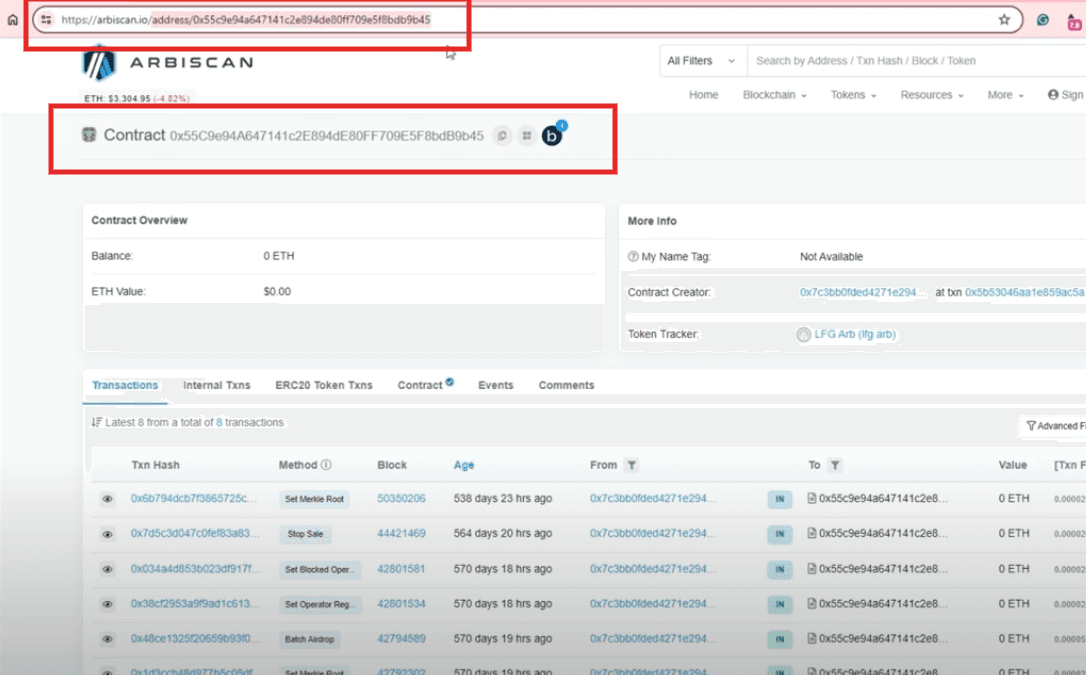
Withdraw Funds:
Navigate to the "Contract" tab within your contract's page. Click on "Write Contract" to interact with the contract's functions.
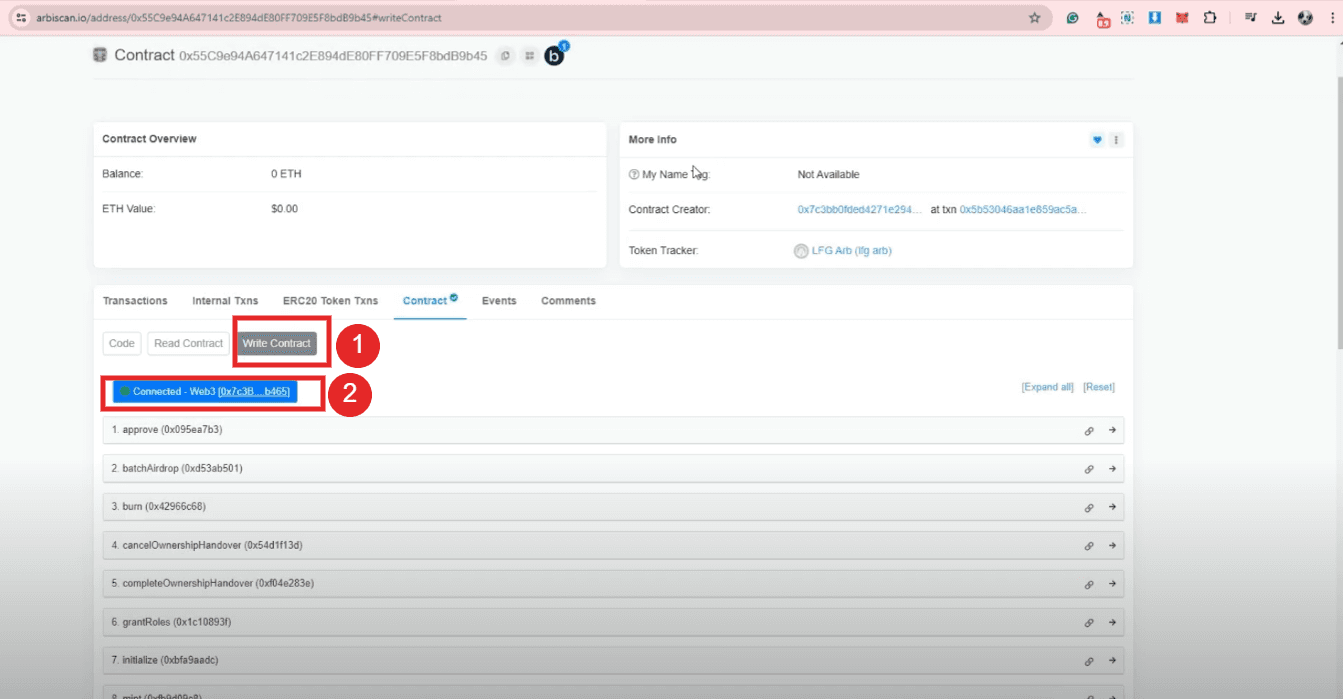
Connect to Web3 using the original wallet address you used to create the contract.
Locate the "Withdraw" function within the available options. Click "Write" next to the "Withdraw" function.
A confirmation window might appear. Review the details and confirm the transaction.
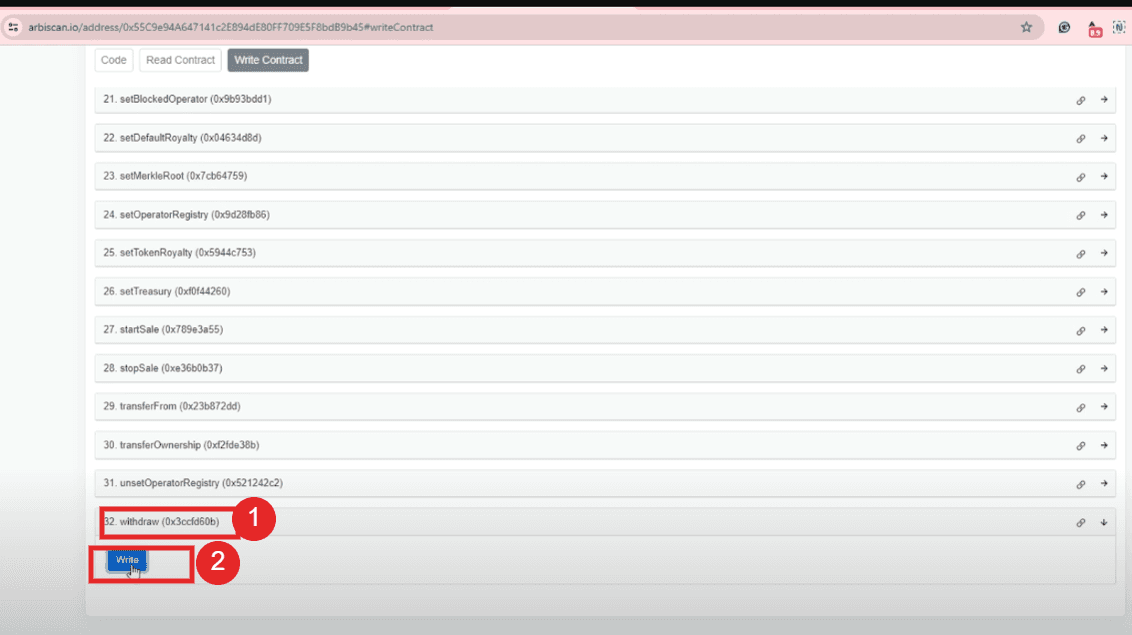
Congratulations! You've successfully withdrawn funds from your custom NFT contract using Etherscan.
Bonus: Explore NiftyKit's Features
NiftyKit offers a robust suite of no-code NFT tools and apps, enabling a seamless NFT creation experience. Here are some additional features to leverage:
Credit Card Minting: Allow collectors to purchase your NFTs directly using credit cards, simplifying the buying process.
Pay What You Want: Offer a flexible pricing model where collectors decide the price they're willing to pay for your NFT.
Free Art Generator: Generate unique visuals for your NFT collection with NiftyKit's built-in art generator.
Stay Connected with NiftyKit!
For detailed instructions and further exploration of NiftyKit's features, visit their comprehensive documentation: https://docs.niftykit.com/. You can also find helpful tutorials and resources on the NiftyKit app itself. We've included links in the description below for your convenience.
Remember, creating and managing NFTs doesn't have to be complex. With NiftyKit and the insights from this guide, you're well on your way to a successful NFT journey!