#Tutorial #Guide #Base
Learn How to Create NFT Collection on Base Network

NiftyKit
Jan 24, 2024

NiftyKit
Jan 24, 2024

NiftyKit
Jan 24, 2024

Why is NiftyKit x Base integration significant? Typically, making NFTs involves spending a lot in upfront costs and time, sometimes hundreds or thousands of dollars, just to set up basic smart contracts. It's a huge barrier that keeps many creators from diving into the NFT scene. But with NiftyKit x Base, we made it affordable and easy. So let’s now jump in on how to create your Base NFT Collection.
In this easy-to-follow guide, we will walk you through the steps to create a custom smart contract on Base Network, which makes NFT creation accessible and affordable. In most cases, it takes a total of 10 minutes to create a collection, and the small gas fees are less than $1 USD for launching on Base.
Step 1: Sign Up for NiftyKit - It's Free!
NiftyKit, is a user-friendly platform for creating smart contracts without the need for coding. Benefit from optimized Diamond smart contracts to ensure your collection is secure, faster, reliable, and has cheaper gas fees. Sign up here.
Step 2: Navigate to the Smart Contract Builder
Once signed in, click Create to get started – your gateway to unleashing your NFT collection. Click on it, and let the magic begin.
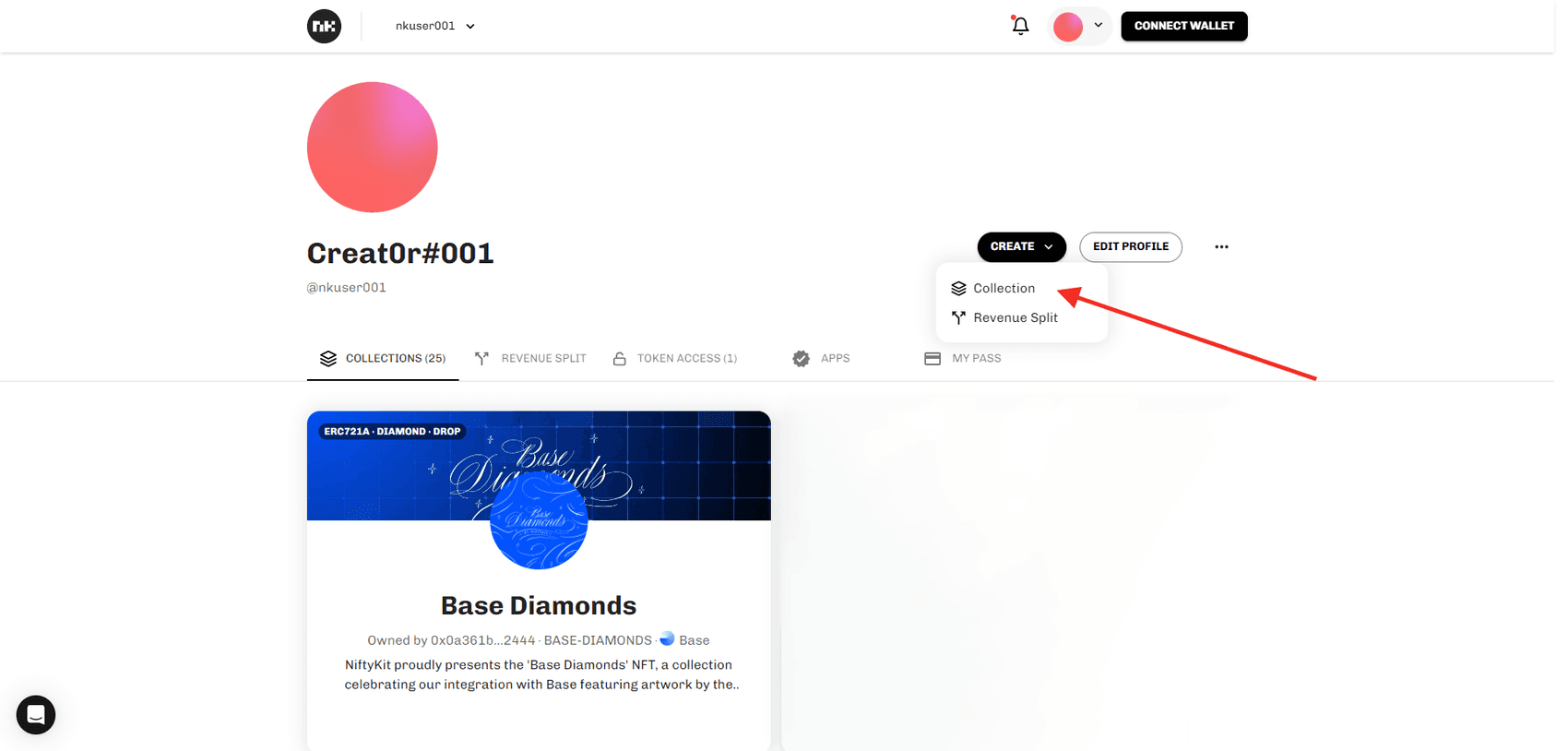
Step 3: Choose Your Collection Type
NiftyKit offers two collection types tailored to your needs:
Create a Drop: Ideal for large collections, reveals, dynamic NFTs, and blind minting.
Create Edition: Perfect for simple collections. Upload each image individually, allowing collectors to choose which NFTs to mint.
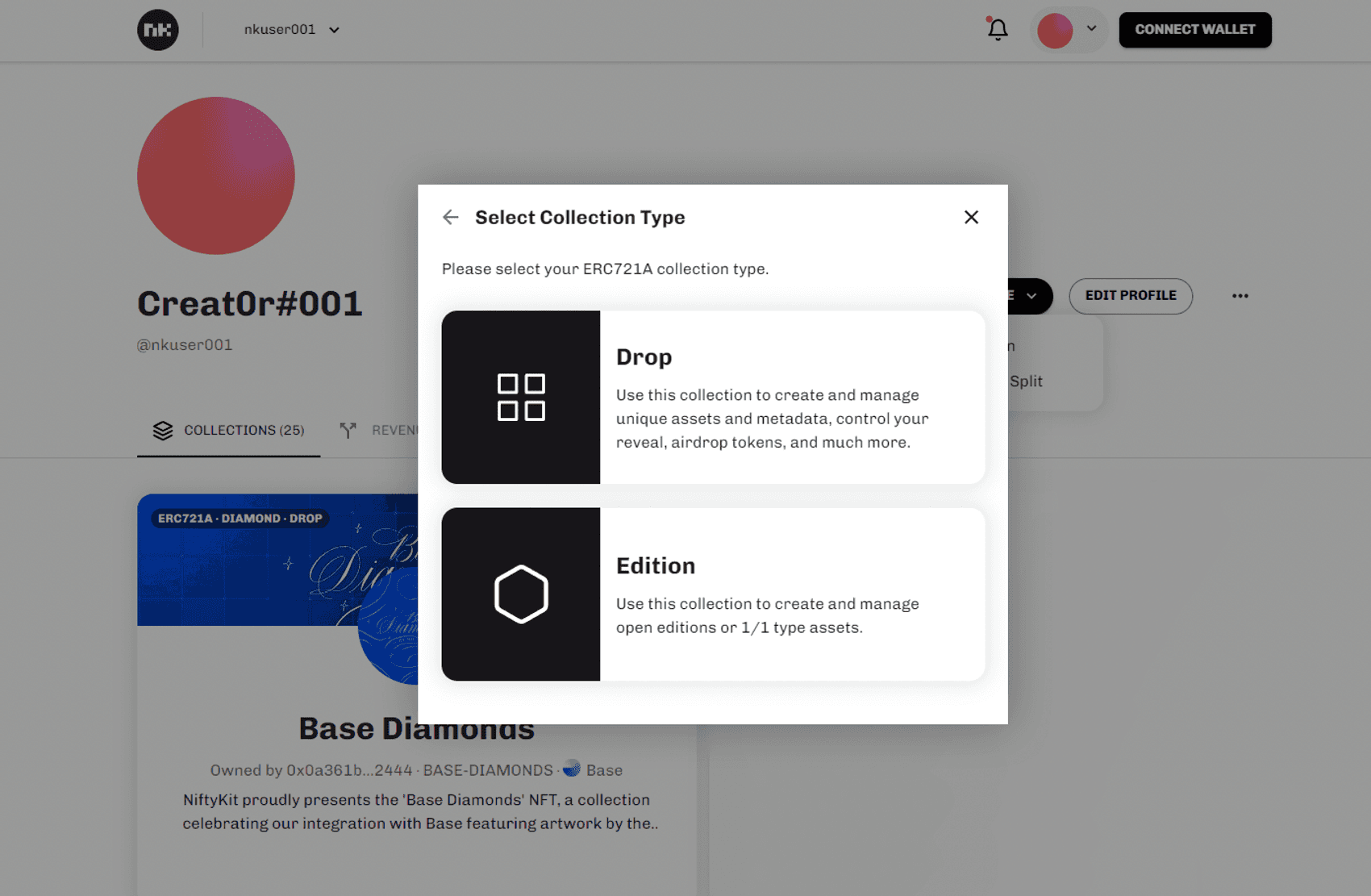
Step 4: Choose Base Network
NiftyKit now proudly supports Base Network – an Ethereum Layer 2 solution known for scalability and accessibility. This collaboration aims to make NFT creation more efficient, cost-effective, and accessible. No need to pay high fees for smart contract development.
We put NiftyKit x Base to the test, and we launched our Base Diamond Contract (Free mint), and it only cost us a tiny gas fee of $.37. Yes, you heard it right – it's less than the price of your morning coffee!
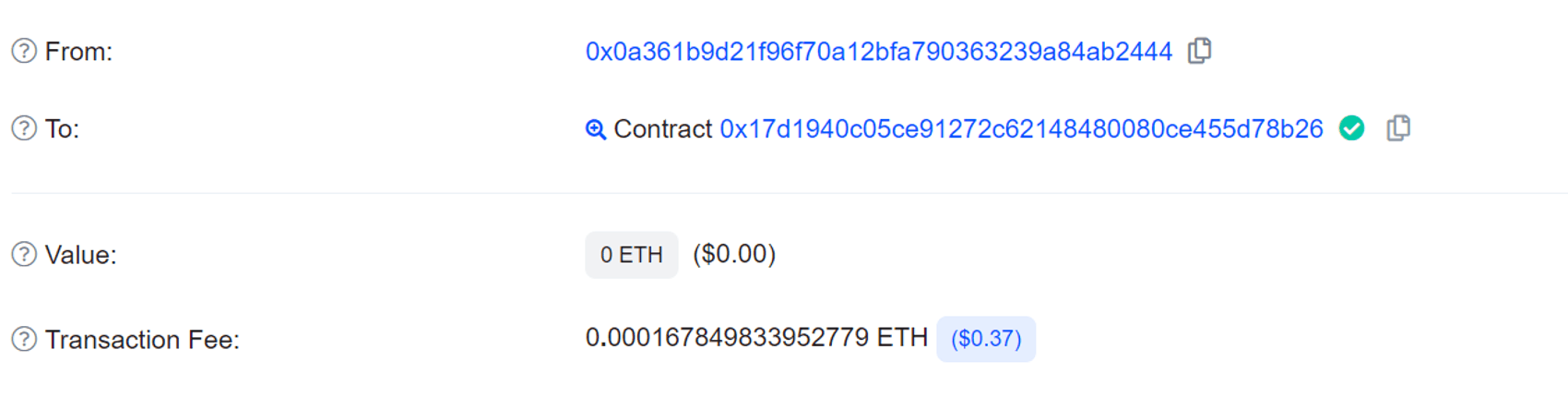
You can view the contract creation transaction here.
Step 5: Customize Your Smart Contract and Create Your Contract
Now comes the easy and fun part – personalizing your smart contract. Input the following details with ease:
Upload Image: Represent your collection with a captivating image.
Upload Banner: Showcase and promote the essence of your collection.
Collection Name: Your collection's official name on the blockchain, unchangeable post-creation.
Collection Symbol: Similar to a stock ticker symbol, this is your collection's unique identifier.
Add a Description: Let the world know the story behind your collection. You can edit this anytime.
Primary Wallet Address- The wallet address that will receive your NFT mint sales
Secondary Wallet Address- The wallet address that will receive the royalties from trading/ selling on the secondary marketplace (OpenSea, Coinbase)
Don’t have a crypto wallet yet (Metamask/ Coinbase Wallet/ Rainbow Wallet)? You can create new wallet here
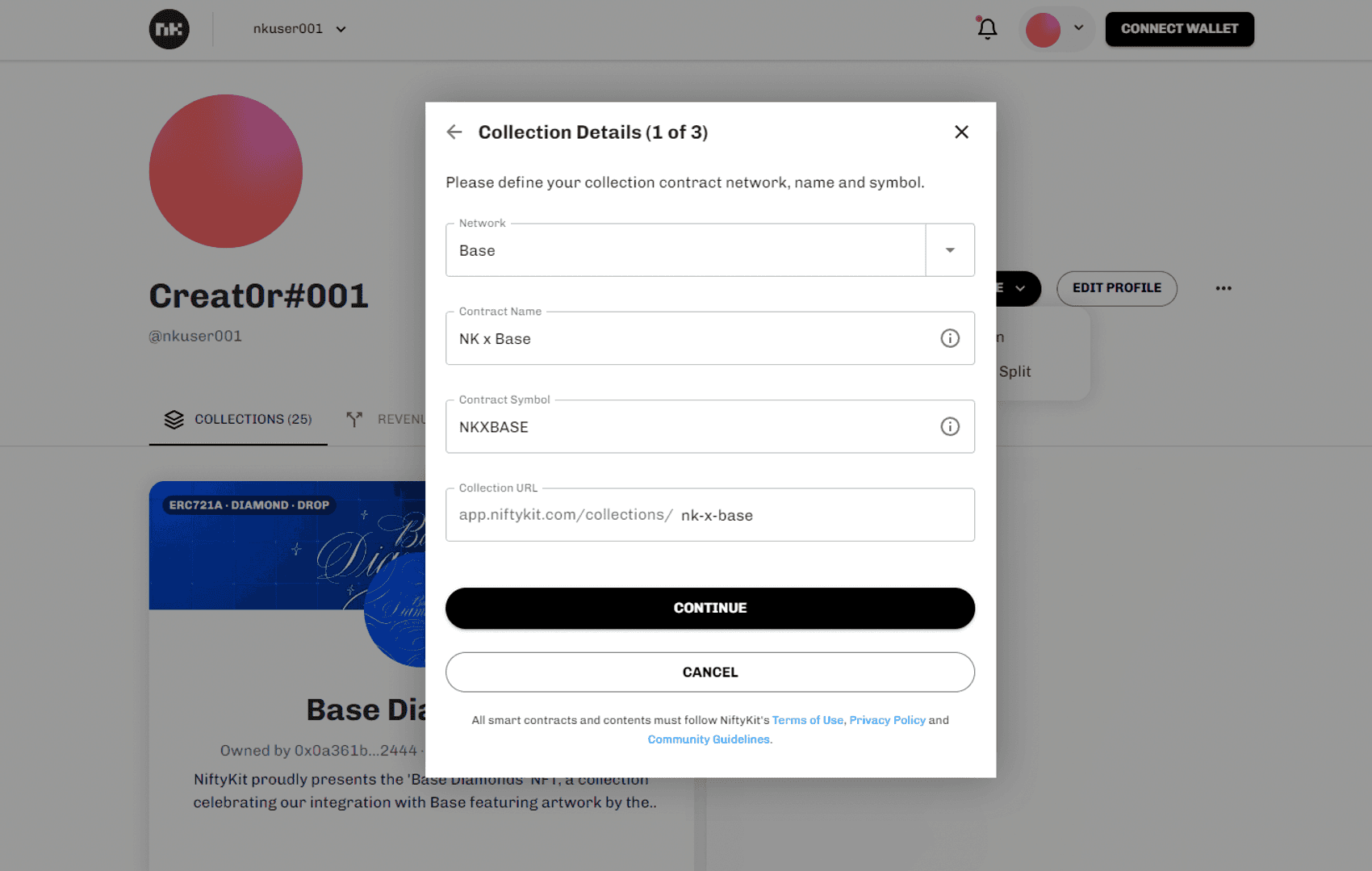
Once you have finalized your collection details, click the Create Collection button. If you need more help managing your collection, you can read more here.
Step 6: Upload Your NFTs and Start Minting
With NiftyKit, the upload and minting process is designed to be straightforward, ensuring you can focus on sharing your incredible collection with the world.
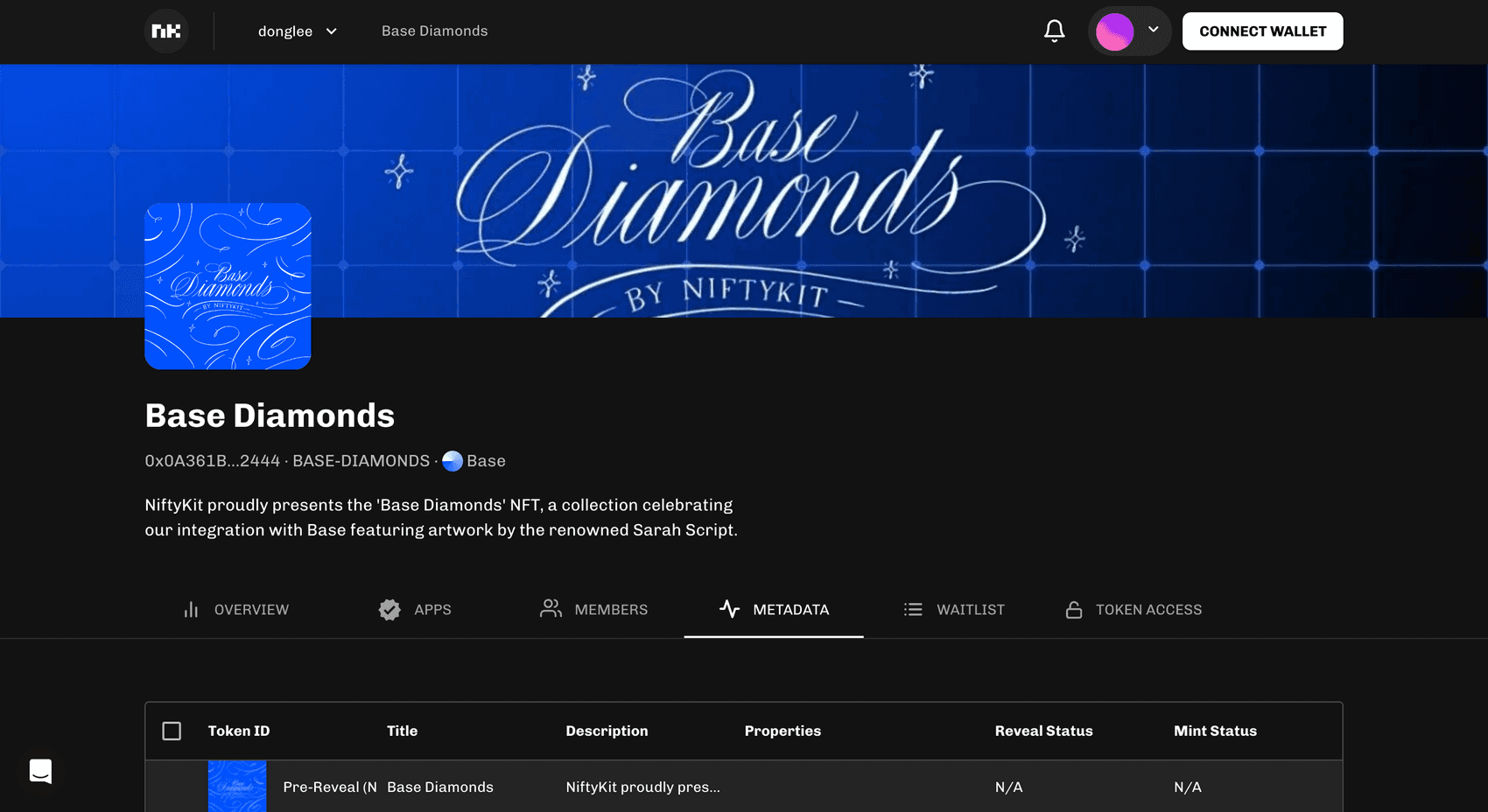
Go to the “Metadata” Tab and Drag and Drop your folder or art in "Import Asset" Section
Edit Metadata Anytime: Enjoy the flexibility of editing metadata whenever you want using our user-friendly builder.
Open Your Mint for Sale- Just click "Prepare Drop" to initiate your public sale. This enables your collectors to mint
Share Your Collection Link: NiftyKit provides a dedicated mint page for your collection. Simply share the link, and collectors can easily mint their chosen NFTs.
Step 7: No Sales Fee, Open for Minting and Trading
We take 0% off your sale. NiftyKit tools are free to access for creators. We charge minters/collectors a flat rate of $1.50 fee on each NFT minted. NFTs show up automatically on NFT marketplaces including Opensea & Coinbase when minted. List them or let your collectors trade them. The power is in your hands!
Step 8: Upgrade Your Collection with NiftyKit App Features
Take your NFT collection to the next level with NiftyKit's additional features:
Token Access: Control who can access and appreciate your collection.
Soulbound: Restrict trading for added exclusivity.
Royalty Updates: Modify royalty percentages anytime.
Share to Earn: Encourage collectors to share your collection with incentives.
Free Art Generator: Easily generate your PFPs for free.
Pay What You Want: Let collectors choose the value they place on your creations.
Mint on Farcaster Frames: Offer a seamless minting experience for your collectors directly within the Warpcast mobile app and browser.
That’s it! Congratulations on launching your first Base Collection. If you need help in setting up your collection, you can always reach out to our support team on our website. Tag us on socials, we’re excited to hear about your NFT projects!
Learn More about Base Integration
#Tutorial #Guide #Base
Learn How to Create NFT Collection on Base Network

NiftyKit
Jan 24, 2024

NiftyKit
Jan 24, 2024

NiftyKit
Jan 24, 2024

Why is NiftyKit x Base integration significant? Typically, making NFTs involves spending a lot in upfront costs and time, sometimes hundreds or thousands of dollars, just to set up basic smart contracts. It's a huge barrier that keeps many creators from diving into the NFT scene. But with NiftyKit x Base, we made it affordable and easy. So let’s now jump in on how to create your Base NFT Collection.
In this easy-to-follow guide, we will walk you through the steps to create a custom smart contract on Base Network, which makes NFT creation accessible and affordable. In most cases, it takes a total of 10 minutes to create a collection, and the small gas fees are less than $1 USD for launching on Base.
Step 1: Sign Up for NiftyKit - It's Free!
NiftyKit, is a user-friendly platform for creating smart contracts without the need for coding. Benefit from optimized Diamond smart contracts to ensure your collection is secure, faster, reliable, and has cheaper gas fees. Sign up here.
Step 2: Navigate to the Smart Contract Builder
Once signed in, click Create to get started – your gateway to unleashing your NFT collection. Click on it, and let the magic begin.
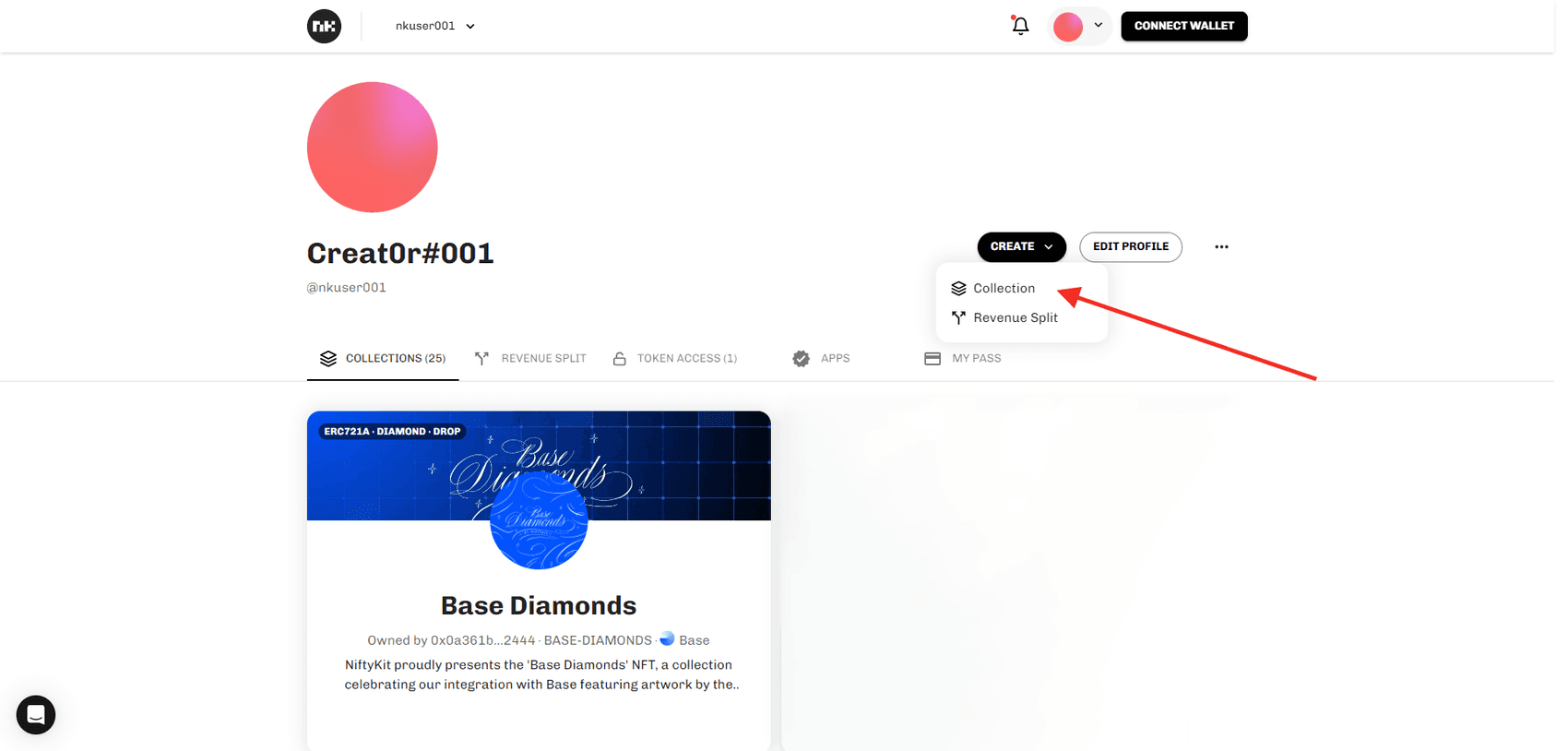
Step 3: Choose Your Collection Type
NiftyKit offers two collection types tailored to your needs:
Create a Drop: Ideal for large collections, reveals, dynamic NFTs, and blind minting.
Create Edition: Perfect for simple collections. Upload each image individually, allowing collectors to choose which NFTs to mint.
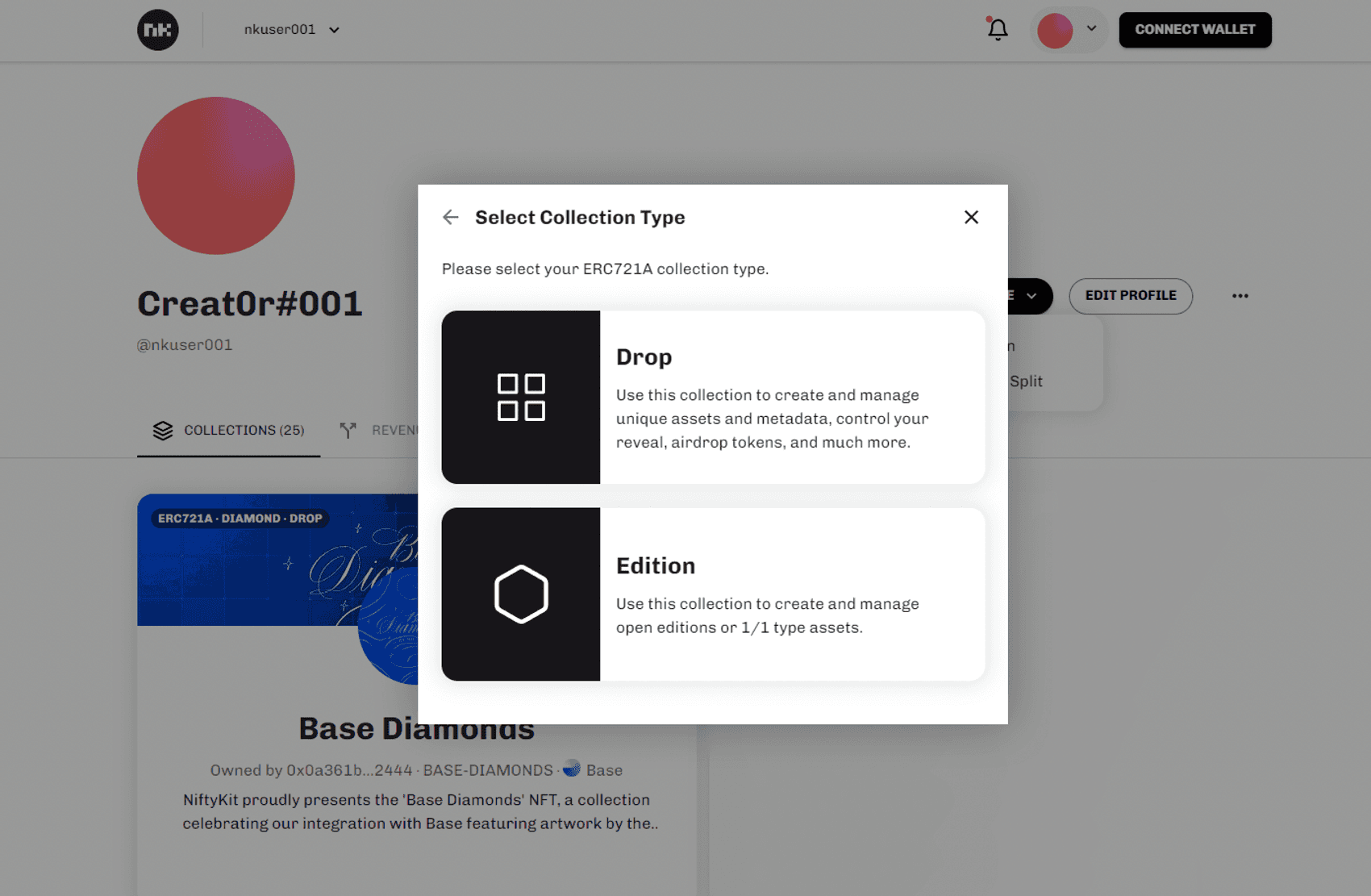
Step 4: Choose Base Network
NiftyKit now proudly supports Base Network – an Ethereum Layer 2 solution known for scalability and accessibility. This collaboration aims to make NFT creation more efficient, cost-effective, and accessible. No need to pay high fees for smart contract development.
We put NiftyKit x Base to the test, and we launched our Base Diamond Contract (Free mint), and it only cost us a tiny gas fee of $.37. Yes, you heard it right – it's less than the price of your morning coffee!
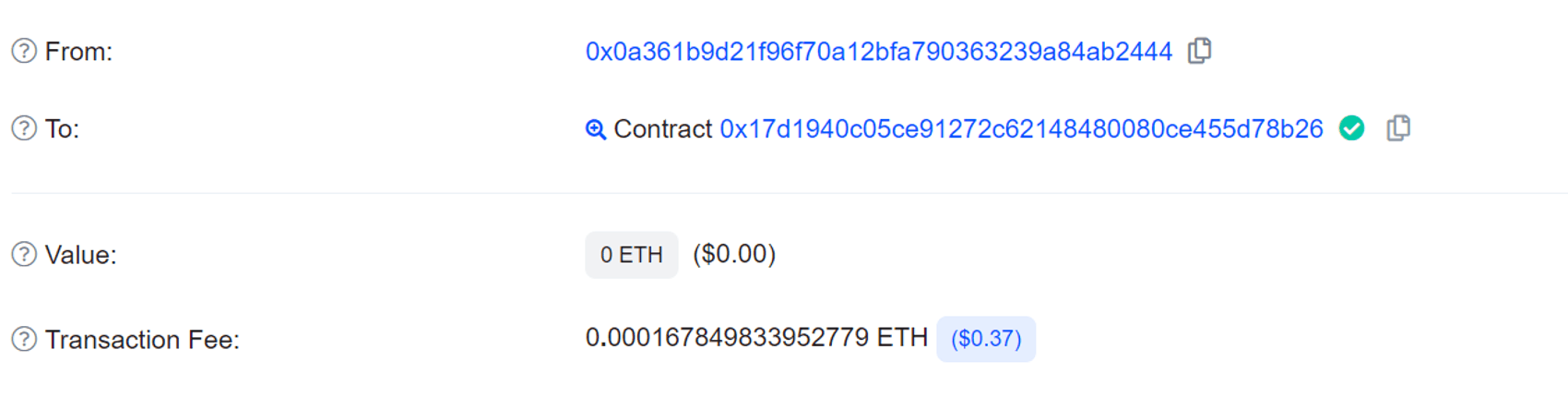
You can view the contract creation transaction here.
Step 5: Customize Your Smart Contract and Create Your Contract
Now comes the easy and fun part – personalizing your smart contract. Input the following details with ease:
Upload Image: Represent your collection with a captivating image.
Upload Banner: Showcase and promote the essence of your collection.
Collection Name: Your collection's official name on the blockchain, unchangeable post-creation.
Collection Symbol: Similar to a stock ticker symbol, this is your collection's unique identifier.
Add a Description: Let the world know the story behind your collection. You can edit this anytime.
Primary Wallet Address- The wallet address that will receive your NFT mint sales
Secondary Wallet Address- The wallet address that will receive the royalties from trading/ selling on the secondary marketplace (OpenSea, Coinbase)
Don’t have a crypto wallet yet (Metamask/ Coinbase Wallet/ Rainbow Wallet)? You can create new wallet here
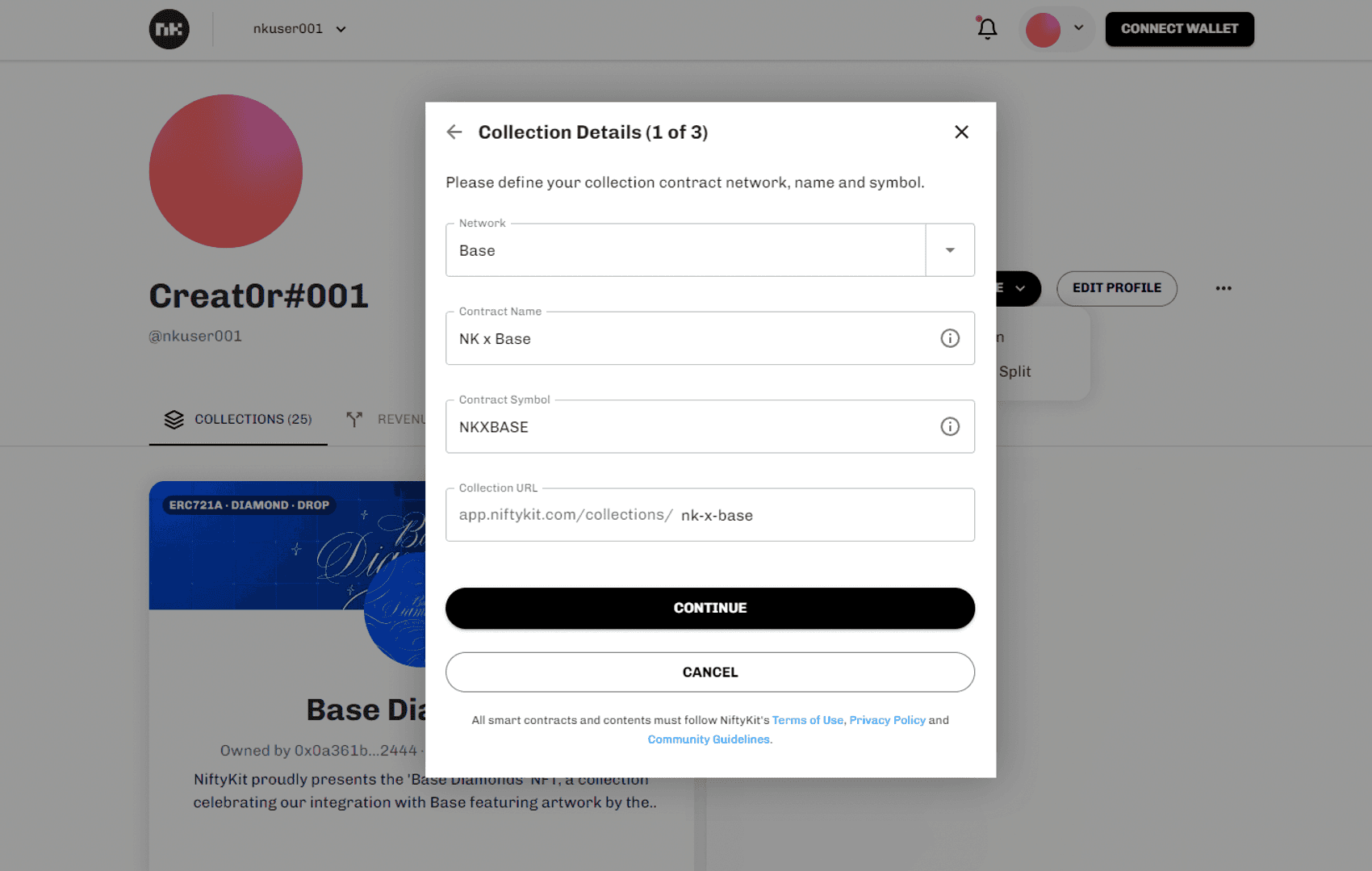
Once you have finalized your collection details, click the Create Collection button. If you need more help managing your collection, you can read more here.
Step 6: Upload Your NFTs and Start Minting
With NiftyKit, the upload and minting process is designed to be straightforward, ensuring you can focus on sharing your incredible collection with the world.
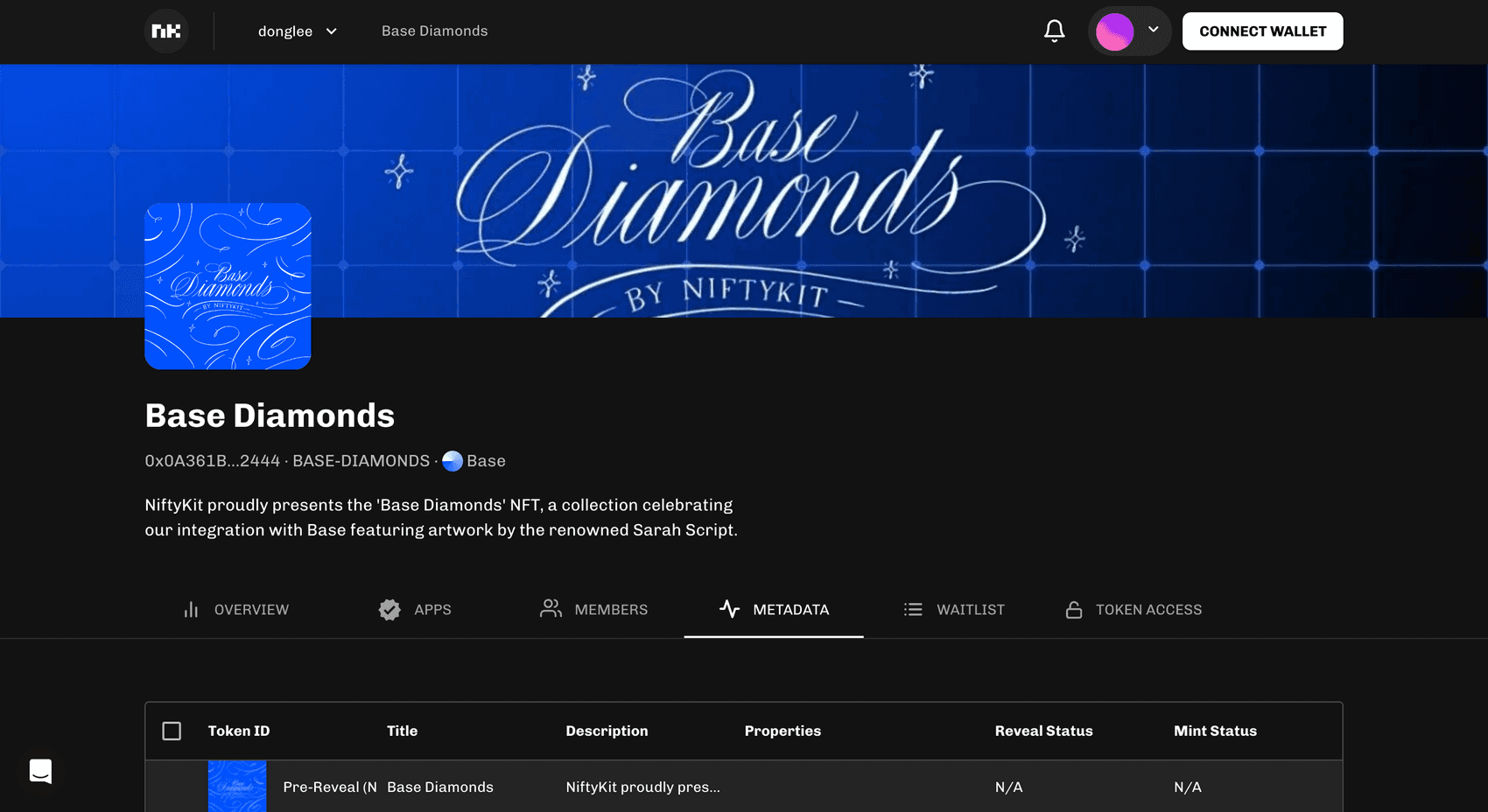
Go to the “Metadata” Tab and Drag and Drop your folder or art in "Import Asset" Section
Edit Metadata Anytime: Enjoy the flexibility of editing metadata whenever you want using our user-friendly builder.
Open Your Mint for Sale- Just click "Prepare Drop" to initiate your public sale. This enables your collectors to mint
Share Your Collection Link: NiftyKit provides a dedicated mint page for your collection. Simply share the link, and collectors can easily mint their chosen NFTs.
Step 7: No Sales Fee, Open for Minting and Trading
We take 0% off your sale. NiftyKit tools are free to access for creators. We charge minters/collectors a flat rate of $1.50 fee on each NFT minted. NFTs show up automatically on NFT marketplaces including Opensea & Coinbase when minted. List them or let your collectors trade them. The power is in your hands!
Step 8: Upgrade Your Collection with NiftyKit App Features
Take your NFT collection to the next level with NiftyKit's additional features:
Token Access: Control who can access and appreciate your collection.
Soulbound: Restrict trading for added exclusivity.
Royalty Updates: Modify royalty percentages anytime.
Share to Earn: Encourage collectors to share your collection with incentives.
Free Art Generator: Easily generate your PFPs for free.
Pay What You Want: Let collectors choose the value they place on your creations.
Mint on Farcaster Frames: Offer a seamless minting experience for your collectors directly within the Warpcast mobile app and browser.
That’s it! Congratulations on launching your first Base Collection. If you need help in setting up your collection, you can always reach out to our support team on our website. Tag us on socials, we’re excited to hear about your NFT projects!
Learn More about Base Integration
#Tutorial #Guide #Base
Learn How to Create NFT Collection on Base Network

NiftyKit
Jan 24, 2024

NiftyKit
Jan 24, 2024

NiftyKit
Jan 24, 2024

Why is NiftyKit x Base integration significant? Typically, making NFTs involves spending a lot in upfront costs and time, sometimes hundreds or thousands of dollars, just to set up basic smart contracts. It's a huge barrier that keeps many creators from diving into the NFT scene. But with NiftyKit x Base, we made it affordable and easy. So let’s now jump in on how to create your Base NFT Collection.
In this easy-to-follow guide, we will walk you through the steps to create a custom smart contract on Base Network, which makes NFT creation accessible and affordable. In most cases, it takes a total of 10 minutes to create a collection, and the small gas fees are less than $1 USD for launching on Base.
Step 1: Sign Up for NiftyKit - It's Free!
NiftyKit, is a user-friendly platform for creating smart contracts without the need for coding. Benefit from optimized Diamond smart contracts to ensure your collection is secure, faster, reliable, and has cheaper gas fees. Sign up here.
Step 2: Navigate to the Smart Contract Builder
Once signed in, click Create to get started – your gateway to unleashing your NFT collection. Click on it, and let the magic begin.
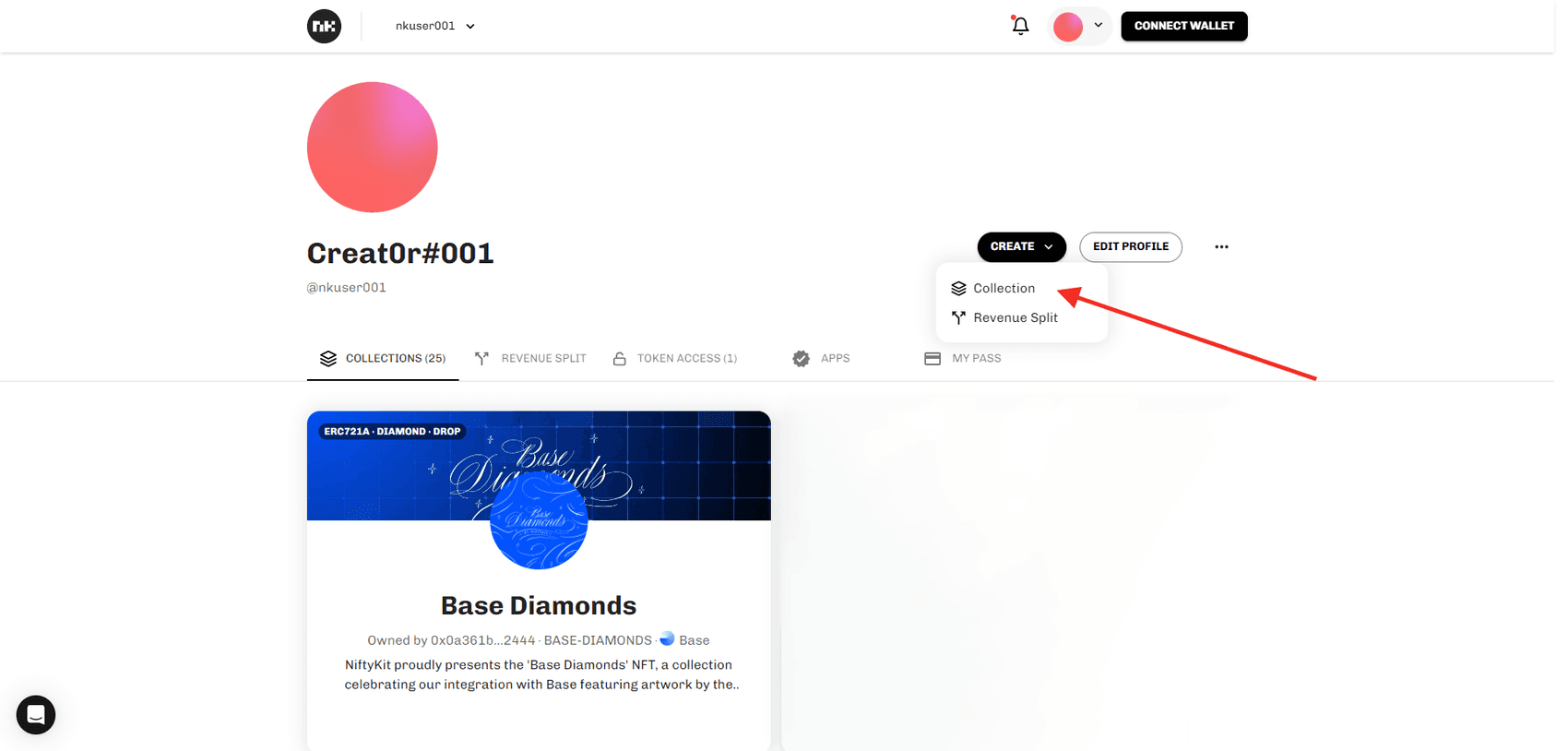
Step 3: Choose Your Collection Type
NiftyKit offers two collection types tailored to your needs:
Create a Drop: Ideal for large collections, reveals, dynamic NFTs, and blind minting.
Create Edition: Perfect for simple collections. Upload each image individually, allowing collectors to choose which NFTs to mint.
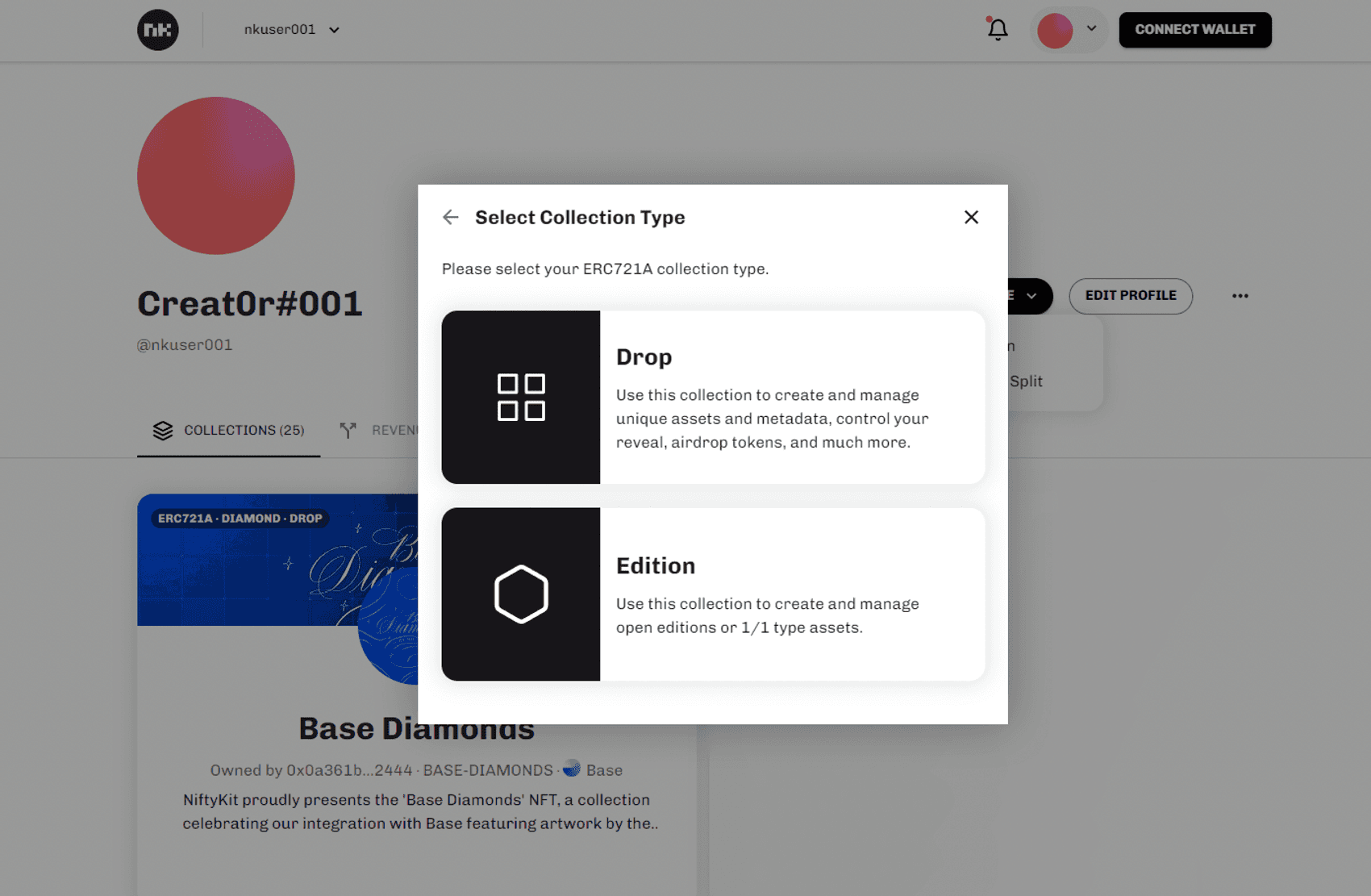
Step 4: Choose Base Network
NiftyKit now proudly supports Base Network – an Ethereum Layer 2 solution known for scalability and accessibility. This collaboration aims to make NFT creation more efficient, cost-effective, and accessible. No need to pay high fees for smart contract development.
We put NiftyKit x Base to the test, and we launched our Base Diamond Contract (Free mint), and it only cost us a tiny gas fee of $.37. Yes, you heard it right – it's less than the price of your morning coffee!
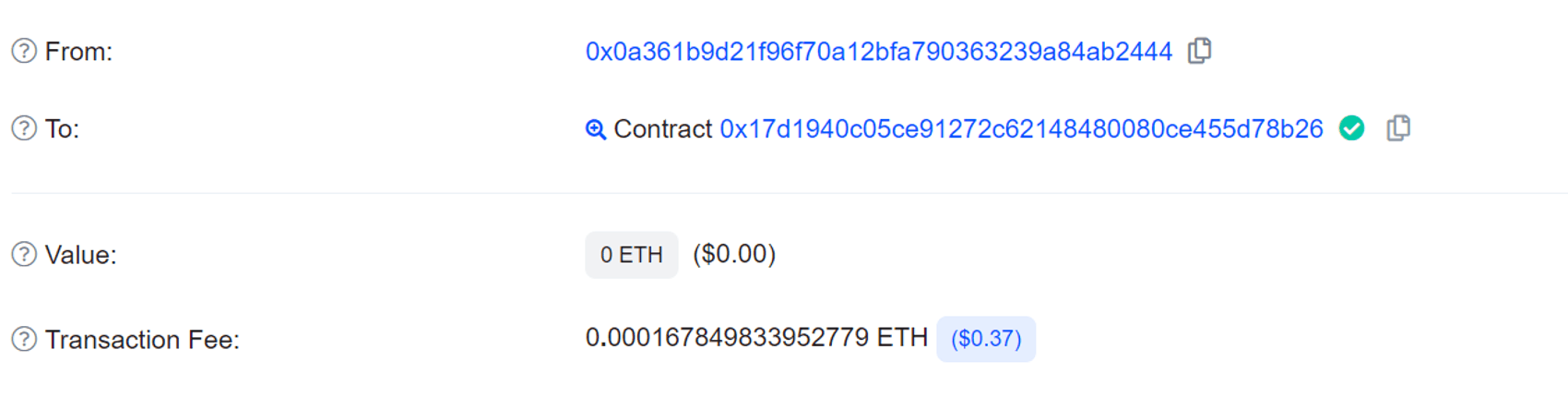
You can view the contract creation transaction here.
Step 5: Customize Your Smart Contract and Create Your Contract
Now comes the easy and fun part – personalizing your smart contract. Input the following details with ease:
Upload Image: Represent your collection with a captivating image.
Upload Banner: Showcase and promote the essence of your collection.
Collection Name: Your collection's official name on the blockchain, unchangeable post-creation.
Collection Symbol: Similar to a stock ticker symbol, this is your collection's unique identifier.
Add a Description: Let the world know the story behind your collection. You can edit this anytime.
Primary Wallet Address- The wallet address that will receive your NFT mint sales
Secondary Wallet Address- The wallet address that will receive the royalties from trading/ selling on the secondary marketplace (OpenSea, Coinbase)
Don’t have a crypto wallet yet (Metamask/ Coinbase Wallet/ Rainbow Wallet)? You can create new wallet here
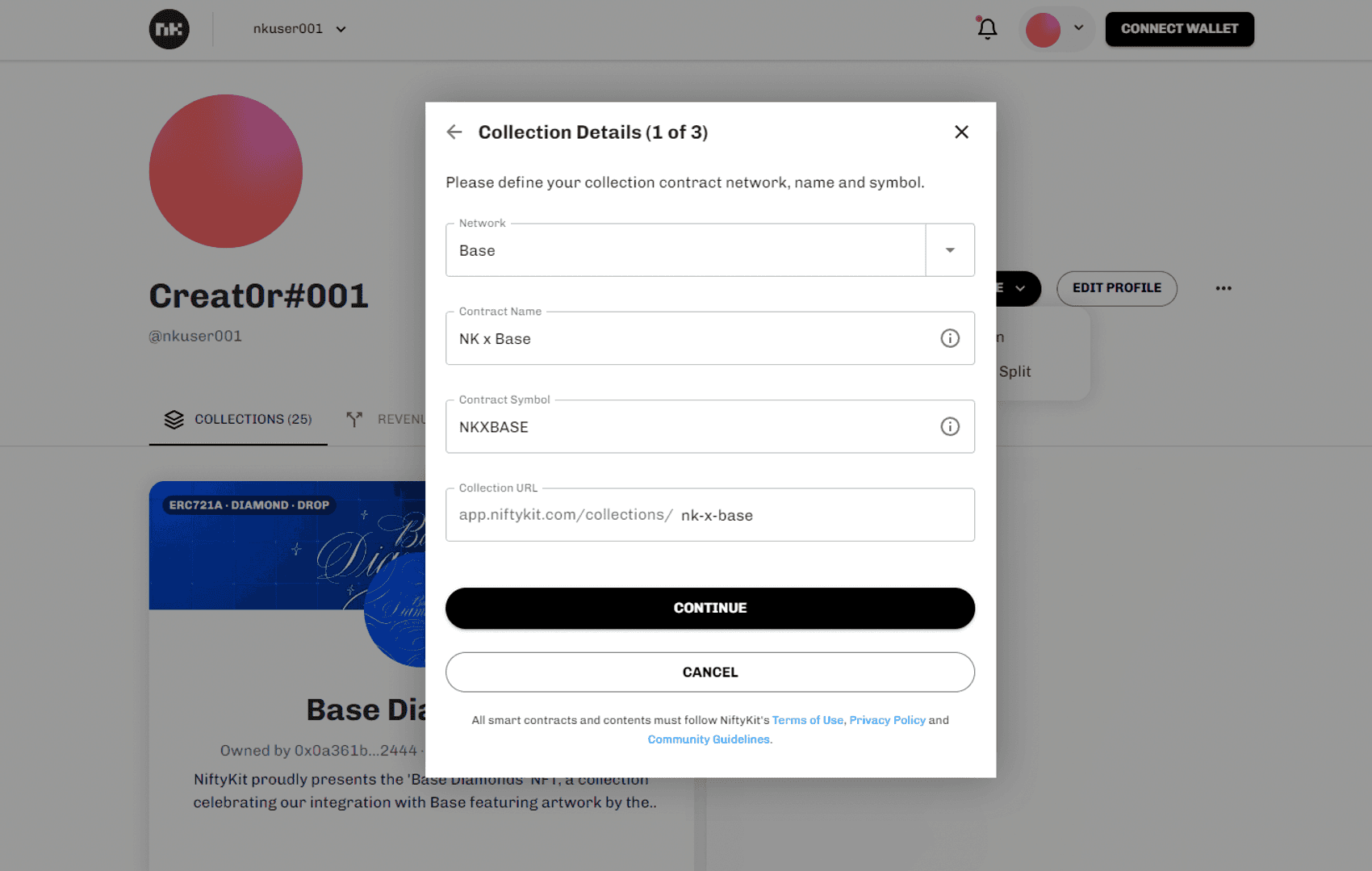
Once you have finalized your collection details, click the Create Collection button. If you need more help managing your collection, you can read more here.
Step 6: Upload Your NFTs and Start Minting
With NiftyKit, the upload and minting process is designed to be straightforward, ensuring you can focus on sharing your incredible collection with the world.
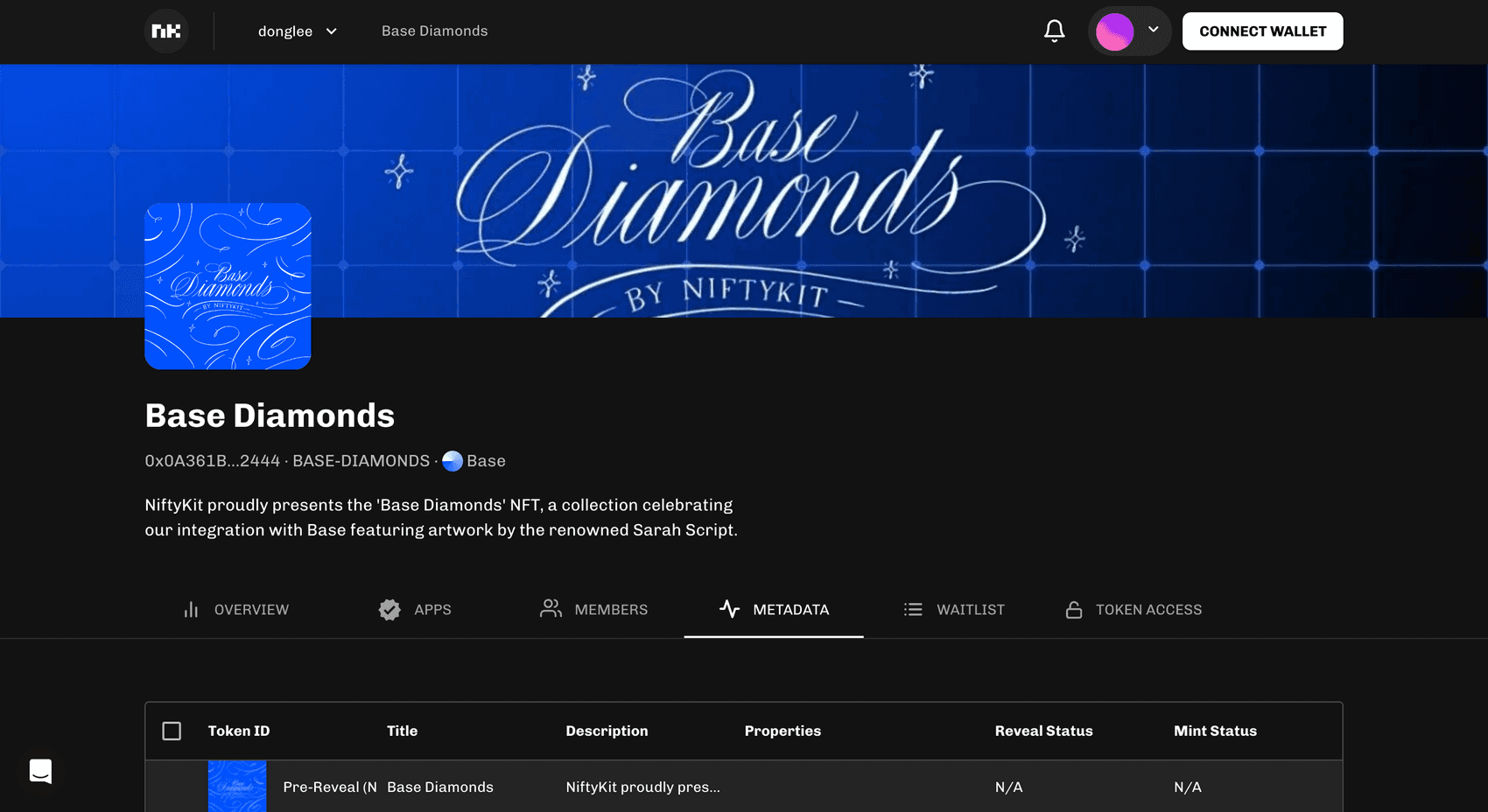
Go to the “Metadata” Tab and Drag and Drop your folder or art in "Import Asset" Section
Edit Metadata Anytime: Enjoy the flexibility of editing metadata whenever you want using our user-friendly builder.
Open Your Mint for Sale- Just click "Prepare Drop" to initiate your public sale. This enables your collectors to mint
Share Your Collection Link: NiftyKit provides a dedicated mint page for your collection. Simply share the link, and collectors can easily mint their chosen NFTs.
Step 7: No Sales Fee, Open for Minting and Trading
We take 0% off your sale. NiftyKit tools are free to access for creators. We charge minters/collectors a flat rate of $1.50 fee on each NFT minted. NFTs show up automatically on NFT marketplaces including Opensea & Coinbase when minted. List them or let your collectors trade them. The power is in your hands!
Step 8: Upgrade Your Collection with NiftyKit App Features
Take your NFT collection to the next level with NiftyKit's additional features:
Token Access: Control who can access and appreciate your collection.
Soulbound: Restrict trading for added exclusivity.
Royalty Updates: Modify royalty percentages anytime.
Share to Earn: Encourage collectors to share your collection with incentives.
Free Art Generator: Easily generate your PFPs for free.
Pay What You Want: Let collectors choose the value they place on your creations.
Mint on Farcaster Frames: Offer a seamless minting experience for your collectors directly within the Warpcast mobile app and browser.
That’s it! Congratulations on launching your first Base Collection. If you need help in setting up your collection, you can always reach out to our support team on our website. Tag us on socials, we’re excited to hear about your NFT projects!
