#FRAME #WARPCAST #FARCASTER #ARBITRUM
Mint NFTs Directly on Farcaster Frames on Arbitrum

NiftyKit
May 21, 2024

NiftyKit
May 21, 2024

NiftyKit
May 21, 2024
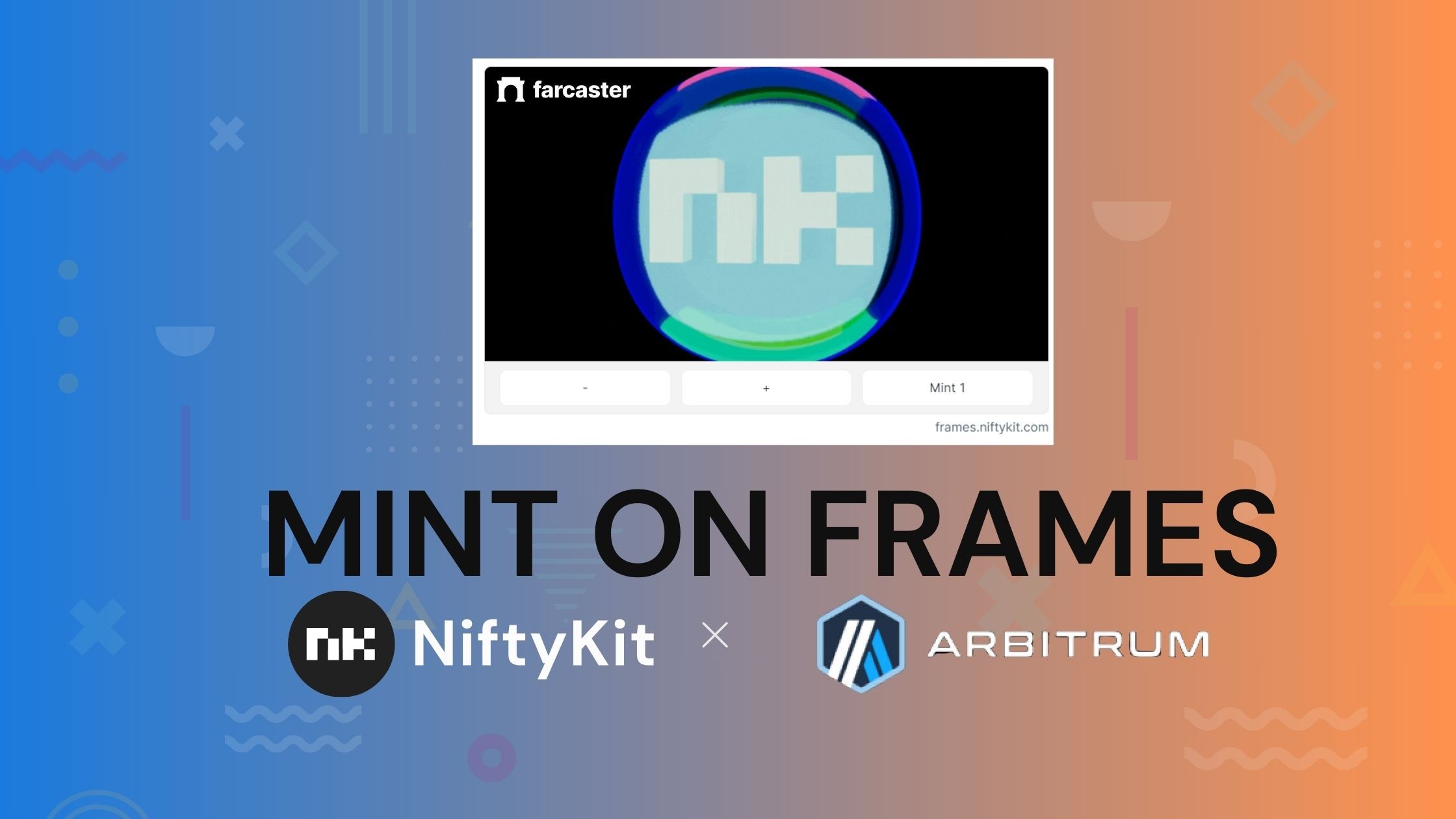
Exciting news for NFT creators! Following Warpcast's announcement of Arbitrum support, NiftyKit now allows you to mint NFTs directly on Farcaster Frames for the Arbitrum blockchain, in addition to Ethereum, Base, and Optimism.
This means you can leverage the power of NiftyKit and Farcaster Frames to offer a seamless minting experience for your collectors directly within the Warpcast mobile app and browser extension.
Full Video Tutorial on Creating NFTs and Mint on Farcaster Frames
What are Farcaster Frames?
Farcaster Frames is a revolutionary feature that transforms standard Farcaster casts into interactive applications. With NiftyKit integration, you can create NFT drop collections (no coding required) and auto-generate frames for minting. Collectors can use their preferred wallets like Coinbase, MetaMask, and WalletConnect to mint your NFTs directly on the frame.
Here's what you can do with NiftyKit x Arbitrum and Farcaster Frames:
Create NFT drop collections with ease (no coding required)
Automatically generate frames to showcase your collection
Offer free or priced NFTs
Enable collectors to mint multiple NFTs at once
Provide a smooth minting experience using popular wallets

Why choose Arbitrum for your NFT minting?
Lower transaction fees: Compared to Ethereum, Arbitrum boasts significantly lower gas fees, making it an attractive option for cost-conscious creators and collectors.
Getting Started with NiftyKit and Farcaster Frames on Arbitrum
Sign up for a free NiftyKit account (https://niftykit.com/) and create a new NFT collection.

Choose Drop

Choose Arbitrum as your blockchain network and fill out contract name for your collection name, symbol and URL.

Personalize your collection with captivating banner and descriptions.
Upload your NFTs under the metadata tab. If you only have 1 artwork, upload your NFT at the pre-reveal (2) section. For multiple NFTs or artwork, head here the full guide on uploading your NFTs.

Finalize your collection by creating the Smart Contract.
Start your public sale. Set price, and open the mint to everyone.
Create a Farcaster account. Sign up here.
Find your collection's Drop Mint Page URL on NiftyKit.
Click [VIEW] and it will redirect you to your mint page. Copy the link. It should typically look something like
https://app.niftykit.com/collections/[collection-name].
Cast your collection link on your Farcaster account to auto-generate the frame.

Now you're ready to share your collection and allow users to mint directly on Farcaster Frames!
Bonus Tips:
Offer exclusive content or early access to your NFTs using NiftyKit's Token Access.
Add more sale phases with different price points for your drop. Learn how to set your sales here.
Use NiftyKit's free Art Generator tool to design your NFT collection.
Explore the possibilities of showcasing your collection and engaging your audience within the Farcaster platform.
Join Arbitrum's Frame it Buildathon. They are hosting a Frame It: A Buildathon for developers to create Frames, with $500,000 in retroactive rewards.
NiftyKit is constantly innovating to empower NFT creators. With Farcaster Frames integration on Arbitrum, you can now unlock a new level of engagement and reach for your NFT collection.
Stay tuned for more exciting updates and developments!
Get started on creating your NFTs for Free here.
#FRAME #WARPCAST #FARCASTER #ARBITRUM
Mint NFTs Directly on Farcaster Frames on Arbitrum

NiftyKit
May 21, 2024

NiftyKit
May 21, 2024

NiftyKit
May 21, 2024
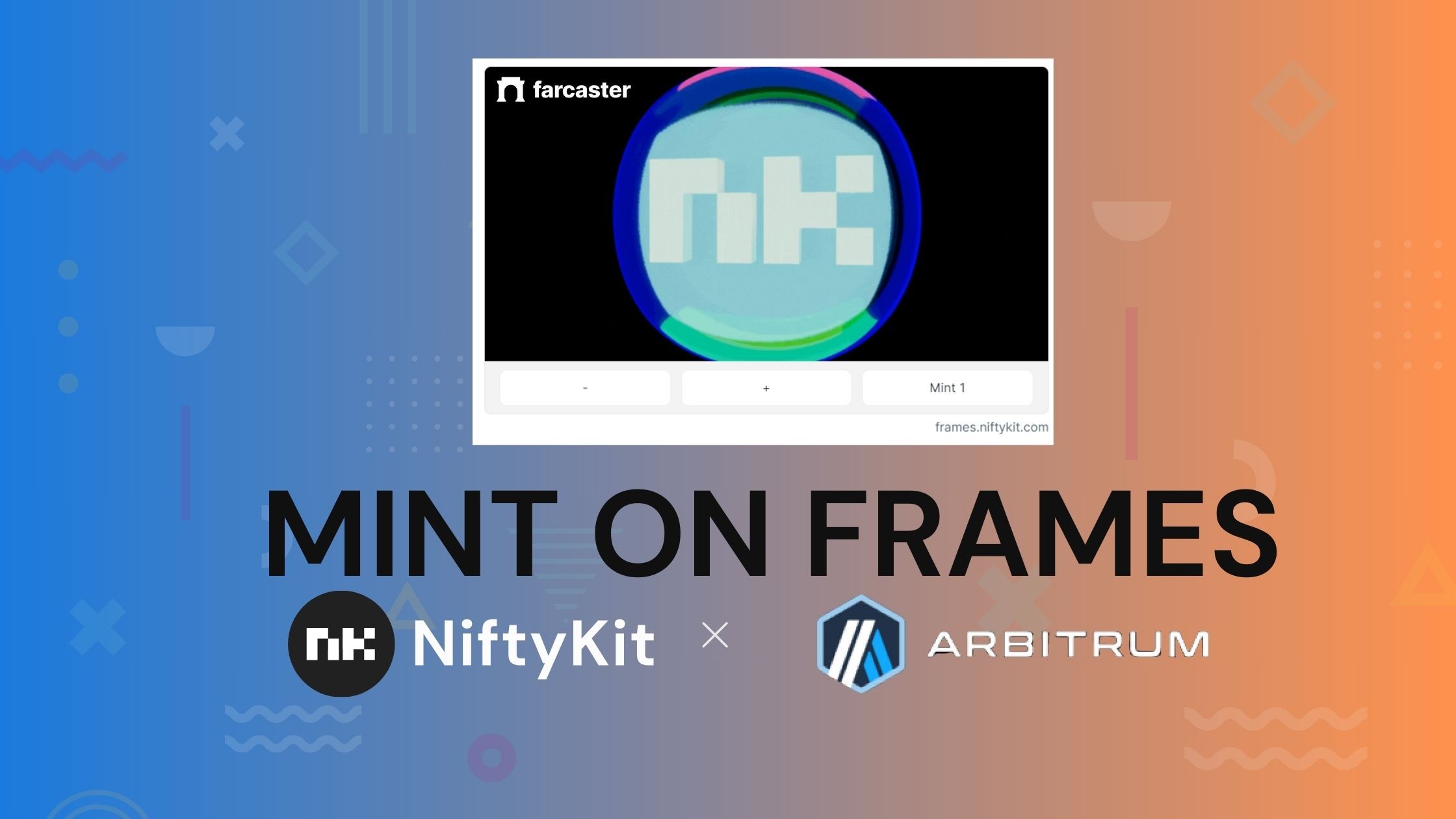
Exciting news for NFT creators! Following Warpcast's announcement of Arbitrum support, NiftyKit now allows you to mint NFTs directly on Farcaster Frames for the Arbitrum blockchain, in addition to Ethereum, Base, and Optimism.
This means you can leverage the power of NiftyKit and Farcaster Frames to offer a seamless minting experience for your collectors directly within the Warpcast mobile app and browser extension.
Full Video Tutorial on Creating NFTs and Mint on Farcaster Frames
What are Farcaster Frames?
Farcaster Frames is a revolutionary feature that transforms standard Farcaster casts into interactive applications. With NiftyKit integration, you can create NFT drop collections (no coding required) and auto-generate frames for minting. Collectors can use their preferred wallets like Coinbase, MetaMask, and WalletConnect to mint your NFTs directly on the frame.
Here's what you can do with NiftyKit x Arbitrum and Farcaster Frames:
Create NFT drop collections with ease (no coding required)
Automatically generate frames to showcase your collection
Offer free or priced NFTs
Enable collectors to mint multiple NFTs at once
Provide a smooth minting experience using popular wallets

Why choose Arbitrum for your NFT minting?
Lower transaction fees: Compared to Ethereum, Arbitrum boasts significantly lower gas fees, making it an attractive option for cost-conscious creators and collectors.
Getting Started with NiftyKit and Farcaster Frames on Arbitrum
Sign up for a free NiftyKit account (https://niftykit.com/) and create a new NFT collection.

Choose Drop

Choose Arbitrum as your blockchain network and fill out contract name for your collection name, symbol and URL.

Personalize your collection with captivating banner and descriptions.
Upload your NFTs under the metadata tab. If you only have 1 artwork, upload your NFT at the pre-reveal (2) section. For multiple NFTs or artwork, head here the full guide on uploading your NFTs.

Finalize your collection by creating the Smart Contract.
Start your public sale. Set price, and open the mint to everyone.
Create a Farcaster account. Sign up here.
Find your collection's Drop Mint Page URL on NiftyKit.
Click [VIEW] and it will redirect you to your mint page. Copy the link. It should typically look something like
https://app.niftykit.com/collections/[collection-name].
Cast your collection link on your Farcaster account to auto-generate the frame.

Now you're ready to share your collection and allow users to mint directly on Farcaster Frames!
Bonus Tips:
Offer exclusive content or early access to your NFTs using NiftyKit's Token Access.
Add more sale phases with different price points for your drop. Learn how to set your sales here.
Use NiftyKit's free Art Generator tool to design your NFT collection.
Explore the possibilities of showcasing your collection and engaging your audience within the Farcaster platform.
Join Arbitrum's Frame it Buildathon. They are hosting a Frame It: A Buildathon for developers to create Frames, with $500,000 in retroactive rewards.
NiftyKit is constantly innovating to empower NFT creators. With Farcaster Frames integration on Arbitrum, you can now unlock a new level of engagement and reach for your NFT collection.
Stay tuned for more exciting updates and developments!
Get started on creating your NFTs for Free here.
#FRAME #WARPCAST #FARCASTER #ARBITRUM
Mint NFTs Directly on Farcaster Frames on Arbitrum

NiftyKit
May 21, 2024

NiftyKit
May 21, 2024

NiftyKit
May 21, 2024
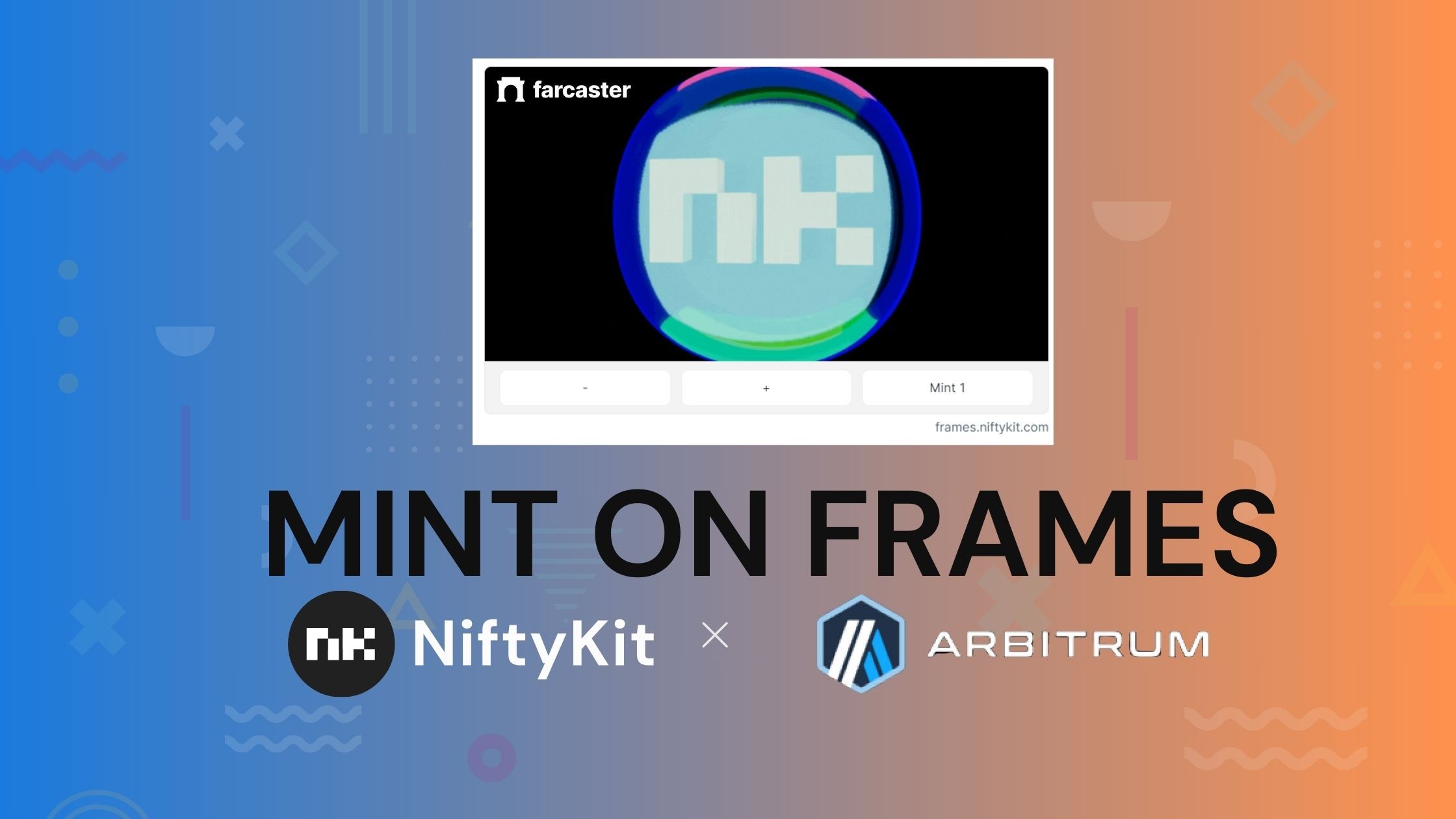
Exciting news for NFT creators! Following Warpcast's announcement of Arbitrum support, NiftyKit now allows you to mint NFTs directly on Farcaster Frames for the Arbitrum blockchain, in addition to Ethereum, Base, and Optimism.
This means you can leverage the power of NiftyKit and Farcaster Frames to offer a seamless minting experience for your collectors directly within the Warpcast mobile app and browser extension.
Full Video Tutorial on Creating NFTs and Mint on Farcaster Frames
What are Farcaster Frames?
Farcaster Frames is a revolutionary feature that transforms standard Farcaster casts into interactive applications. With NiftyKit integration, you can create NFT drop collections (no coding required) and auto-generate frames for minting. Collectors can use their preferred wallets like Coinbase, MetaMask, and WalletConnect to mint your NFTs directly on the frame.
Here's what you can do with NiftyKit x Arbitrum and Farcaster Frames:
Create NFT drop collections with ease (no coding required)
Automatically generate frames to showcase your collection
Offer free or priced NFTs
Enable collectors to mint multiple NFTs at once
Provide a smooth minting experience using popular wallets

Why choose Arbitrum for your NFT minting?
Lower transaction fees: Compared to Ethereum, Arbitrum boasts significantly lower gas fees, making it an attractive option for cost-conscious creators and collectors.
Getting Started with NiftyKit and Farcaster Frames on Arbitrum
Sign up for a free NiftyKit account (https://niftykit.com/) and create a new NFT collection.

Choose Drop

Choose Arbitrum as your blockchain network and fill out contract name for your collection name, symbol and URL.

Personalize your collection with captivating banner and descriptions.
Upload your NFTs under the metadata tab. If you only have 1 artwork, upload your NFT at the pre-reveal (2) section. For multiple NFTs or artwork, head here the full guide on uploading your NFTs.

Finalize your collection by creating the Smart Contract.
Start your public sale. Set price, and open the mint to everyone.
Create a Farcaster account. Sign up here.
Find your collection's Drop Mint Page URL on NiftyKit.
Click [VIEW] and it will redirect you to your mint page. Copy the link. It should typically look something like
https://app.niftykit.com/collections/[collection-name].
Cast your collection link on your Farcaster account to auto-generate the frame.

Now you're ready to share your collection and allow users to mint directly on Farcaster Frames!
Bonus Tips:
Offer exclusive content or early access to your NFTs using NiftyKit's Token Access.
Add more sale phases with different price points for your drop. Learn how to set your sales here.
Use NiftyKit's free Art Generator tool to design your NFT collection.
Explore the possibilities of showcasing your collection and engaging your audience within the Farcaster platform.
Join Arbitrum's Frame it Buildathon. They are hosting a Frame It: A Buildathon for developers to create Frames, with $500,000 in retroactive rewards.
NiftyKit is constantly innovating to empower NFT creators. With Farcaster Frames integration on Arbitrum, you can now unlock a new level of engagement and reach for your NFT collection.
